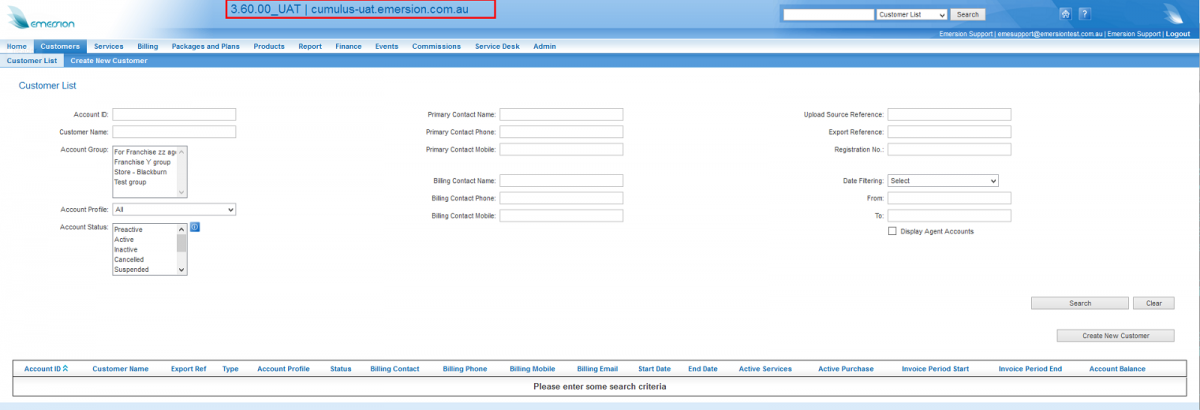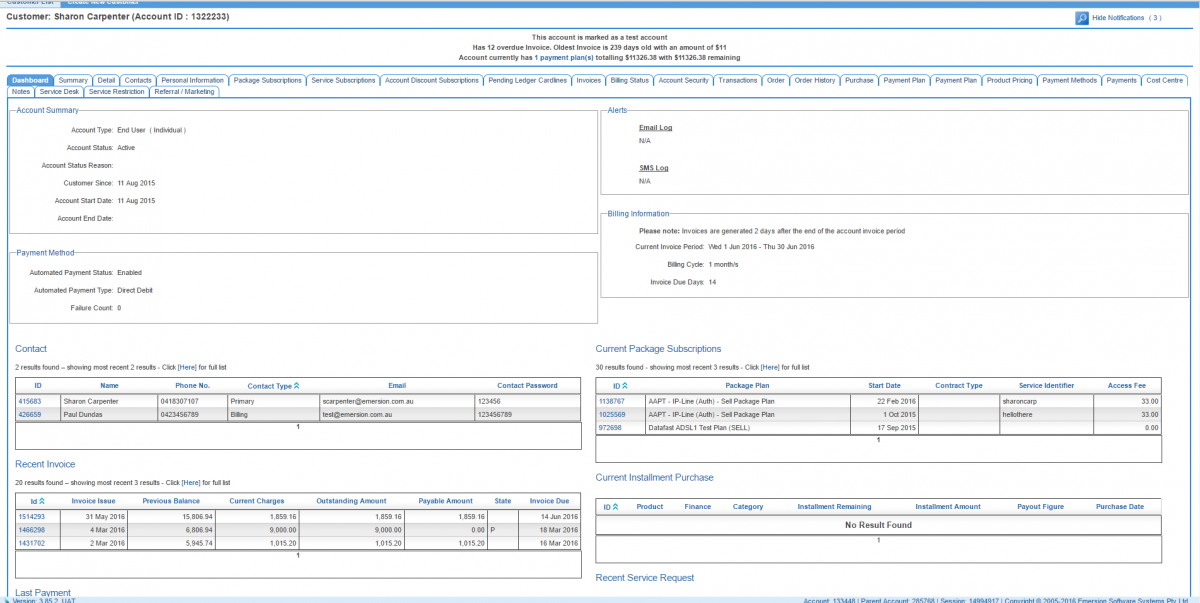Difference between revisions of "Account Management/Customer Screen"
(Created page with "= Overview = The customer screen is the area where all customer information is presented to users of Cumulus. The number of tabs and sub tabs available to users will depend o...") |
(adding pending ledger cardline link) |
||
| (25 intermediate revisions by 2 users not shown) | |||
| Line 1: | Line 1: | ||
| + | {{DISPLAYTITLE:The Customer Screens}} | ||
| + | |||
= Overview = | = Overview = | ||
| + | The ''Customer List'' screen is the very first screen presented when users log into Cumulus. | ||
| + | |||
| + | [[file: customer-list-screen.png|1200px|The Customer List Screen]] | ||
| + | |||
| + | By default, no customers will be returned in the list when the user first lands on this page. To find a customer, users can perform a [[Account Management/Customer Screen/Quick Search|quick search]], or use the comprehensive search filters below the main menu. | ||
| + | |||
| + | If more than one customer is returned in the search, the list of matching customers will be displayed for the user to choose from. | ||
| + | |||
| + | If one customer is returned in the search, the user is taken directly to the customer screen of the account. | ||
| + | |||
| + | == Customer Search == | ||
| + | |||
| + | Search fields are grouped into 3 columns: | ||
| + | |||
| + | * The left-hand column contain fields based on unique numbers, names and account attributes or groupings. | ||
| + | * The centre fields contains fields based on the ''primary contact'' or ''billing contact'' for the account. | ||
| + | * The right column contains fields related to information stored from systems or organisation-related information such as the '''Registration number (ACN/ABN). | ||
| + | |||
| + | If your company subscribes to the [[Agent_Management | Agents]] module, an Agent check box enabling users to filter a list containing only Agent accounts. | ||
| + | |||
| + | Once a search has been performed, click the ''Account ID'' of the customer to view the Customer. | ||
| + | |||
| + | = Customer Screen Overview = | ||
The customer screen is the area where all customer information is presented to users of Cumulus. The number of tabs and sub tabs available to users will depend on the following factors: | The customer screen is the area where all customer information is presented to users of Cumulus. The number of tabs and sub tabs available to users will depend on the following factors: | ||
| Line 9: | Line 34: | ||
[[file: The-customer-screen-all.png|1200px|The Customer Screen in Cumulus]] | [[file: The-customer-screen-all.png|1200px|The Customer Screen in Cumulus]] | ||
| − | = Customer | + | == Customer Screen Sub tabs == |
| − | + | Each sub tab of the customer screen is listed here. Access to some of the content of each tab, or even to see the tab itself will depend on the modules your subscription includes. | |
| − | * Dashboard | + | Click on each sub tab to learn more about it's purpose and function. |
| − | * Summary | + | |
| − | * Details | + | * [[Account Management/Customer Screen/Dashboard|Dashboard]] |
| − | * Contacts | + | * [[Account Management/Customer Screen/Summary|Summary]] |
| − | * Personal Information | + | * [[Account Management/Customer Screen/Details|Details]] |
| − | * Package Subscriptions | + | * [[Account Management/Customer Screen/Contacts|Contacts]] |
| − | * Service Subscriptions | + | * [[Account Management/Customer Screen/Sites|Sites]] |
| − | * Account Discount Subscriptions | + | * [[Account Management/Personal Information|Personal Information]] |
| − | * Pending Ledger Cardlines | + | * [[Account Management/Customer Screen/Package Subscriptions|Package Subscriptions]] |
| − | * Invoices | + | * [[Account Management/Customer Screen/Service Subscriptions|Service Subscriptions]] |
| + | * [[Account Management/Customer Screen/Account Discount Subscriptions|Account Discount Subscriptions]] | ||
| + | * [[Account Management/Customer Screen/Pending Ledger Cardlines|Pending Ledger Cardlines]] | ||
| + | * [[Account Management/Customer Screen/Invoices|Invoices]] | ||
* Billing Status | * Billing Status | ||
| − | * Account Security | + | * [[Securities|Account Security]] |
| − | * Transactions | + | * [[Account Management/Customer Screen/Transactions|Transactions (Ledger)]] |
* Order | * Order | ||
| − | * Order History | + | * [[Account Management/Customer Screen/Order History|Order History]] |
| − | * Purchase | + | * [[Account Management/Customer Screen/Purchase|Purchase]] |
* Payment Plan | * Payment Plan | ||
| − | * Product Pricing | + | * [[Account Management/Customer Screen/Product_Pricing|Product Pricing]] |
| − | * Payment Methods | + | * [[Account Management/Customer Screen/Payment Methods|Payment Methods]] |
| − | * Payments | + | * [[Account Management/Customer Screen/Payments|Payments]] |
| − | * Cost Centre | + | * [[Account Management/Customer Screen/Cost Centre|Cost Centre]] |
| − | * Notes | + | * [[Account Management/Customer Screen/Portal|Portal]] |
| − | * Service Desk | + | * [[Account Management/Customer Screen/Notes|Notes]] |
| + | * [[Account Management/Customer Screen/Service_Desk|Service Desk]] | ||
* Referral/Marketing | * Referral/Marketing | ||
| − | |||
= See Also = | = See Also = | ||
| − | [[Account/AccountCreation|Create a customer]] | + | * [[Navigation_Basics| Competently navigate the Cumulus User Interface like a boss]] |
| + | * [[Account/AccountCreation|Create a customer]] | ||
| + | * [[Account/Account_Status | Account Status definitions]] | ||
Latest revision as of 12:58, 30 March 2017
Contents
Overview
The Customer List screen is the very first screen presented when users log into Cumulus.
By default, no customers will be returned in the list when the user first lands on this page. To find a customer, users can perform a quick search, or use the comprehensive search filters below the main menu.
If more than one customer is returned in the search, the list of matching customers will be displayed for the user to choose from.
If one customer is returned in the search, the user is taken directly to the customer screen of the account.
Customer Search
Search fields are grouped into 3 columns:
- The left-hand column contain fields based on unique numbers, names and account attributes or groupings.
- The centre fields contains fields based on the primary contact or billing contact for the account.
- The right column contains fields related to information stored from systems or organisation-related information such as the Registration number (ACN/ABN).
If your company subscribes to the Agents module, an Agent check box enabling users to filter a list containing only Agent accounts.
Once a search has been performed, click the Account ID of the customer to view the Customer.
Customer Screen Overview
The customer screen is the area where all customer information is presented to users of Cumulus. The number of tabs and sub tabs available to users will depend on the following factors:
The Emersion modules your company has subscribed to. Module permissions the user has enabled. Powers the user has enabled.
Customer Screen Sub tabs
Each sub tab of the customer screen is listed here. Access to some of the content of each tab, or even to see the tab itself will depend on the modules your subscription includes.
Click on each sub tab to learn more about it's purpose and function.
- Dashboard
- Summary
- Details
- Contacts
- Sites
- Personal Information
- Package Subscriptions
- Service Subscriptions
- Account Discount Subscriptions
- Pending Ledger Cardlines
- Invoices
- Billing Status
- Account Security
- Transactions (Ledger)
- Order
- Order History
- Purchase
- Payment Plan
- Product Pricing
- Payment Methods
- Payments
- Cost Centre
- Portal
- Notes
- Service Desk
- Referral/Marketing