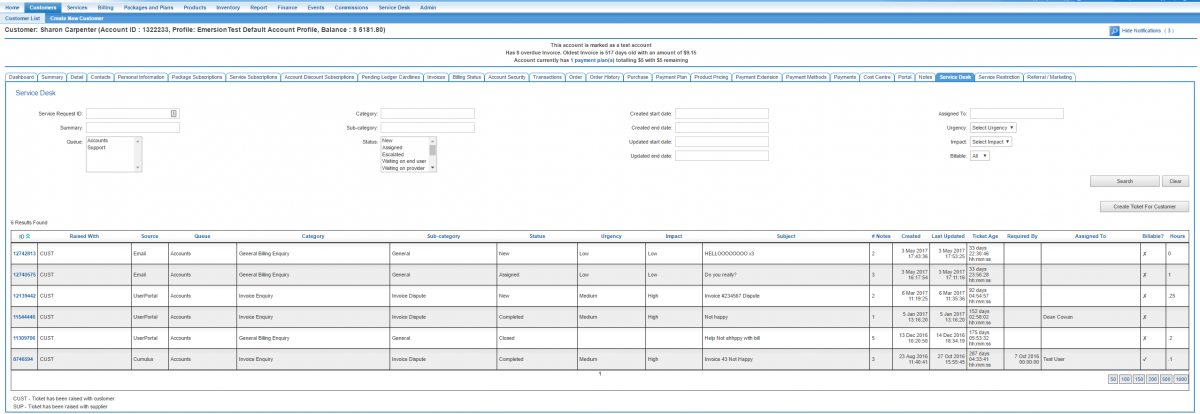Account Management/Customer Screen/Service Desk
From Emersion
Overview
To access this screen:
Nav: Customer > List
- Click on the ID of a customer.
- Click the Service Desk tab.
This page lists all service desk requests for the customer. This screen is enabled for service providers who are subscribed to the Service_Desk module.
Use of this screen and corresponding functionality is covered in the Service Desk help section.