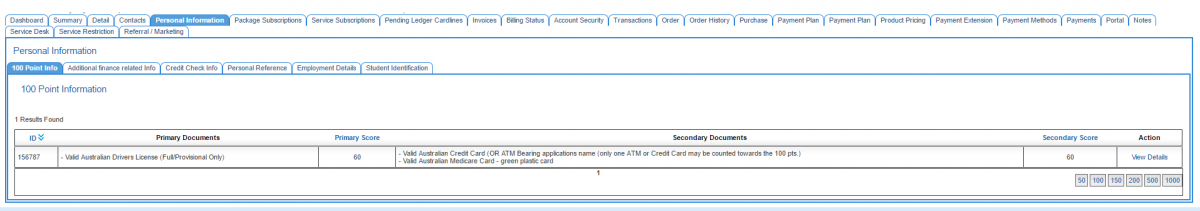Account Management/Personal Information
Contents
Overview
To access this screen:
Nav: Customer > List
Click on the ID of a customer. Click the Personal Information tab.
The personal information screen is used to display information that is collected during the order process where an optional or feature module is used. Each sub tab corresponds to an additional feature.
The following sub tabs can be available to users under the Personal Information screen.
- 100-point Info
- Additional Finance related info
- Credit Check Info
- Personal Reference
- Employment Details
- Student Identification
If your company does not subscribe to these modules, the corresponding sub tab(s) will not be visible.
Use Case Example
A service provider is required to collect 100-points of identification from it's customers for a higher-risk service type. The service provider subscribes to Emersion's 100-point check feature. Once Emersion enables the feature, the 100-point check screen is inserted into the order process and collects the information from the end user. Once the order is submitted, the 100-point check data and any associated documents (passport, drivers license, etc) can be found on the
For example, if your company subscribes to the 100-point identity check feature, an end user may be asked to supply information supporting their identity during the order for a service. Once the order is submitted, the information can then be accessed from the 100 Point Infosub tab.
Access Controls
If a user cannot see a sub tab under Customer > Personal Information, there could be two reasons why:
- Your company has not subscribed to the feature.
- The user does not have the correct permission or powers to view the page.