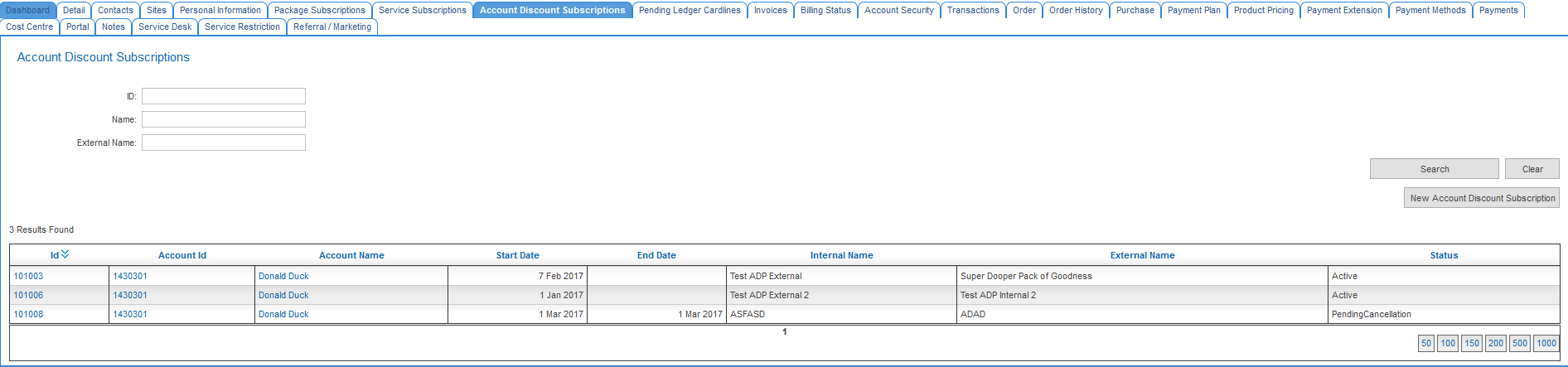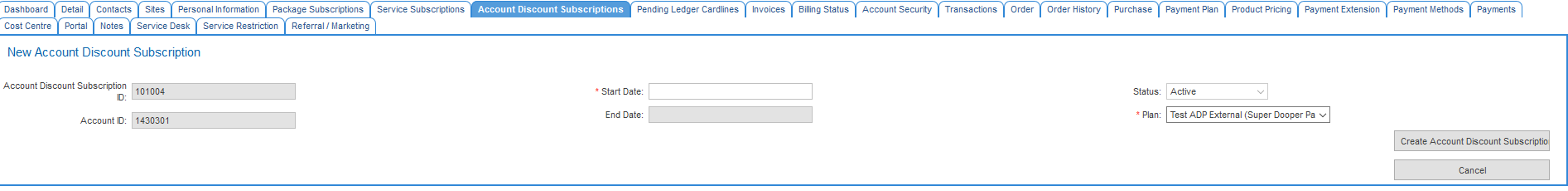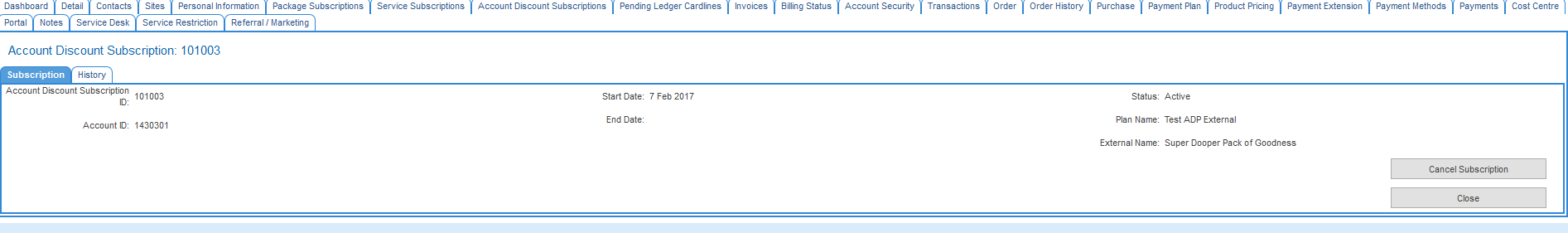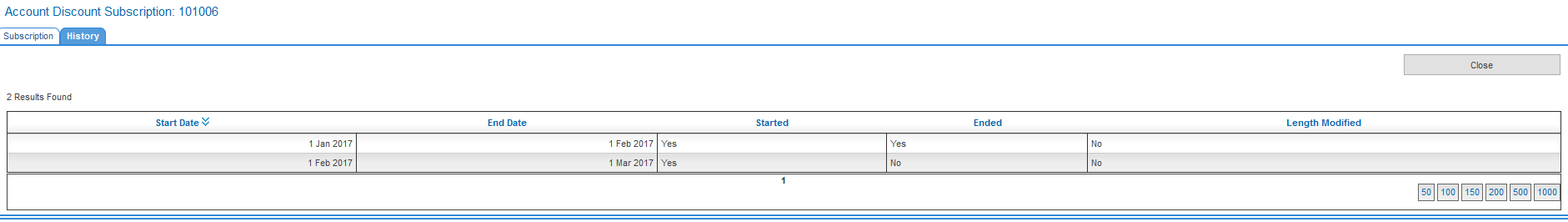Account Management/Customer Screen/Account Discount Subscriptions
Contents
Overview
Account Discount Subscription
A subscription to an Account Discount Plan. Like other Subscriptions (Package/Service etc), it will map to the child account, contain a start date and a subscription status. One major difference between Account Discount Subscriptions and other Subscriptions is that Account Discounts Subscriptions are not hierarchical. IE, there is no 'Parent' Discount Subscription. The Subscriptions exist only against the selected child account of the parent Account ID as defined in the Account Discount Plan.
Creating an Account Discount Subscription
This is achieved in much the same way you would subscribe to a package plan - only instead of going through the motions of an "order" with all of the applicable service configuration, you simply tell the system what Account Discount Plan you want to subscribe to and what date to start this subscription. The system will do the rest - create periods, generate any access fee / setup cardlines and then start rating usage received against any linked rate card rate as configured in the account discount plan.
- From a customer's account, click on the Account Discount Subscriptions tab. This page will show any active Account Discount Subscriptions.
- You can also create a NEW account discount subscription
- Click on the New Account Discount Subscription button
- Select the appropriate Plan you wish to subscribe to (remember, must be approved and have a saleable from date less than or equal to today and either an end date that is either empty or greater than today)
- Provide a start date the account discount subscription is to commence. May be backdated. May also be future dated (useful for setting things up and then communicating with the customer that new rates will apply as of xx date)
- Click the Create Account Discount Subscription button
Cancelling an existing Account Discount Subscription
- Customer Account > Account Discount Subscription (tab)
- Click on the Account Discount Subscription you wish to cancel
- Provide a cancellation date. Can be backdated to but only to the start of the current open "account discount subscription period". Can be future dated.
Viewing the Account Discount Subscription Period History
Just like a (service / package / bolt on / bolt on add on) subscription period, you may also view an Account Discount Subscription Period to determine if it has been processed.
- Customer Account > Account Discount Subscription (tab)
- Click on the Account Discount Subscription you wish to view
- Click on the History (tab)