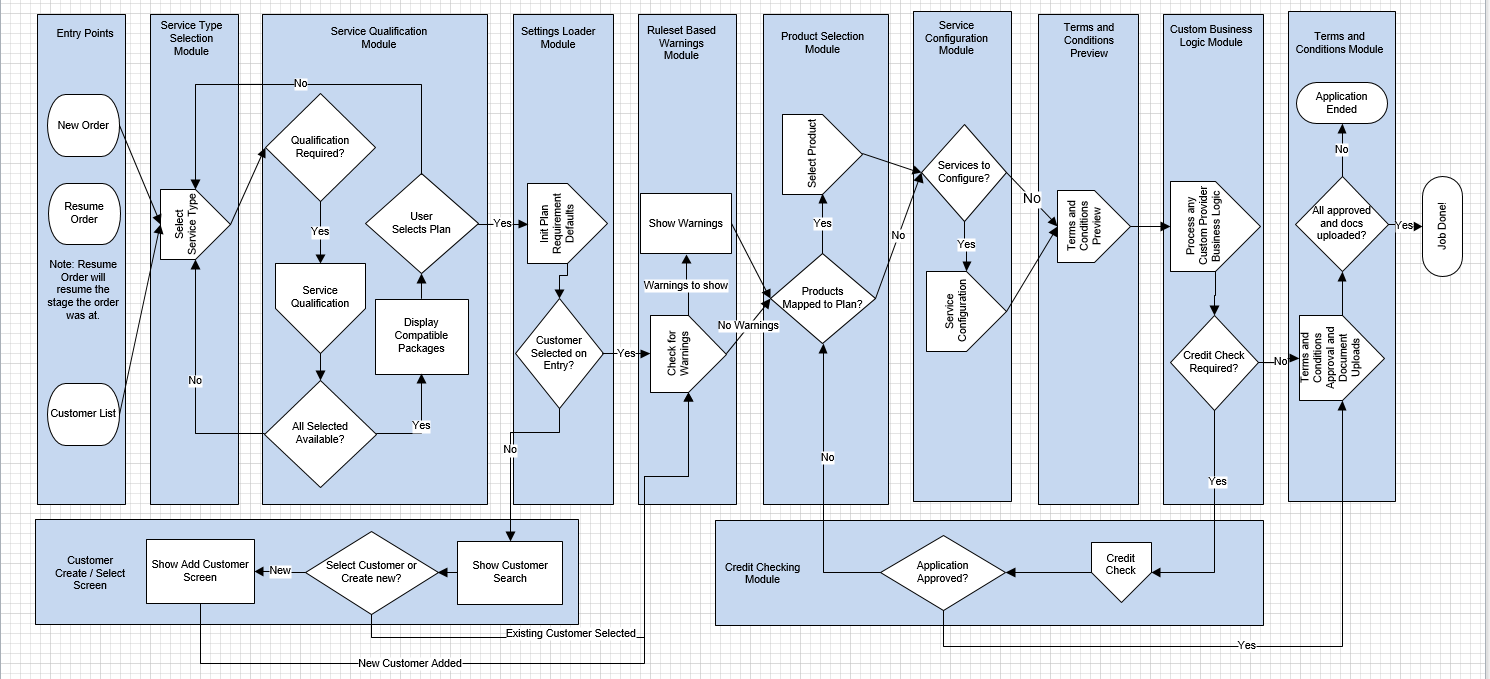Services/Orders
Contents
Introduction
When ordering services for customers, the process and steps to complete an order from start to finish may vary. It can depending on several factors including but not limited to:
- if the service being ordered is new, a churn/port from another provider, an upgrade or a change of ownership ('CHOWN').
- the optional modules you are subscribed to.
- the service types you use and their requirements.
- custom business rules specific to your organisation that Emersion have implemented on your behalf.
- whether the service type is automatically or manually provisioned.
The Emersion ordering process follows this generic order workflow.
Not all steps are required for all orders. For example:
- if your company does not subscribe to the terms and conditions module, this step will be omitted when you place an order.
- if your company does not require customers submit to a credit check, then this step will not be included when placing an order.
All orders will go through the following high-level steps:
- Choosing a type of service(s) to be ordered.
- Choosing a package plan
- Capturing the customer's information
- Capturing the information for the service (service configuration)
- Order finalisation and confirmation
Transfer Types
The transfer of services between accounts and suppliers is handled via the following transfer types supported via Emersion.
- Churn
- Internal Churn
- CHOWN
- Migrations
- Upgrade
NEW services, service migration, service type migration and service cancellations do not involve a transfer of the service that uses the order process.
- Churn
Also known as a 'port'. This transfer type will transfer an existing service from one supplier to another supplier. The owner of the service remains the same.
- Internal Churn
This is a special transfer type that is Emersion-specific. It is very similar to a churn except that the service currently exists in Emersion a different service provider, who also happens to subscribe to Emersion. The 'internal churn' is invisible to the user and happens under the hood. From the user's perspective, they will commence a churn in the normal way.
- CHOWN (Change of Ownership)
This will move the service from one account to another under the same provider. It does not require the service to be ported from one supplier to another.
This will allow the customer to shift plans within a specific package pool. It the option to choose when all you need is to swap plans. Migrating to a new plan does not involve churning the service and the owner of the service remains the same.
- Upgrade
This is a more extensive version of a migration. In addition to a straight migration, upgrades can utilise advanced ordering features such as a credit check or a 100-point identity check. It also supports a change to a plan that has products, enabling the customer to upgrade to a plan with hardware, handsets or other mapped items.
Special Internal Churn, CHOWN & Upgrade Order Process
In the cases of Internal Churn, CHOWN and Upgrade, the following activities will occur when the order is submitted:
On the source account:
- Package and service subscriptions are cancelled.
- Bolt-on and bolt-on add-on subscriptions are cancelled (end dated).
- Service features are cancelled.
- Primary and secondary service identifiers are end dated.
On the destination account:
- Package and service subscriptions are created in a status of PreActive.
- Mandatory bolt-on subscriptions are created.
- The same service features that existed under the source subscription are created under the new subscription.
- Any service contacts are copied to the new subscription.
- Object property data values (as seen under the Service Configuration) are copied to the new subscription.
- Primary and secondary service identifiers are copied to the new subscription. 'If the service type is set to automatically set the core identifier as an authentication identifier, the username and password for this service identifier will need to be manually reset by the user.'
Once an order for a service is submitted, the system will create the necessary package subscriptions, service subscriptions. If they are also included in the package plan, the system will also create mandatory bolt-on subscriptions and mandatory service feature subscriptions. All subscriptions are created in a status of PreActive until such time as they are activated. Upon activation, the destination subscriptions will change to an active status and billing will commence from the date of activation.
While an order is incomplete, any part of the order can be edited and updated via moving forward and back through the order wizard. Once an order is submitted, it cannot be edited in any way.
Impacts on Infrastructure
Service providers who manage a wholesale service provider account in addition to their retail service provider account have an additional concern pertaining to the infrastructure module. In cases where site devices, hardware, ports and other infrastructure are managed within Emersion, additional support has been explicitly built into the CHOWN and Upgrade process.
Upon activating services, the port_availability record the service id is swapped from the source service to the distention service. The old service address will be replaced with the new GNAF-based address.
Order Statuses
The following statuses can apply to orders:
- Order Incomplete
The order is in progress and can be altered in any way.
- Order Completed
The order has been submitted and cannot be modified. The order can be viewed under the Customer > Order History page.
The following status apply to service types that are automatically provisioned only.
- Order Pending
- Order Quarantined
- Order Failed
- Order Cancelled
Provisioning or fulfilling an order
Once an order is submitted, a service subscription will be created in the status of PreActive. It will remain PreActive until the order has been fulfilled. This means in broad terms:
- actually provisioning the service and getting it running.
- sending the customer any items they need for the service such as hardware, SIM/Device cards.
- commencing the billing in Emersion. This is known as service activation.
Once the service is activated in Emersion billing will commence, and all subscriptions will be Active.
How an order for a service is provisioned varies between service types. The following scenarios are common.
- Emersion controls provisioning and activating the service via interfacing directly with the supplier.
- Your service provider is an Emersion Wholesale Service Provider who will provision and activate the service on your behalf.
- Manually activate the service via the Manual Provisioning section or on the Service Configuration page.
Regardless of the provisioning method, billing for the service does not commence until the service is activated.
See Also
- New Orders (includes a video demonstration of placing a new order)
- Early Upgrade
- View a customer's order history
- Troubleshooting common issues with orders
- Provisioning
- Orders that use address-based service qualification
- Package Subscription Migrations
- How to allocate multiple service types after order is completed