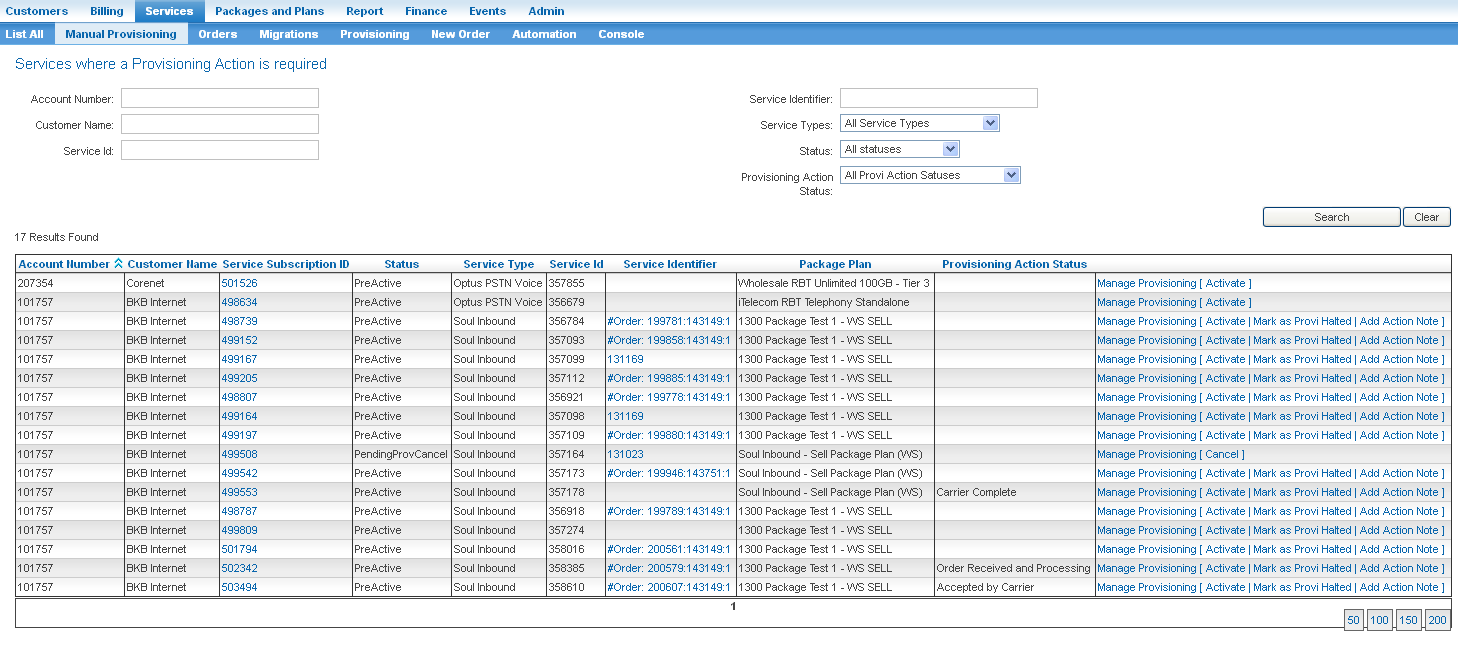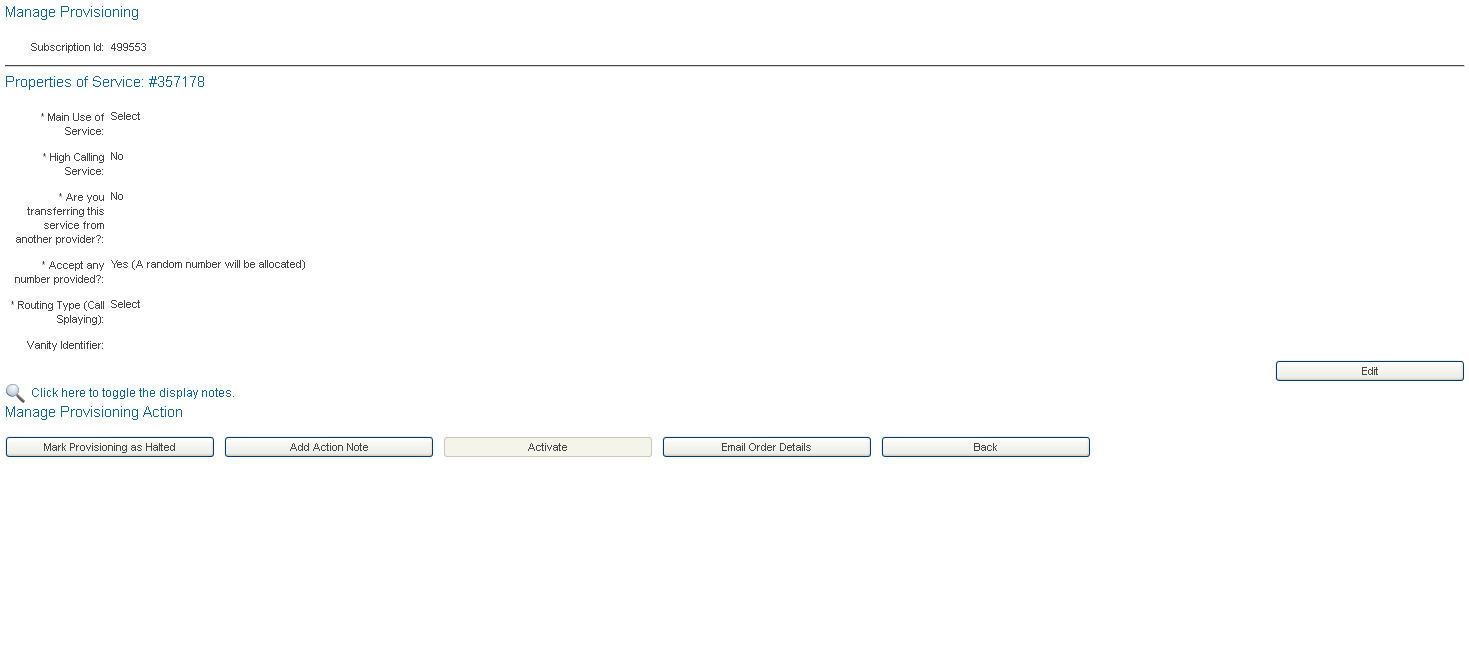Semi Manual Provisioning
Emersion Semi Manual Provisioning
Semi Manual Provisioning is used for service types configured to be "provisioned" by either an upstream account (for example: a wholesale account) or by the same service provider account. This is useful in scenarios where services can be ordered in Cumulus ahead of time and then activated with a carrier at a later time. It can also be used in backdating scenarios whereby services are already active with a carrier.
NAV: Services > Manual Provisioning
Different service transfer types are supporter by the manual provisioning page as follows;
- CHOWN / UPGRADE (Manage Provisioning --> Activate)
- NEW (Manage Provisioning --> Activate)
- CANCEL (Manage Provisioning --> Finalise Cancellation)
- MIGRATE (Manage Provisioning --> Finalise Migration)
Note: For CHOWN & UPGRADE the manual provisioning Service Start Date date picker will not allow backdating a service to a date that falls within a closed source package subscription period.
For service types that have been set up with the semi-manual provisioning type in Emersion, the semi-manual provisioning process is:
1. The Retail Service Provider ('RSP') creates an order for a new service for a customer in Cumulus. Alternatively if the RSP subscribes to the Customer Sign Up portal, the end user themselves may create & submit the order.
If the RSP orders a service from a Wholesaler who is an Emersion Wholesale Service Provider ('WSP'):
- a) Order is received by the Wholesale Service provider and appears in Services > Manual Provisioning.
- b) The WSP views the order, checks the details, and updates any details as required.
- c) The WSP performs manual provisioning actions with their service provider/supplier as required, outside of the Emersion system.
- d) Once order is complete, the WSP activates the service using the Emersion Manual Provisioning page.
If the RSP orders a service directly from the Service Supplier, Carrier or a Wholesale Service Provider who is not in Emersion:
- a) The order appears in Services > Manual Provisioning within the RSP account.
- b) The RSP views the order, checks the details, and updates any details as required.
- c) The RSP performs manual provisioning actions with their service provider/supplier as required, outside of the Emersion system.
- d) Once order is complete, the RSP activates the service using the Emersion Manual Provisioning page.
Once these steps are complete, the service will be activated and billing of the service to the Customer/End User (customer of the Retail Service Provider) will commence. The Customer/End User will see the service as Active if they log into Emersion via Cumulus or the End User Portal, which ever is appropriate for the customer.
If the provisioning request cannot be completed, Emersion now allows the Wholesaler to mark the order as Provisioning Halted. This will then update the order and service status so the Customer can see the details. The Customer may then re-submit the provisioning request, if appropriate.
Marking an Order as Provisioning Halted
To mark a service as Provisioning Halted: Navigate: Services > Manual Provisioning. The Services where a provisioning action is required will be displayed. This page shows all orders submitted that require manual provisioning.
Locate the order that is required to be halted and click the Manage Provisioning link in the list. The Manage Provisioning page will be displayed.
Click the Mark Provisioning as Halted button. The Mark Semi Manual Provisioning as Halted page will be displayed.
Enter the details of why the provisioning request could not be completed in the Rejection Details text box. This information will appear to the downstream customer (i.e. RSP).
Click the Save button. A message will appear at the top of the page confirming that the provisioning has been halted.