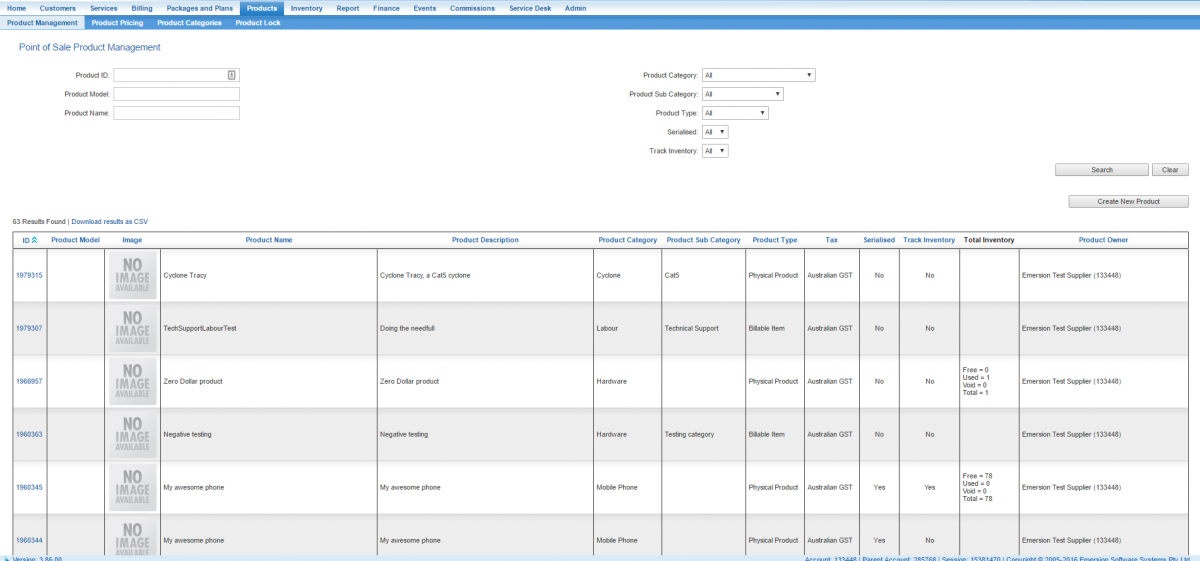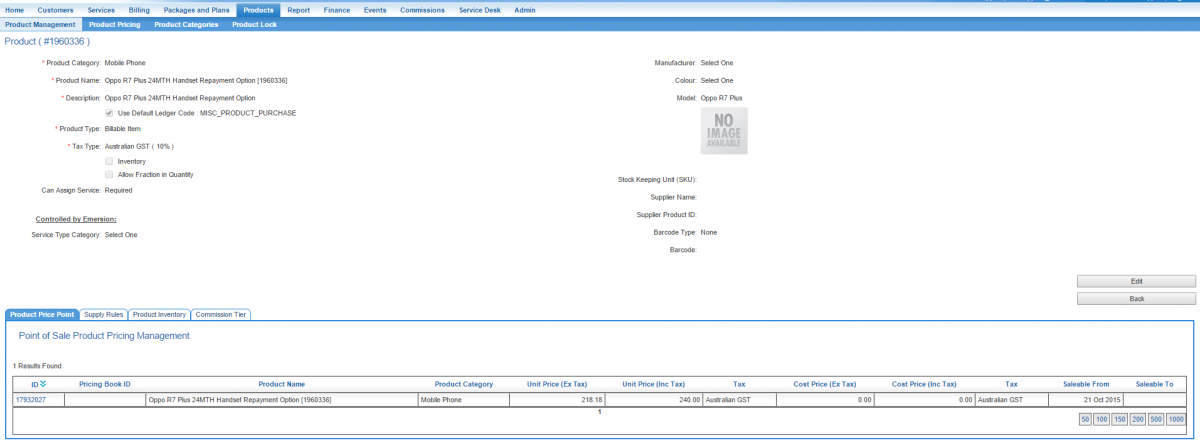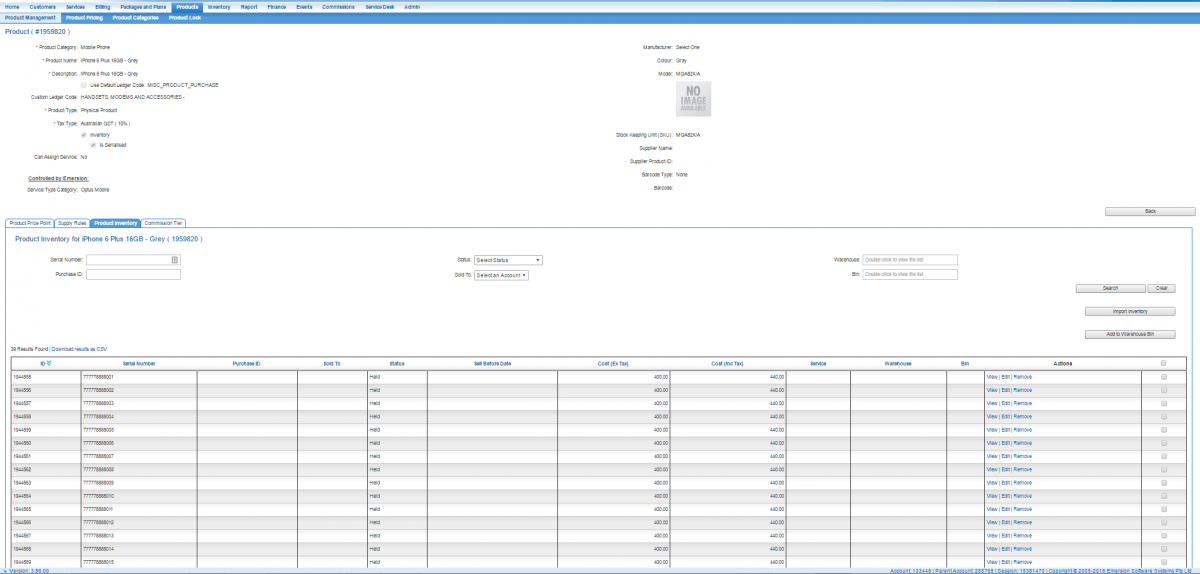Difference between revisions of "Products/About"
(→Product Types) |
|||
| Line 1: | Line 1: | ||
| − | {{DISPLAYTITLE:About Products}} | + | {{DISPLAYTITLE: About Products}} |
| − | = | + | = Overview= |
| − | + | When considering whether to use products to bill customers, it is important to understand their scope and limitations. | |
| − | + | Before setting any products, service providers need to understand how they are charged by their supplier. In a usage-based service type, some suppliers include once-off fees (e.g. installation fees, government charges, etc) within the data feed. AAPT and Telstra are examples of suppliers who include once-off and monthly recurring charges with their usage data files. If a supplier does this, service providers needs to make a choice in terms of how they want to bill: | |
| − | |||
| − | |||
| − | |||
| − | + | * Set these items up as Products in Emersion. Users will need to put through a purchase for these charges manually. Using this option means the customer can be charged in advance at the time of order. | |
| − | + | * Set a price for the product in the [[ServicePlans/RateCard/Creating_Rate_Cards|Product Rate Card]]. This will charge the customer when the data is sent. This will be done automatically by the system when the charge is received in the data feed. This is billed in arrears. | |
| − | |||
| − | * Set a price in the [[ServicePlans/RateCard/Creating_Rate_Cards|Product Rate Card]] | ||
[[file: Product-list.png|1200px|Product List screen]] | [[file: Product-list.png|1200px|Product List screen]] | ||
| Line 28: | Line 23: | ||
; Credit | ; Credit | ||
| − | Credit products are for creating credits rather than charges. This product type allows users to enter positive dollar values. When the credit sold to a customer, the system will automatically transform the positive values to negative to ensure integrity of the ledger journal. While it is possible to simply create a negative cardline to achieve the same objective, this method is more robust and ensures better consistency when crediting a customer. | + | Credit products are for creating credits rather than charges. This product type allows users to enter positive dollar values. When the credit sold to a customer, the system will automatically transform the positive values to negative to ensure integrity of the ledger journal. While it is possible to simply create a negative cardline to achieve the same objective, this method is more robust and ensures better consistency when crediting a customer. [[Credit_Products|Read more about credit products]]. |
| − | = Product | + | = Product Search = |
| + | To search for a product: | ||
Clicking on the ID of a product will take the user to the main screen of the product, displaying all product details. | Clicking on the ID of a product will take the user to the main screen of the product, displaying all product details. | ||
| Line 53: | Line 49: | ||
Non-serialised products have no inventory. For more detailed information or assistance regarding serialised products, [[Products/Serialised_Products | start here.]] | Non-serialised products have no inventory. For more detailed information or assistance regarding serialised products, [[Products/Serialised_Products | start here.]] | ||
| − | [[file: Product-with-inventory.png|1200px|An iPhone 6S 16GB product with product instances loaded into the inventory, ready to be sold | + | [[file: Product-with-inventory.png|1200px|An iPhone 6S 16GB product with product instances loaded into the inventory, ready to be sold]] |
=See Also= | =See Also= | ||
Revision as of 13:35, 1 February 2017
Contents
Overview
When considering whether to use products to bill customers, it is important to understand their scope and limitations.
Before setting any products, service providers need to understand how they are charged by their supplier. In a usage-based service type, some suppliers include once-off fees (e.g. installation fees, government charges, etc) within the data feed. AAPT and Telstra are examples of suppliers who include once-off and monthly recurring charges with their usage data files. If a supplier does this, service providers needs to make a choice in terms of how they want to bill:
- Set these items up as Products in Emersion. Users will need to put through a purchase for these charges manually. Using this option means the customer can be charged in advance at the time of order.
- Set a price for the product in the Product Rate Card. This will charge the customer when the data is sent. This will be done automatically by the system when the charge is received in the data feed. This is billed in arrears.
Product Types
There are several different types of products to choose from, each one having its own rules on how they work.
- Physical Item
This product type is designed for tangible items that you can sell separately, or can suggestive-sell while placing an order for a subscription.
- Billable Item
This product type is for intangible items that you may offer or include as an option with an order. It could be anything you deem as billable such as an installation visit, or other kind of labour charge.
- Voucher
Vouchers are originally designed to be redeemed immediately, or later. For prepaid plans, they can be used to top-up credit for services. Vouchers can also be used in a post-paid scenario. The Voucher can be purchased by one person and used by another.
- Credit
Credit products are for creating credits rather than charges. This product type allows users to enter positive dollar values. When the credit sold to a customer, the system will automatically transform the positive values to negative to ensure integrity of the ledger journal. While it is possible to simply create a negative cardline to achieve the same objective, this method is more robust and ensures better consistency when crediting a customer. Read more about credit products.
Product Search
To search for a product:
Clicking on the ID of a product will take the user to the main screen of the product, displaying all product details.
The product details page contains the following sub tabs.
Click on the sub tab link to learn more about these pages.
Serialised vs Non-Serialised Products
Products can be flagged as serialised in Emersion. Serialised products are designed to work with an inventory, where a product instances can be identified by it's serial number. a Product instance is simply an instance of that product. Imagine 50 Samsung TVs where the model number is the same. The identifying aspect is the serial number. Each of the 50 TVs is a product instance.
The product is made up of the brand, make, model, colour, etc. But each instance of the product has its own serial number, as seen in the inventory tab in the example below.
Non-serialised products have no inventory. For more detailed information or assistance regarding serialised products, start here.