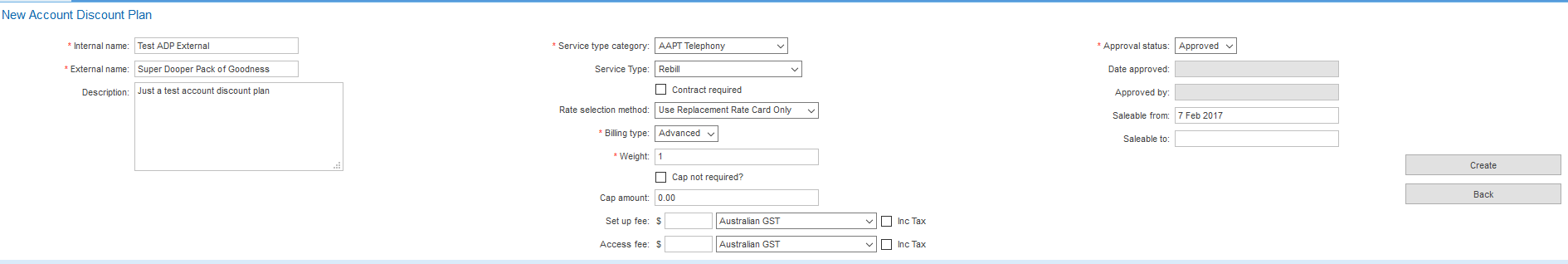AccountDiscountPlans
Contents
Account Discount Plans
Introduction
Account Discount Plans are a feature which enables you to sell 'Packs' of calls to customers. These call 'Packs' are applied to any Service Subscription under the selected customer. Usage which falls into these packs can be rated separately and a cap value can be applied independently of the Package Plan or Service Plan cap configuration.
Where there is an Account Discount Plan, you will link a new Rate Card to the Account Discount Plan, which has your overriding rates. This Rate Card is referred to as the Replacement Rate Card.
How the packs can be used
Account Discount Plans are very flexible and allow for a number of different use cases. For example:
- You wish to provide a cap value amount across the entire account - not just the service or package subscription.
- You resell a PSTN service and, ordinarily, calls to China are rated at $2 flagfall and 68 cents per minute. For some customers, though, you wish to simply provide an override which means that calls to China are $1.50 flagfall and 45 cents per minute. An Account Discount Plan can allow you to set this globally for your account in question, without the need to set up individual Rate Overrides on each Service Subscription
Configuration
Account Discount Plans require 3 things to be configured:
- The Account Discount Plan itself
- The Rate Card which will be used against the plan
- The Account Discount Subscription on the customer's account
You will also need to ensure you have one or more of the following
- Permissions
- Account Discount Plans or Packages And Plans
- Powers
- Account Discount Plan View
Configuring the Account Discount Plan
Account Discount Plans are configured in Packages and Plans > Management > Account Discount Plans.
When creating a new Account Discount Plan, the following fields will be required:
- Internal Name
- The name of the Account Discount Plan as it is displayed in Cumulus.
- External Name
- The name of the Account Discount Plan as it is displayed on Customer Invoices.
- Description
- A free text description of the Account Discount Plan
- Service Type Category
- The Service Type Category for which the Account Discount Plan is effective (similar to creating a new Rate Card or Product Rate Card)
- Service Type
- The Service Type for which the Account Discount Plan is effective. Note that this is an optional field.
- Rate Selection Method
- Defines the behaviour of the billing engine with relation to how aggressive it will be in finding a rate within the Account Discount Plan Rate Card. There are one of 3 different Behaviours:
- 1 - Use Replacement Rate Card Only - If no rate is found on the replacement rate card, then the call will fall into quarantine.
- 1 - Use Replacement Rate Card Only - If no rate is found on the replacement rate card, then the call will fall into quarantine.
This setting will allow you to set rates for either an individual mediated tariff or for a group/parent tariff above it. If neither is found, the usage record will fall straight to Rating Quarantine.
- 2 - Exact Rate Required on Replacement Rate Card - Only an exact-rate-match on the replacement rate card can be used, if not found it will fall back to the underlying rate card.
This setting will allow you to set rates specifically for an individual mediated tariff. If a rate for this tariff is not found, the usage record will fall into Rating Quarantine.
- 3 - Use Replacement Rate card if no rate fall back - The replacement rate card is used to find a rate, if no rate is found, then the call will fall back to the underlying rate card.
This setting will allow you to set rates for either an individual mediated tariff or for a group/parent tariff above it. If neither is found, it will fall back to the underlying service plan rate card.
- Billing Type
- Arrears or Advance. Use Arrears for standard telephony calls.
- Weight
- Customers may have multiple Account Discount Subscriptions applied against their account. In order to facilitate this, the Account Discount Plan has a WEIGHT - which determines which Account Discount Plan takes priority if there are multiple ones that usage could potentially fall against. The WEIGHT is such that lower numbers take priority over higher numbers. So an Account Discount Plan with a WEIGHT value of 10 would take precedence over an account discount with a WEIGHT value of 20.
This setting will not have any effect if the below 'Cap not required?' checkbox is checked/enabled.
- Cap not Required
- Ordinarily, an Account Discount Plan is used to provide an account level cap on specific calls. If you simply wish to provide a mechanism for rating calls against specific tariffs without there being a cap in place, ensure you check this box.
If enabled, all rates on the replacement rate card must be be marked In Cap (Do not select any Included Value Slot in the drop-down list - this is use for Service Plan level Included Value).
Also note that if this setting is enabled, the WEIGHT of an Account Discount Plan will not have any effect.
- Cap Amount
- With the Cap not Required checkbox disabled, you can elect to provide this account discount plan with an "Included Value" amount in dollars and cents.
- Setup Fee
- Like other plans in the system, you can choose to charge a (once off) setup fee. This is applied at the start of the account discount subscription.
- Access Fee
- Like other plans in the system, you can choose to charge a (recurring) access fee. This is applied at the start of the account discount subscription in advance.
- Approval Status
- Gives you the opportunity to configure your account discount plan prior to approving for sale. Only approved account discount plans can be subscribed to.
- Saleable From
- Cannot be backdated via the UI. Can only create a plan as of today. Only those plans with a date today or less than today can be subscribed to.
- Saleable To
- For automatic expiration of an account discount plan - similar to grandfathering a package plan. Only those plans with an empty or saleable to date greater than today can be subscribed to.