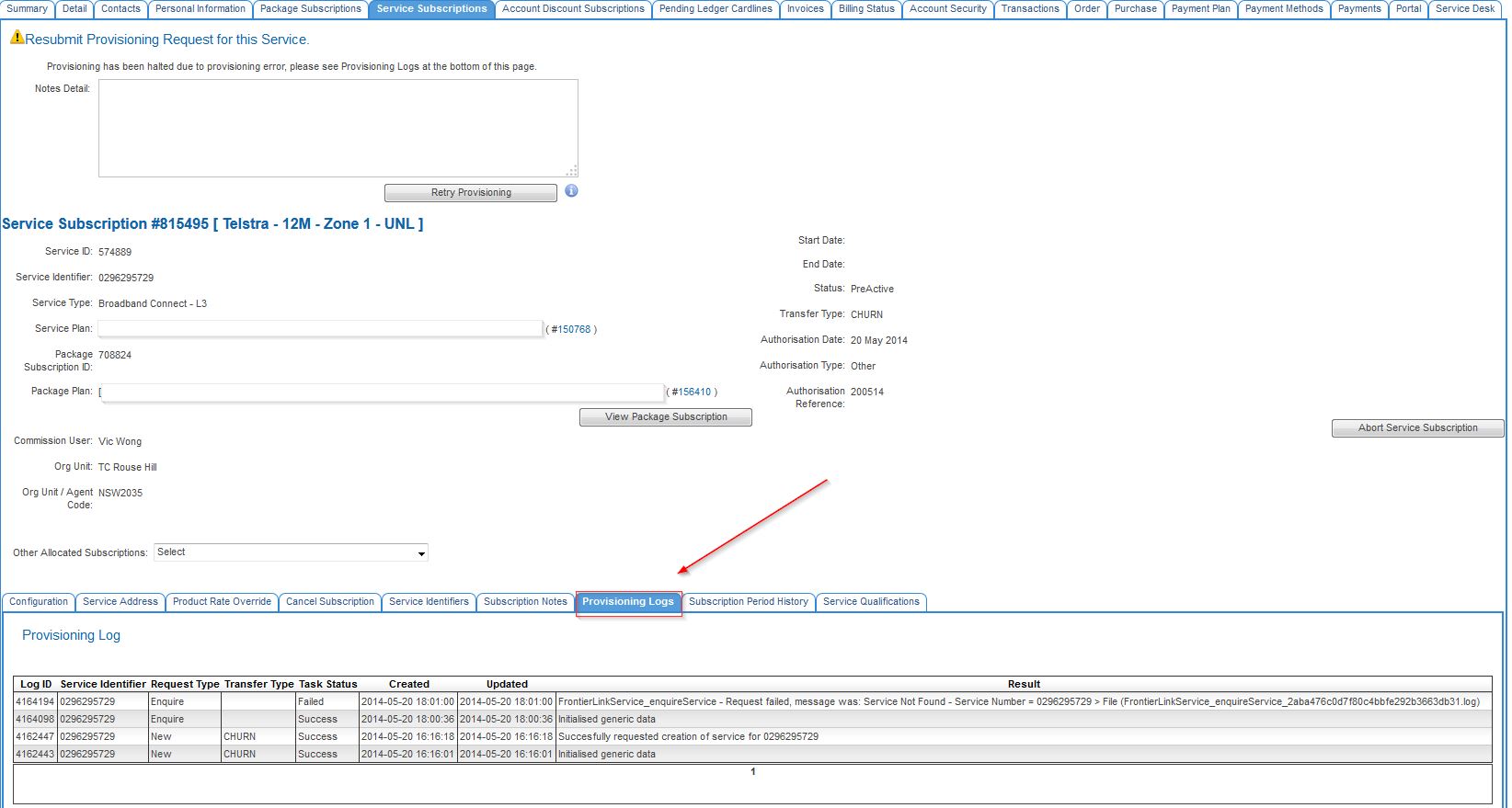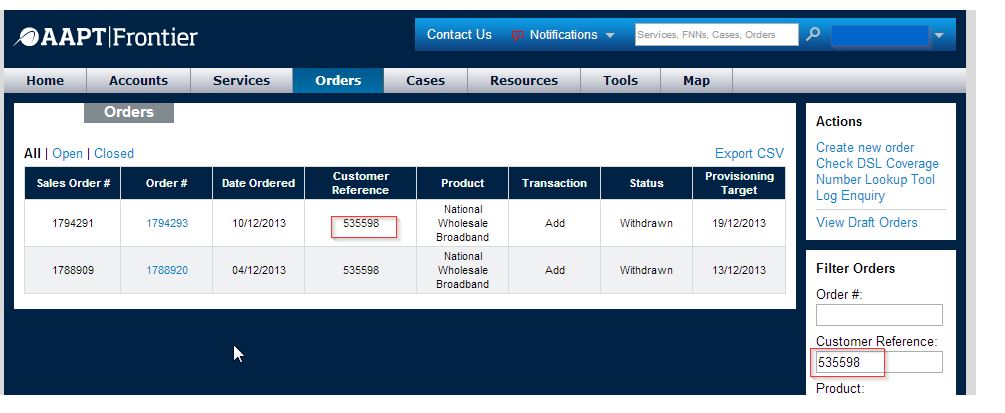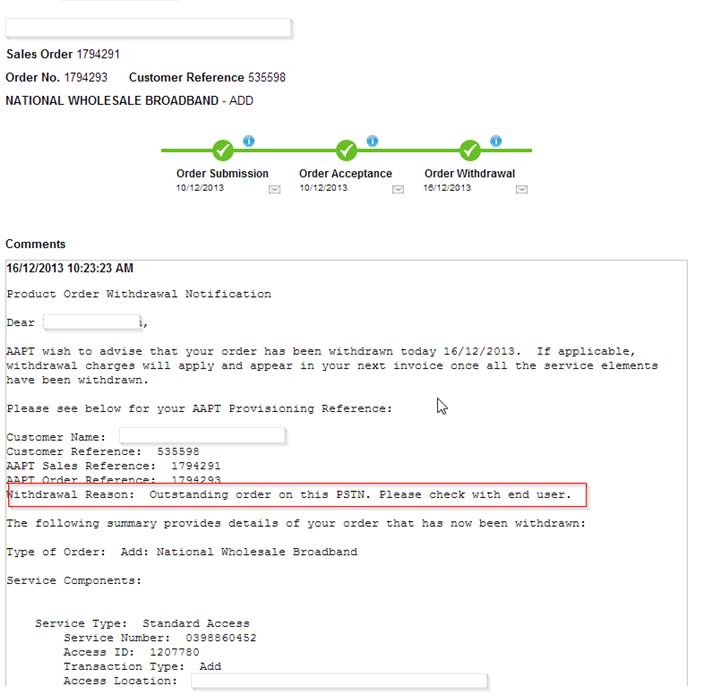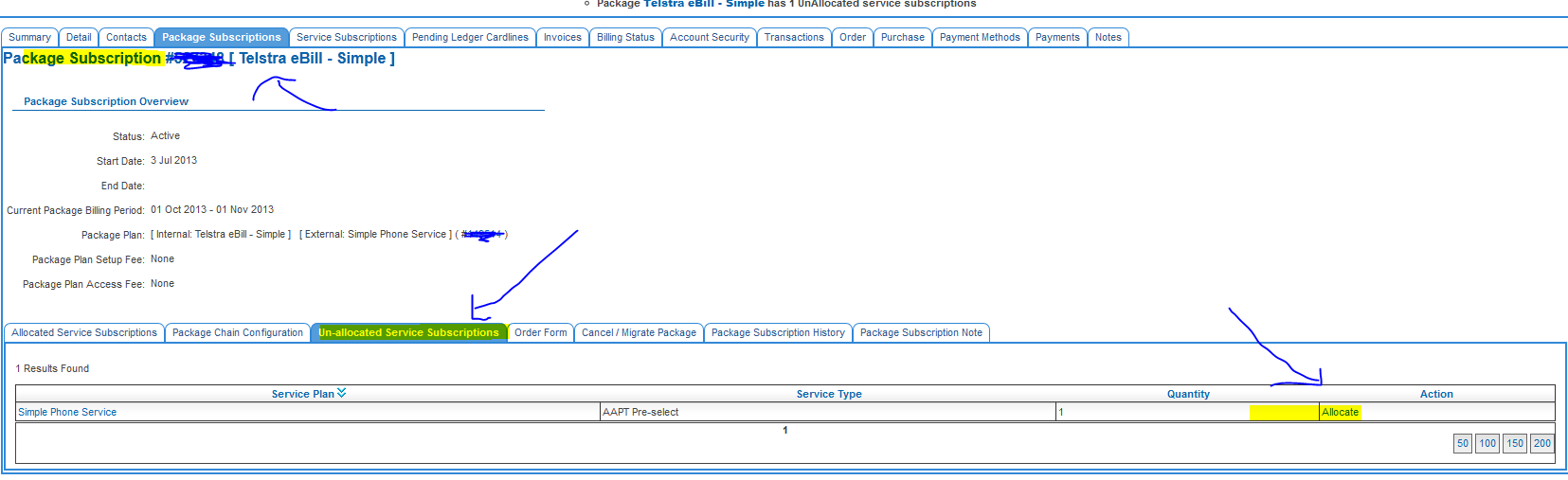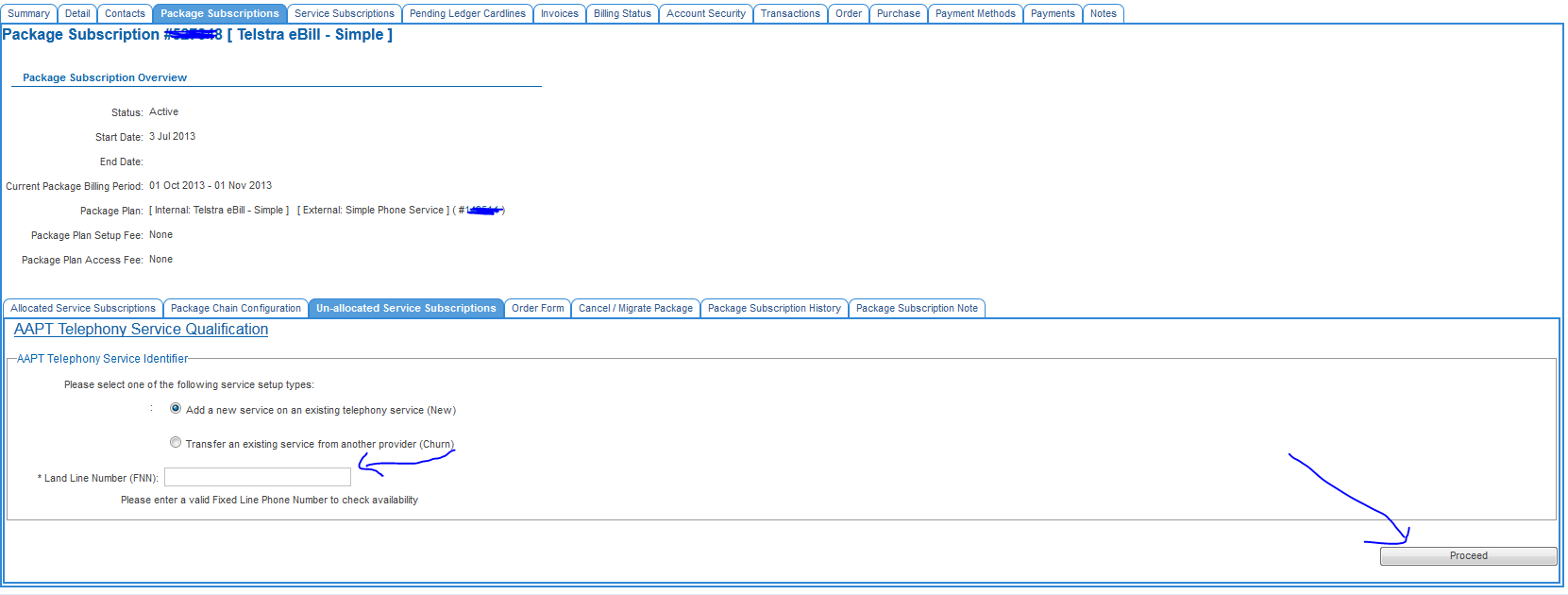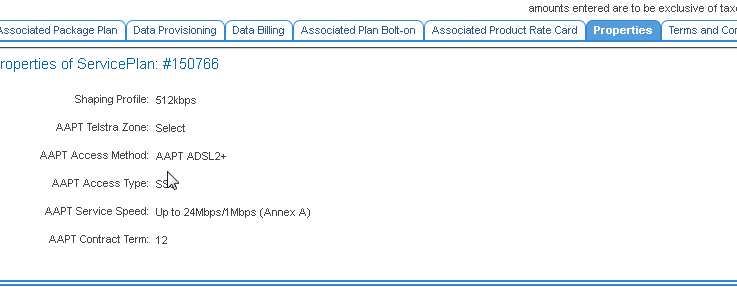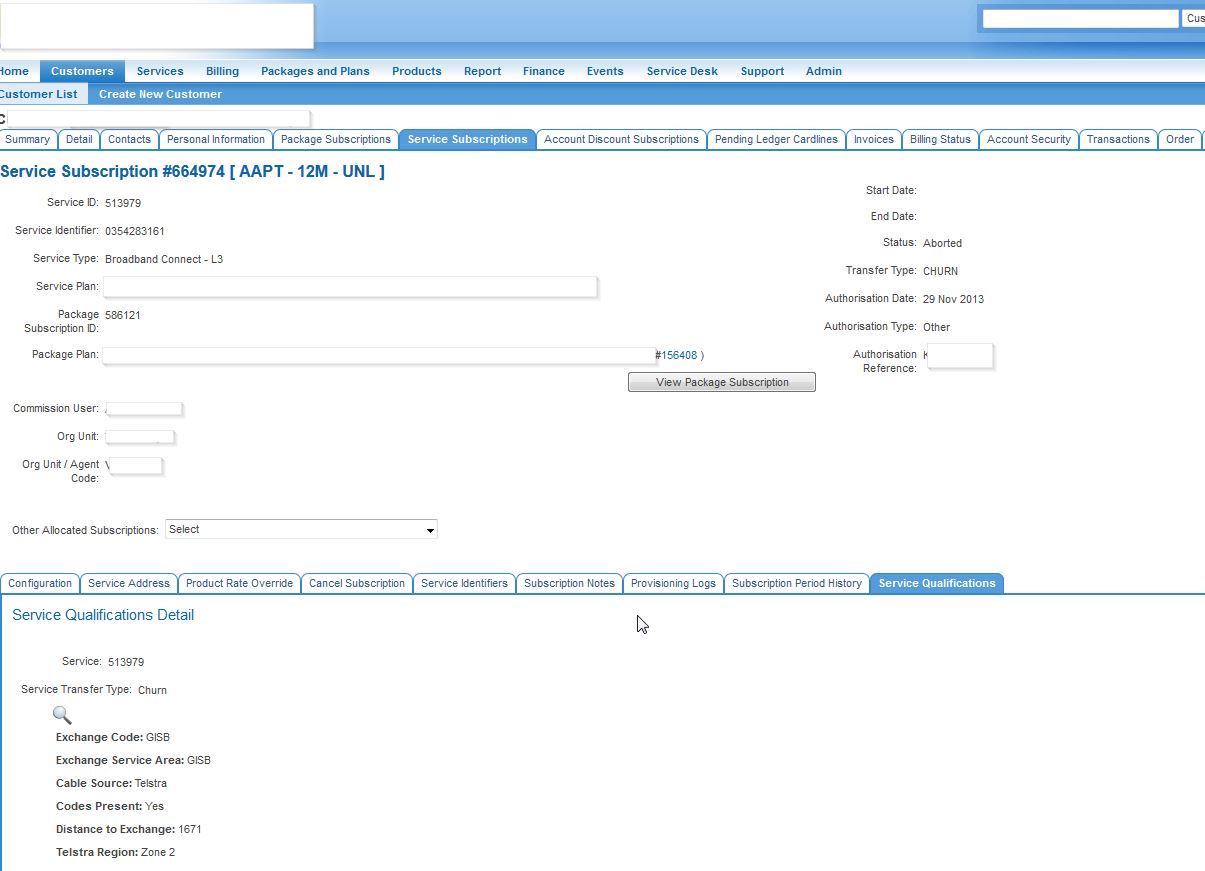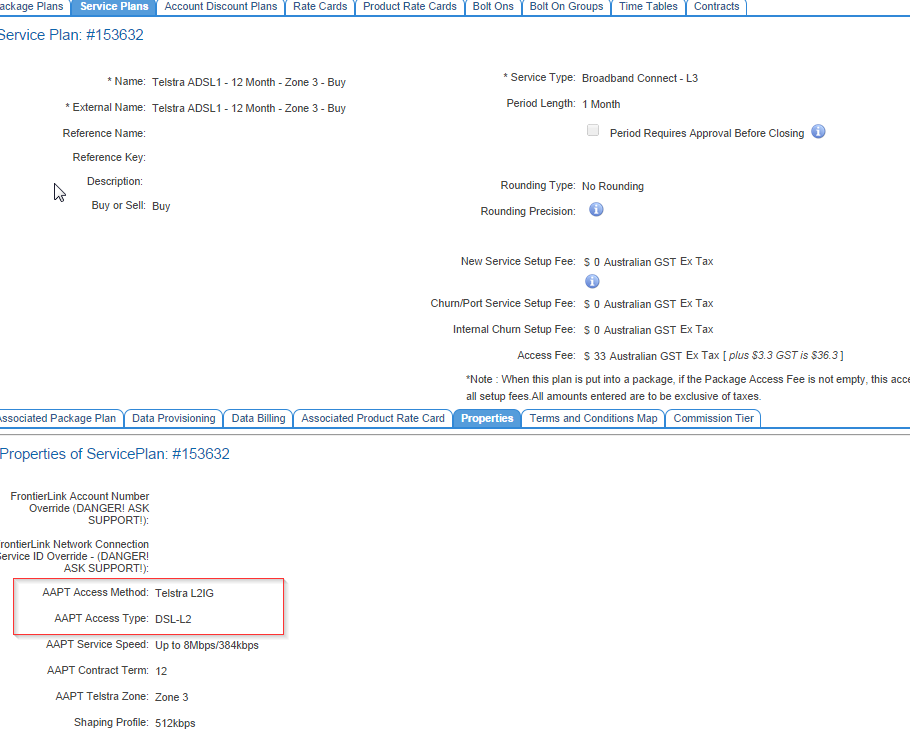Main Page/Provisioning/AAPT DSL Provisioning Errors
Common AAPT DSL and NBN Provisioning Errors and how to handle them
This page describes common errors that may occur whilst attempting to provision DSL service for Broadband Connect L2, or Broadband Connect L3 service types. In all cases, if a service is still preactive your first reaction should not be to go to manual provisioning straight away. You should not be manually provisioning in FrontierWeb in the first instance. You should navigate to the provisioning logs to investigate what is going on. The provisioning logs can be found against the service subscription as pictured.
We are working on improving error handling for AAPT provisioning. As improvements are made these changes will be reflected in this article.
In all cases when raising a ticket you must provide:
- The Account Number
- The Service ID
- The Service Identifier
- A screenshot of the last provisioning_log.
If you are having issues with manual provisioning, then you must be specific about what those issues are. You must provide steps to reproduce.
Common List of errors and actions to take
- Succesfully enquired on status of service provisioning for 0738222248, the provisioning is still in a pending state. While a service is provisioning, you'll see this message appear about 4 to 5 times a day. If the last log states this and it has been some time since the polling request, contact Emersion Support. Provide the "Service ID", the "Service Identifier", the Account Number and a screenshot.
- 'FrontierLinkService_enquireService - Request failed, message was: Service Not Found - Service Number = 029629xxxx' .
- FrontierLinkV2Service_enquireService - Request failed, message was: Service Not Found - NBN LocationID = LOC00013430412
- A fairly common error. this means the order was submitted to AAPT, but they have subsequently withdrawn the order. Before taking any action, you need to find out why. Grab the "Service ID" from the subscription and search FrontierWeb in the "Customer Reference" search field. From here you can click into the order and read the withdrawal notice. If appropriate, you may click retry provisioning, which has the effect of resubmitting the DSL component of your original order. If necessary, you may also abort the subscription and reallocate.
- Abort subscription (if necessary).
- Reallocate subscription. Navigate to the package subscription tab. From here you can go to the unallocated subscription tab, and reallocate subscription. Please note, while these screenshots mention AAPT telephony, they are fairly similar for AAPT L2 and L3.
- FrontierLinkService_enquireService - Request failed, message was: 0 > File . This is an AAPT generated error. You can click the Retry Provisioning button as pictured in the screenshot above. If this button is not available, navigate to manual provisioning and "halt" provisioning, then click retry provisioning.
- FrontierLinkService_newService - Request failed, message was: Unknown name value for enum class com.aapt.qualification.domain.ParameterKey: TELSTRA_DA_MLL_E_PARAMETER_KEY . If this error is received, contact Emersion.
- FrontierLinkService_newService - Request failed, message was: Error submitting order. - Losing service provider not recognised. . Order was a churn and the losing service provider was not provided, or order became corrupt. Abort and reallocate subscription as described in this article.
- FrontierLinkService_newService - Request failed, message was: Error submitting order. - Specified radius details are already in use. You are already using this username and/or password, you cannot reuse it. I would be checking to see whether someone has provisioned this service manually through frontierweb. If this is the case, you would need to use manual provisioning to finish activation. If not, abort and reallocate subscription as described in this article.
- FrontierLinkService_newService - Request failed, message was: Invalid object state - getTelstraSiteAddress() returns null value. This is a communication error between AAPT and Teltsra. When you provide a service number, AAPT will try and determine the service address by checking the number against a Telstra database. When communication fails between AAPT and Telstra, or there is some other issue between these two entities, this is the error is received. You can click retry provisioning. If this error is repeatedly received, contact Emersion and we will facilitate communication with the frontierlink technical support team. Provide the Service ID, the Service Identifier, the Account ID, and a screenshot.
- FrontierLinkService_newService - Request failed, message was: Error submitting order. - DSL Transfer Date must be in the past, and no more than 30 days in the past. You have set the Churn Authority date in the order to be either in the future, or more than 30 days in the past from when the order was submitted. Check to see if the order is not already active in Frontier. If it is, you will have to manually provision. If it is not, you may abort the subscription and reallocate.
- FrontierLinkService_enquireService - Request failed, message was: Could not connect to host - 0 .. This is a general networking error. It usually means the AAPT went down. You can click retry provisioning which in most cases will move things along. If this error repeatedly reappears Contact Emersion with Service ID, the Service Identifier, the Account ID, and a screenshot.
- FrontierLinkService_newService - Request failed, message was: Error submitting order as the access speed is not available. - Access speed = Up to 20Mbps/1Mbps, did not pass for this orders access method. .
- Frotiner_LinkService_newService - Request failed, message was "Access method=AAPT ADSL2+ is not available".
- Errors similar to the two mentioned above are extremely rare. The plan chosen for the service has an access speed, access method, or some other attribute set which AAPT suggests is not possible for this service number and location. First of all, check the properties tab of the "Buy" Service Plan associated with your preactive subscription. It will list a series of attributes including the service speed.
- Against the original subscription, check the results returned from the original Service Qualification by going to the Service Qualifications Tab, then clicking on the magnifying glass. It will return the following properties with either "Pass or Fail".
- Telstra Region/Zone.
- Access Type
- Access Method.
- Service Speed.
- The attributes from the Service Qualification must match the attributes against the plan chosen. If they do not the order will surely fail. If this is the case you should abort the subscription and reallocate, ensuring that the plan chosen has attributes that match the Service Qualification. If the Plan matches the SQ, and these kinds of errors are still received, contact Emersion and we will help facilitate communications with FrontierLink Support.
- FrontierLinkService_newService - Request failed, message was: Error submitting order. - Access Type 'DSL-L2' can only be specified for Access Method 'Telstra L2IG'. . You have configured your plan incorrectly. Certain access types can only be used together with certain access methods. Current AAPT rules permit the following:
- Access Method AAPT ADSL2+/ Access Type SSS
- Access Method iiNet ADSL2+/ Access Type SSS
- Access Method Telstra L2IG / Access Type DSL-L2
- Access Method NBN/ Access Type NFAS
These attributes are set on the buy service plan at the top of the plan hierachy as pictured. . If you encounter this error you need to fix your plan, abort the service subscription and reallocate.
- FrontierLinkService_newService - Request failed, message was: In Flight Order validation failed - A pending service order exists . This error typically occurs when there was an issue with provisioning, and provisioning was resubmitted under the assumption that the order was never acknowledged by AAPT. In this case you will likely need to use manual provisioning to activate the order, once the service is marked as active in FrontierWeb.
- FrontierLinkService_newService - Request failed, message was: Error submitting order. - Error submitting order as the qualification has expired for qualification Id = 943155 . When an order is generated, there is an initial SQ. Sometimes provisioning fails and the subscription remains preactive/halted for some time until someone retries provisioning. SQ's are only valid for about 24 hrs before AAPT will ask for a new SQ. The system has been modified in recent times to deal with this error better. If you click retry provisioning the system will now perform a fresh SQ sidestepping this issue.
- Could not Find AAPT response object - was this service ordered via Cumulus? . This error occurs during cancellation. If the service in Emersion has been manually activated during the course of provisioning, or was, for example, imported in an Active state, or was created via any other method other than normal provisioning, then this error will occur. It occurs because when an order is submitted to AAPT, they send back a response with an Integration Reference ID. If AAPT has not responded to us properly, or there was some other error, we don't get this ID. If the service is manually activated, billing begins without the Reference ID in our system. This same reference ID is used to cancel the service when talking to AAPT during cancellation stage. Therefore if the ID is not there, cancellations won't work. If you get this error and you need to cancel, you will have no choice but to finish the cancellation via manual provisioning.
- Request failed, message was: cvc-pattern-valid: Value '0407xxxxxx' is not facet-valid with respect to pattern '((0)[2,3,7,8][0-9]{8})|((13)\d{4})|((1300|1800)\d{6})' for type 'LandLineTelephoneNumber'. For more information regarding this error, click on the following link. Provisioning Error Landline Telephone Number
- FrontierLinkV2Service_enquireService - Request failed, message was: java.lang.OutOfMemoryError: Java heap space; nested exception is: java.lang.OutOfMemoryError: Java heap space - java.lang.OutOfMemoryError: Java heap space; nested exception is: java.lang.OutOfMemoryError: This is an error at AAPT's end. If provisioning has halted, you can click retry provisioning which should reinitiate polling. If you cannot retry, or repolling doesn't start again within a few hours, contact Emersion.
- FrontierLinkV2Service_enquireService - Request failed, message was: Service Temporarily Unavailable - 0 > File . This is a temporary AAPT error. If you click retry provisioning it should start polling AAPT again for status updates. Again if you cannot retry, or repolling doesn't start again within a few hours, contact Emersion.
- FrontierLinkV2Service_enquireService - Request failed, message was: Service Not Found - Multiple services found based on specified criteria - Services found: xxxx, xxxxx . There are multiple orders in FrontierWeb for the same service service identifier/location identifier. Even if one is withdrawn and one is complete, AAPT will continue to return two results, preventing auto - activation in Emersion. You will need to manually provision to step around this.
- FrontierLinkV2Service_newService - Request failed, message was: cvc-datatype-valid.1.2.1: is not a valid value for integer. - org.xml.sax.SAXParseException: cvc-datatype-valid.1.2.1 This means that we have tried to send either a phone number, or a LocationID to AAPT to provision a service, however the service identifier against the subscription is not in the correct format, and cannot correctly represent a service identifier or phone number. If this error is received you should abort the subscription and reallocate the subscription with a correctly formatted service identifier (this will be required anyway to get a valid SQ result). If for whatever reason the service is already active in FrontierWeb, you should use manual provisioning to complete provisioning.
- FrontierLinkV2Service_newService - Request failed, message was: cvc-pattern-valid: Value '09111222' is not facet-valid with respect to pattern '((0|[+]61)[2,3,4,7,8]\d{8})|((1300|1800)\d{6})|((13)\d{4})|((\+)\d*)' for type 'AustralianTelephoneNumber'. - org.xml.sax.SAXParseException: cvc-pattern-valid: Value '09111222' is not facet-valid with respect to pattern '((0|[+]61)[2,3,4,7,8]\d{8})|((1300|1800)\d{6})|((13)\d{4})|((\+)\d*)' for type 'AustralianTelephoneNumber'. > File (FrontierLinkV2Service_newService_dd119256e9809239d66fa0fa95312485.log) . Fix the phone number on the primary/billing contact and add the area code and retry provisioning.