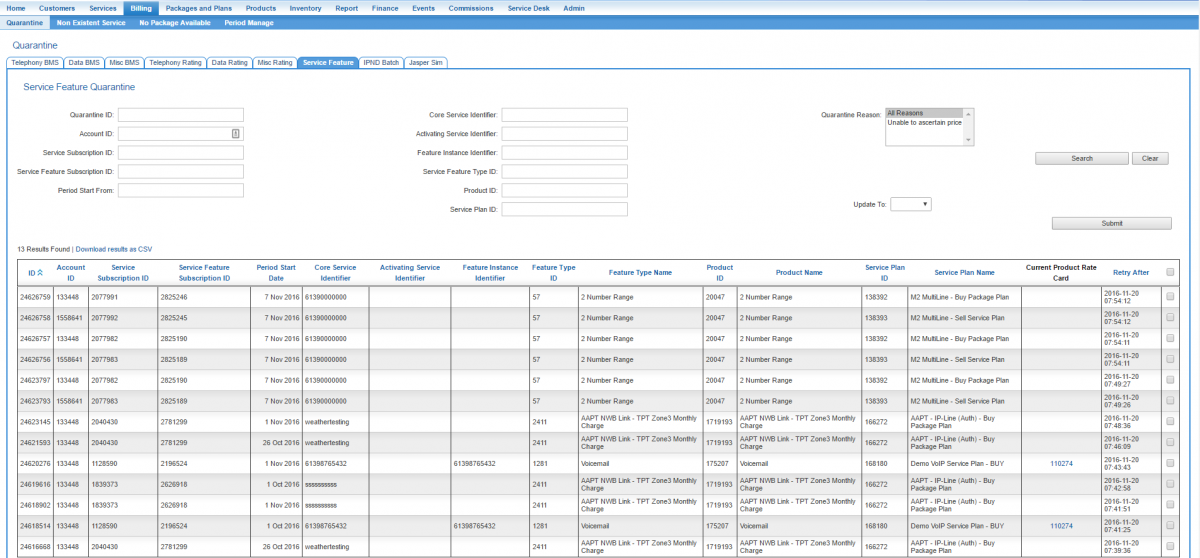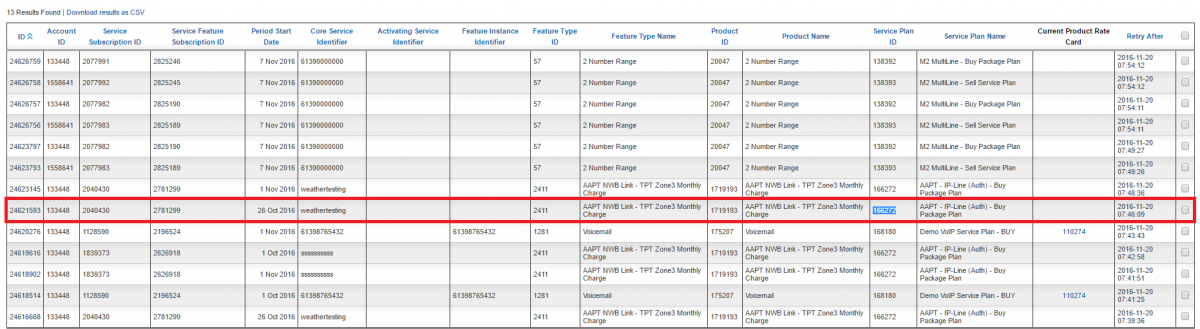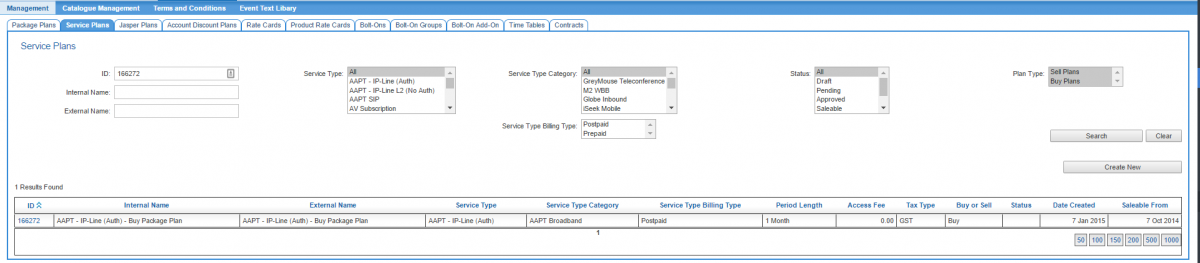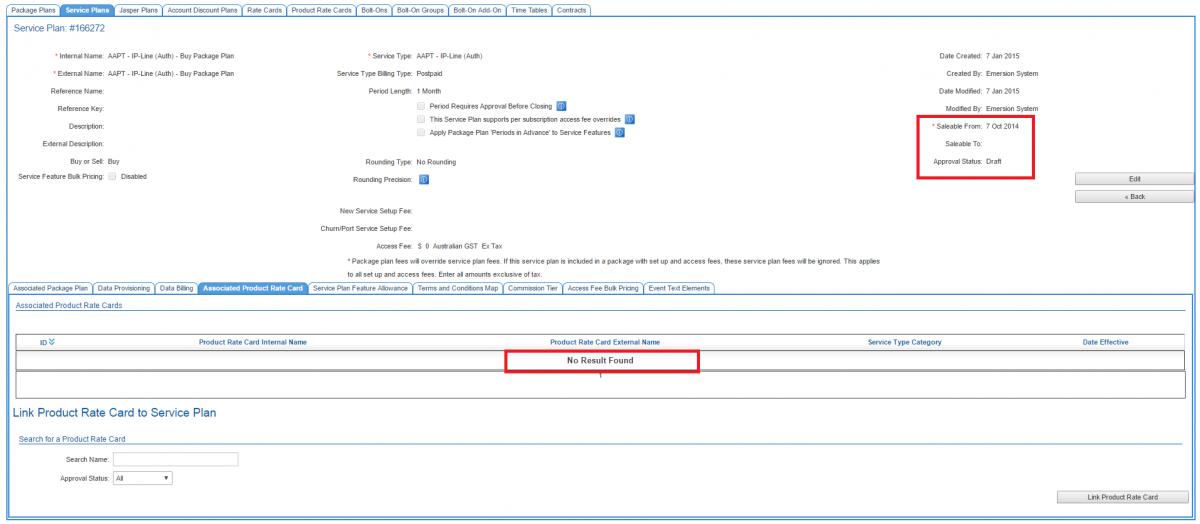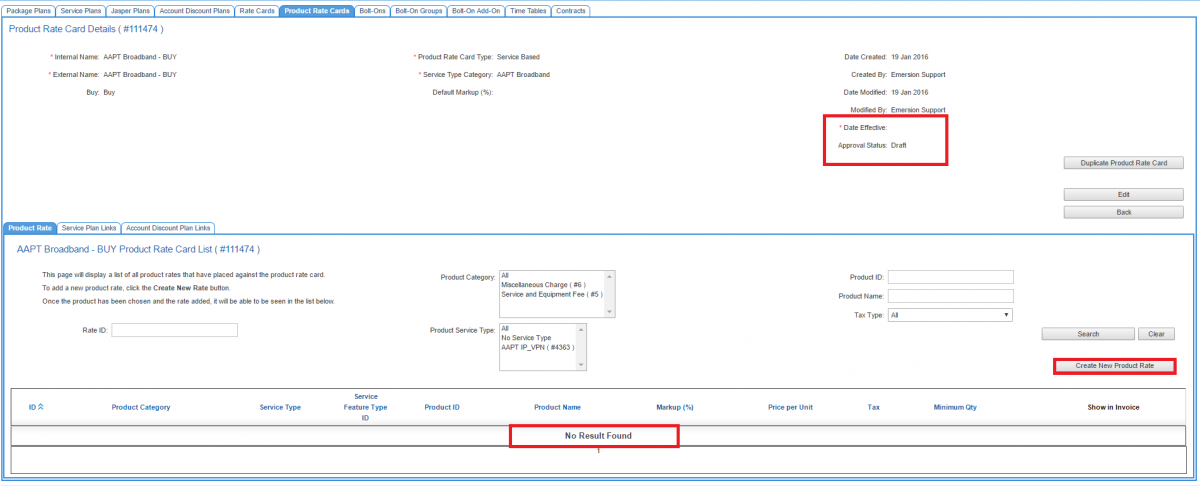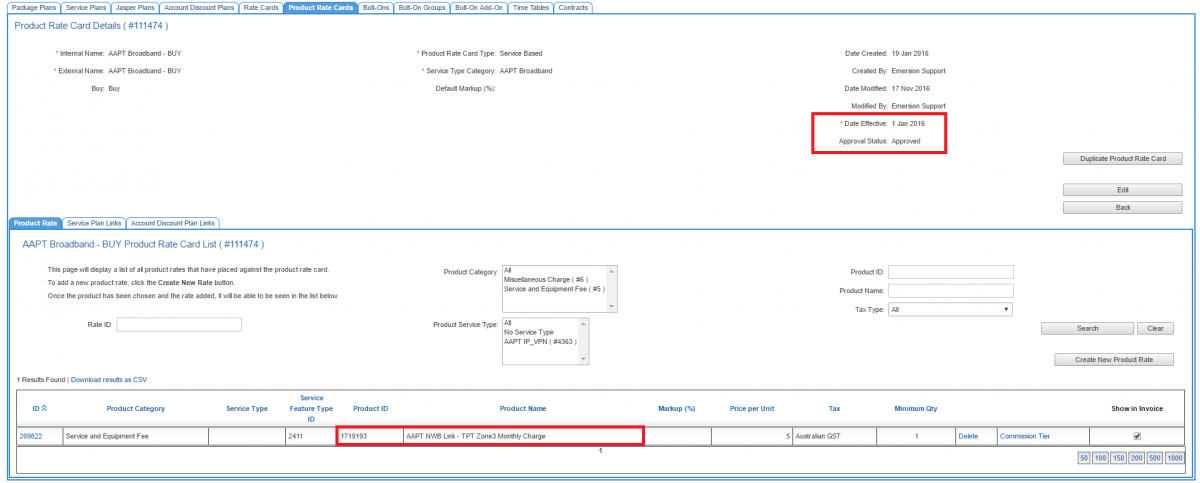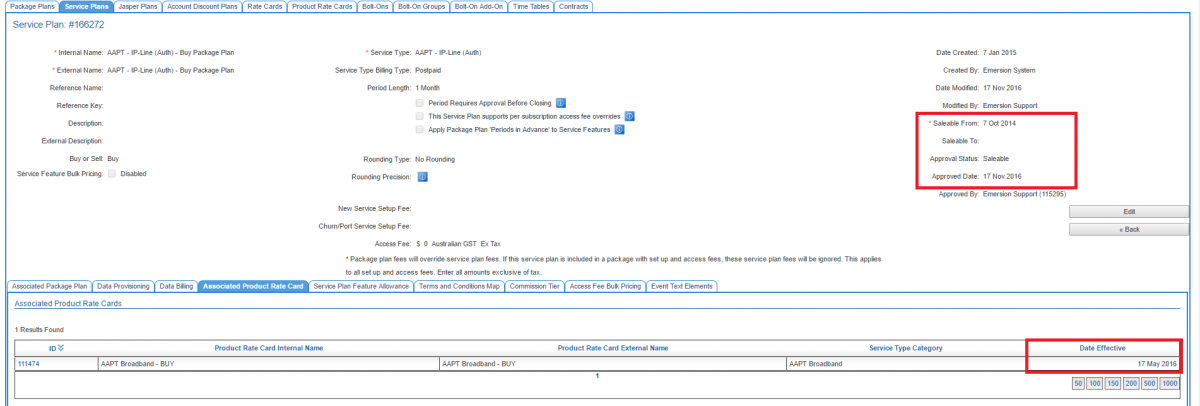Quarantine/Service Feature Quarantine
Overview
The Service feature Quarantine page will report on service feature subscriptions which are currently unable to be billed because:
- a price cannot be found; or
- a product rate card is not assigned to the service plan related to the service feature or the service feature subscription period.
Unlike BMS and MISC usage where we are able to programmatically ascertain issues with records, service feature subscriptions are different in that they are recurring subscriptions versus an individual usage record. As such, they are handled slightly differently.
Thye system will automatically try to process these records every 3 days. The next scheduled retry is displayed in the Retry After column. Repair the underlying issue, and the system will retry in due course and process the usage without the user having to manually cleanse, as they do with telephony or other quarantine. If users want the system to re-try these record can be flagged and manually removed from quarantine. In this case, the system will retry immediately.
To access this screen:
Nav: Billing > Quarantine > Service Feature
Reason: Unable to ascertain price
Here is an example of how to investigate and resolve the issues where the reason is Unable to ascertain price. In this example we will focus on this record from the screenshot above.
Since there is no ID for the product rate card, we will use the service plan ID to view the service plan. We also want to note the Product ID. This will be used to add a rate to the product in the product rate card.
Go to Packages and Plans > Management > Service Plans and find the service plan. Be sure to include both BUY and SELL plans in your search.
Click the ID of the service plan to open and inspect it. Being that service feature prices are stored within Product Rate Cards, you will also want to review the Associated Product Rate Cards tab.
There are two issues immediately evident that shows this service plan is not configured correctly.
- There is no Associated Product Rate Card. It is mandatory for all service plans to have a product rate card.
- The status of the service plan is Draft, despite having a saleable from date.
How this mis-configuration occured is out of scope of this article. This article will focus soley on resolving the problem so that the quarantined records can be processed.
As this is a BUY service plan for the AAPT IP-Line (Auth) service type, we will look for an appropriate BUY product rate card to link. In this scenario we will use the AAPT Broadband BUY product rate card pictured below.
Upon inspection, this product rate card:
- has no product rates in it. This is why the system could not find a price.
- is in a status of DRAFT.
In summary, to be able to remove from quarantine and retry pricing the service feature with success, the configuration must be corrected as follows;
- Ensuring that the product rate card has a price for the service feature.
- Setting the Date Effective date on the associated product rate card so that rating engine can process the usage. Usage received before the Date Effective date cannot be rated.
- Setting the product rate card is in a useable state.
- Associating the BUY product rate card to the service plan.
- Setting the service plan to saleable state.
When creating a new rate, use the Product ID from the Service Feature Quarantine page to easily search for the product that needs a price.
Here is the product rate card with updated configuration.
Here is the service plan updated to have the product rate card associated and now in a usable status. Note that when associating the product rate card ensure the Date Effective date covers the date the usage was received. If the usage was received before this date, Emersion's rating system cannot process the usage and it will fall back into quarantine. Usage that cannot be rated at all must be written off.
Once the adjustments have been made, users have one of two options:
- Wait for the system to automatically retry processing.
- Remove the record from quarantine which will push it back to Retry queue.