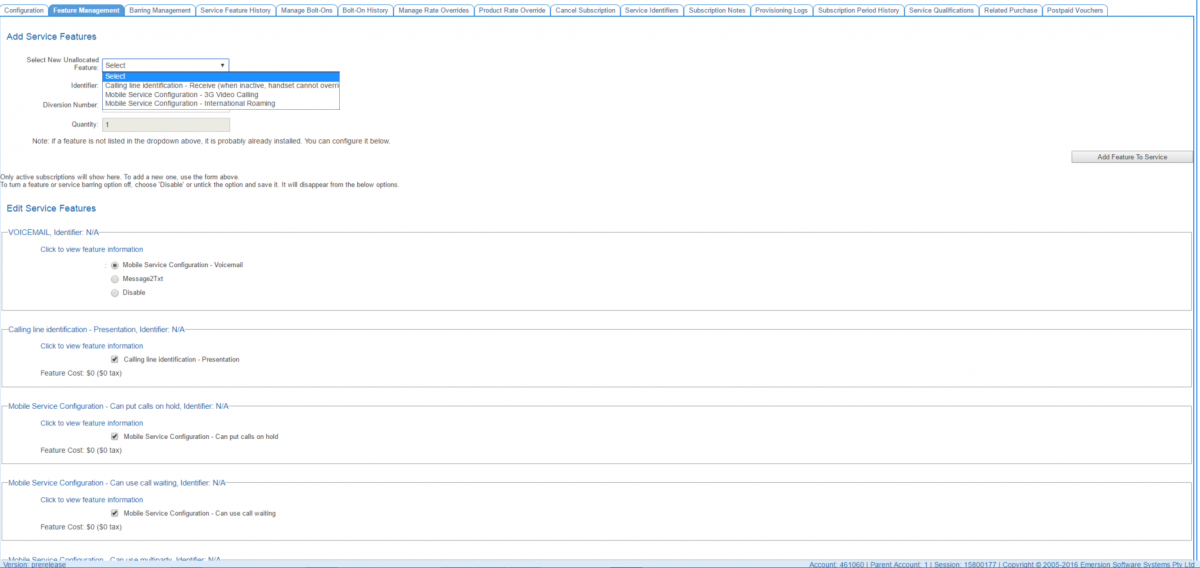Account Management/Customer Screen/Service Subscriptions/Feature Management
From Emersion
Overview
The Feature Management sub tab provides a way for users to enable and disable features for the service. The list of features available for a given service subscription will depend on the service type.
Enabling a feature
To enable a service feature:
- Choose which feature to enable by selecting it from the Select New Unallocated Feature drop down list.
- Enter an identifier. If billing for this feature is driven from a data feed, this identifier must match the identifier in the data feed in order for rating to process the service feature usage.
- If the quantity field is available, enter the number of features purchased.
Once a service feature is added to the subscription, it will appear in the Edit Service Feature section. The Click to view feature information link will show users a list subscription periods that have been created for the current service feature subscription.