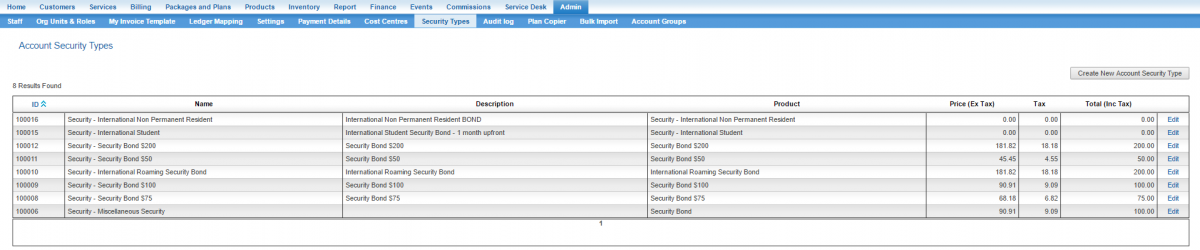Admin/Security Types
{DISPLAYTITLE:Security Types}
Overview
The Security Types page is where service providers can configure security products to accept a security deposit (or payment) from a customer.
The configuration of securities involves 2 steps:
- Build a Security Product
- Create a Security Type
Once these steps are complete an Account Security can be applied to a customer.
Build a Security Product
If you have not built a product before, please see our Create a Product guide in the Products section. Users who are familiar with creating products can skip that guide. To create a Security product, users must:
- set the product category to Security.
- set the product type to Billable Item.
This is a prerequisite for creating Security Types.
Create a Security Type
To create a security type, log in to Emersion and navigate to the following path:
Nav: Admin > Security Types
From this page, users can create a single security type per security product. To add a new security type:
- Click the Add New Security Type button. The Add New Security Types page will be displayed
- Select your Security product from the list. Only products in the Security product category marked as Billable Items' will be shown in the list if there is no security type for the product already.
- Enter the default deposit amount. Tick the box if the amount includes tax.
- Enter an optional description.
- When you are finished, press Save.
If you need to alter the security type settings, click the Edit link to the right of the security type you want to edit.