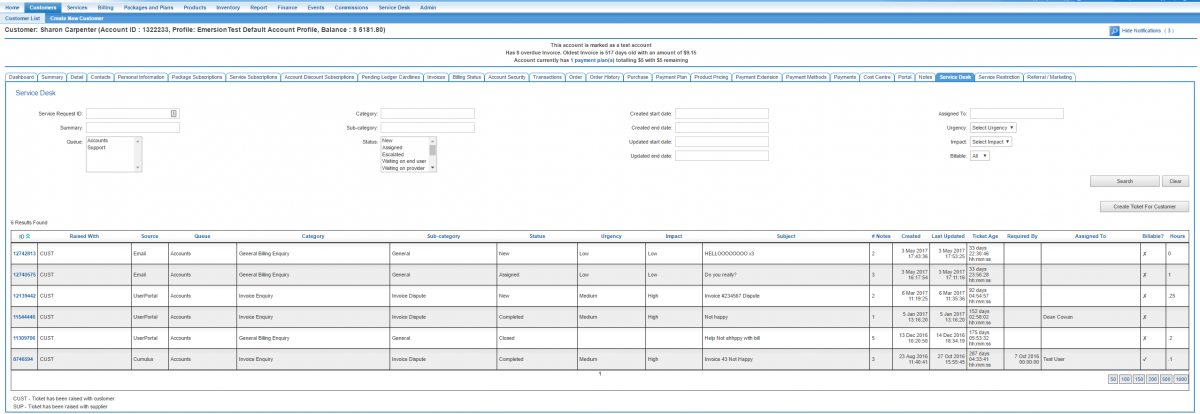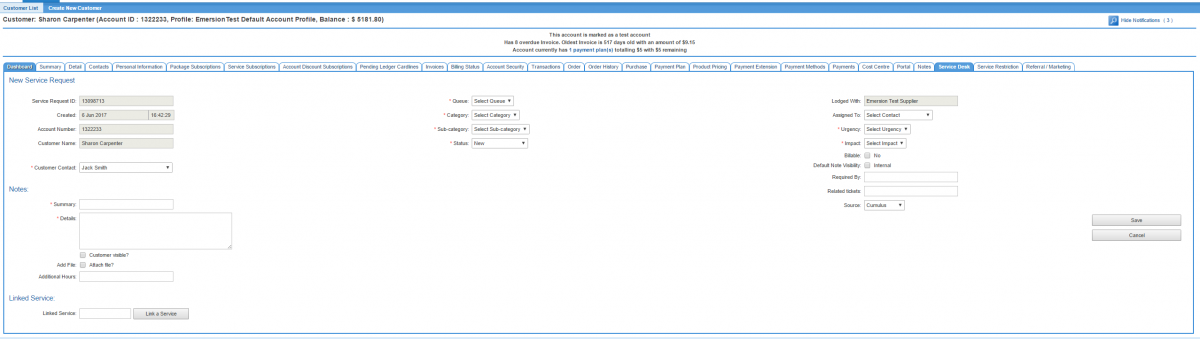Difference between revisions of "Service Desk/Create"
(Created page with "{{DISPLAYTITLE: Creating Service Desk Requests}} = Overview = Service Desk Requests (commonly referred to as 'tickets') can be created 3 ways. They can be created via: * Cumul...") |
(→Creating Tickets Via Cumulus) |
||
| Line 18: | Line 18: | ||
[[file:CustomerServiceDesk.png|1200px|]] | [[file:CustomerServiceDesk.png|1200px|]] | ||
| + | |||
| + | To create a new service desk request, click the '''Create Ticket for Customer''' button. The user will be presented with the ''New Service Request'' form. | ||
| + | |||
| + | [[file:SR-CreateNew.png|1200px|]] | ||
| + | |||
| + | Users should complete as many fields as possible with as much detail as possible. | ||
Revision as of 17:50, 6 June 2017
Overview
Service Desk Requests (commonly referred to as 'tickets') can be created 3 ways. They can be created via:
- Cumulus
- the End User Portal
To create tickets via email, the service provider requires the Service Desk Mailbox extension. Once enabled and configured, customers can email the designated email address for the mailbox and tickets will be created accordingly.
This article covers ticket creation from Cumulus and the End User Portal.
Creating Tickets Via Cumulus
Before a ticket can be created, the user needs to know which customer the ticket is for. The quick search is useful for this. Once the customer is found:
Nav: Customer > Service Desk tab.
Users will be presented with a list of tickets that have been created for the customer.
To create a new service desk request, click the Create Ticket for Customer button. The user will be presented with the New Service Request form.
Users should complete as many fields as possible with as much detail as possible.