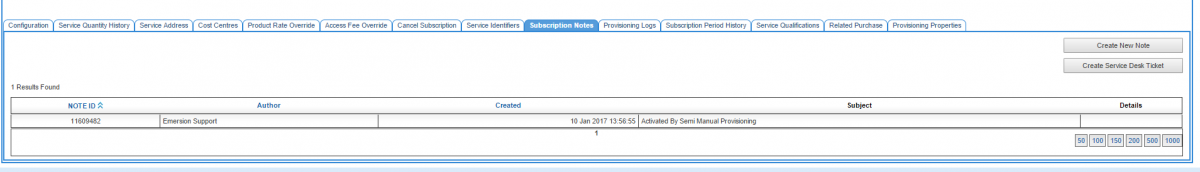Difference between revisions of "Account Management/Customer Screen/Service Subscriptions/Subscription Notes"
From Emersion
m (Scarpenter moved page Services/Subscription Notes to Account Management/Customer Screen/Service Subscriptions/Subscription Notes) |
|||
| Line 1: | Line 1: | ||
| − | {{DISPLAYTITLE:Subscription Notes}} | + | {{DISPLAYTITLE:Service Subscription Notes}} |
= Overview = | = Overview = | ||
This page provides a list of notes that have been created against the service subscription. This is different from [[Account Management/Customer Screen/Notes|Customer (Account) Notes, and the Provisioning Logs tab which also logs events and information under specific circumstances. Notes made here are related the service subscription. | This page provides a list of notes that have been created against the service subscription. This is different from [[Account Management/Customer Screen/Notes|Customer (Account) Notes, and the Provisioning Logs tab which also logs events and information under specific circumstances. Notes made here are related the service subscription. | ||
| Line 28: | Line 28: | ||
This screen shows a subscription note that was automatically created when the service was activated via the Manual Provisioning method. | This screen shows a subscription note that was automatically created when the service was activated via the Manual Provisioning method. | ||
| − | == Create a Subscription Note == | + | == Create a Service Subscription Note == |
To create a subscription note, follow these steps: | To create a subscription note, follow these steps: | ||
Revision as of 11:05, 12 January 2017
Overview
This page provides a list of notes that have been created against the service subscription. This is different from [[Account Management/Customer Screen/Notes|Customer (Account) Notes, and the Provisioning Logs tab which also logs events and information under specific circumstances. Notes made here are related the service subscription.
Some examples are:
- Events that are service-centric and whose event mapping is configured with 'Extended Logging' enabled will log a subscription note.
- Manual provisioning activity will be logged in the subscription notes.
- In the case of automatically-provisioned service types, subscription notes may be created pertaining to some of the network provisioning activities.
- User-created subscription notes.
To access this screen users have one of two pathways:
Nav: Customer > List
- Click on the ID of a customer to open the customer record.
- Click the Service Subscription tab to open the customer's service subscription.
- Click on the Subscription Notes tab.
Alternatively, users can:
Nav: Services > List All
- Click on the Service ID or Service Subscription ID link to open the customer's service subscription.
- Click on the Subscription Notes tab.
This screen shows a subscription note that was automatically created when the service was activated via the Manual Provisioning method.
Create a Service Subscription Note
To create a subscription note, follow these steps:
- Click the Create New Note button. The Add Note page will appear.
- Enter a summary
- Optionally enter further information in the Description field.
- If you want the note to be customer-visible via the End User Portal, uncheck the Private box.
- Press Save to save the note.