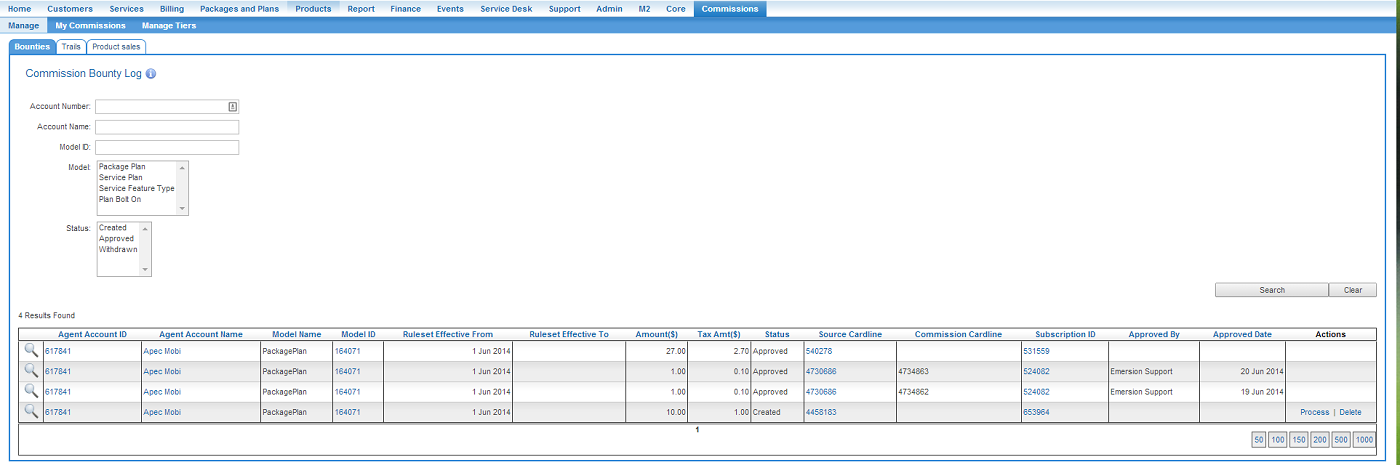Difference between revisions of "Commissions/Commission Management/Manage Commissions"
(→Managing Commissions) |
(→Managing Commissions) |
||
| Line 2: | Line 2: | ||
The main screen lists all commissions that have been recorded and calculated by the Emersion system for all Agents. | The main screen lists all commissions that have been recorded and calculated by the Emersion system for all Agents. | ||
| + | |||
| + | [[file:9. Commissions Management - Manage-Main.png]] | ||
Filters are provided to enable quick search and retrieval of commissions that you are interested in. You can filter by: | Filters are provided to enable quick search and retrieval of commissions that you are interested in. You can filter by: | ||
| Line 12: | Line 14: | ||
* Status – Returns commissions based on their status | * Status – Returns commissions based on their status | ||
** Created | ** Created | ||
| + | ** Processed | ||
| + | ** Withdrawn | ||
| + | |||
| + | The statuses of Commissions and meanings is in the Document Definitions table | ||
| − | + | The Commission Management section is split into three tabs: | |
| + | |||
| + | * Bounties | ||
| + | * Trails | ||
| + | * Product Sales | ||
| + | |||
| + | Users can also use the '''Export to CSV''' function for use in a spreadsheet or database program. | ||
| + | |||
| + | Where possible, Emersion provides hyperlinks to relevant information so you can access more detailed information easily. | ||
| + | For example: | ||
| + | • clicking on the Model ID of a commission entry on the bounties or trails tab, will take the user to the package plan, service plan, bolt-on or service feature for which the commission was for. | ||
| + | • clicking on the source cardline of a commission entry on the bounties or trails tab, will take the user to the cardline on the customer’s account for which the commission was for. | ||
= See Also = | = See Also = | ||
* [[Admin/PermissionManagement|Permission Management]] | * [[Admin/PermissionManagement|Permission Management]] | ||
Revision as of 16:23, 15 January 2015
Managing Commissions
The main screen lists all commissions that have been recorded and calculated by the Emersion system for all Agents.
Filters are provided to enable quick search and retrieval of commissions that you are interested in. You can filter by:
- Agent account number
- Agent account name
- These return commissions for a given Agent
- Model ID – returns the commissions for a particular product, package plan, service plans, service feature or bolt-on
- Model – Returns the commissions for all products, package plans, service plans, service features or bolt-ons
- Status – Returns commissions based on their status
- Created
- Processed
- Withdrawn
The statuses of Commissions and meanings is in the Document Definitions table
The Commission Management section is split into three tabs:
- Bounties
- Trails
- Product Sales
Users can also use the Export to CSV function for use in a spreadsheet or database program.
Where possible, Emersion provides hyperlinks to relevant information so you can access more detailed information easily. For example: • clicking on the Model ID of a commission entry on the bounties or trails tab, will take the user to the package plan, service plan, bolt-on or service feature for which the commission was for. • clicking on the source cardline of a commission entry on the bounties or trails tab, will take the user to the cardline on the customer’s account for which the commission was for.