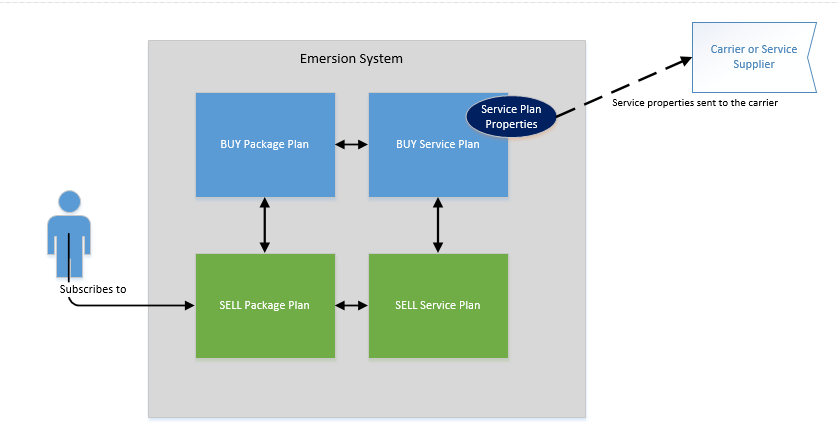Difference between revisions of "ServicePlans/ServicePlans/Properties"
From Emersion
(→Service Plan Properties) |
|||
| Line 3: | Line 3: | ||
The service plan '''Properties''' tab is used to store information specific to the service type the service plan is for. It then uses this data to: | The service plan '''Properties''' tab is used to store information specific to the service type the service plan is for. It then uses this data to: | ||
| − | * | + | * provision, cancel and migrate services |
| − | * | + | * perform an SQ (service qualification) |
| − | * | + | * shape a service |
| + | * enable or disable service features | ||
| + | * other provisioning related activities | ||
[[File:plan-service-properties-overview.png]] | [[File:plan-service-properties-overview.png]] | ||
Revision as of 15:10, 26 February 2016
Service Plan Properties
The service plan Properties tab is used to store information specific to the service type the service plan is for. It then uses this data to:
- provision, cancel and migrate services
- perform an SQ (service qualification)
- shape a service
- enable or disable service features
- other provisioning related activities
The service plan properties are used exclusively for automatically provisioned service types. If the service plan is for services subscriptions that are manually provisioned, the properties tab will not be visible.
Configuring Service Plan Properties
Service Plan properties are only needed for BUY plans. BUY plans represent what you BUY from your carrier or supplier.
Service Plan properties will be relevant for the service type. Below are two examples of service plan properties.