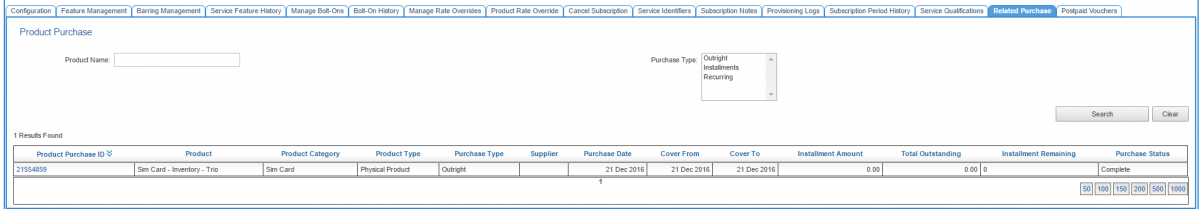Difference between revisions of "Account Management/Customer Screen/Service Subscriptions/Related Purchase"
From Emersion
(Created page with "{{DISPLAYTITLE:Related Purchases}} = Overview = This page lists product purchases that have been created and related to the current Service Subscription. This includes: * SIM...") |
(→Overview) |
||
| Line 21: | Line 21: | ||
# Click on the '''Service ID''' or '''Service Subscription ID''' link to open the customer's service subscription. | # Click on the '''Service ID''' or '''Service Subscription ID''' link to open the customer's service subscription. | ||
# Click on the '''Related Purchase''' tab. | # Click on the '''Related Purchase''' tab. | ||
| + | |||
| + | [[File: Service-subscription-related-purchase-list.png|1200px|]] | ||
=See Also= | =See Also= | ||
* [[Account_Management/Customer_Screen/Service_Subscriptions|The Service Subscription tab]] | * [[Account_Management/Customer_Screen/Service_Subscriptions|The Service Subscription tab]] | ||
* [[Products]] | * [[Products]] | ||
Latest revision as of 17:01, 10 January 2017
Overview
This page lists product purchases that have been created and related to the current Service Subscription. This includes:
- SIMs allocated to a mobile service subscription (requires SIMs to be stored in the Product Inventory).
- Any product purchased during the ordering process (requires products configured against the Product Order Map)
- Any product purchase made where the purchase was linked to a service.
To access this screen users have one of two pathways:
Nav: Customer > List
- Click on the ID of a customer to open the customer record.
- Click the Service Subscription tab to open the customer's service subscription.
- Click on the Related Purchase tab.
Alternatively, users can:
Nav: Services > List All
- Click on the Service ID or Service Subscription ID link to open the customer's service subscription.
- Click on the Related Purchase tab.