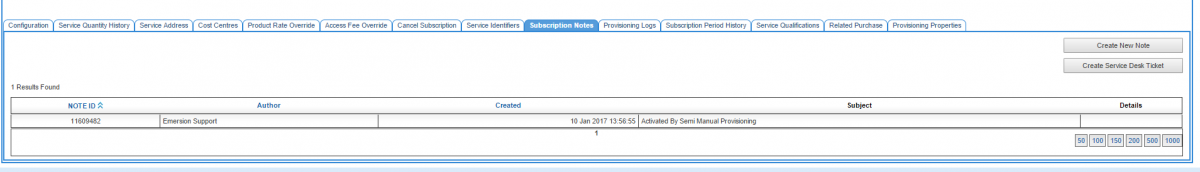Difference between revisions of "Account Management/Customer Screen/Service Subscriptions/Subscription Notes"
From Emersion
(Created page with "{{DISPLAYTITLE:Subscription Notes}} = Overview = This page provides a list of notes that have been created against the service subscription. This is different from Account M...") |
|||
| (4 intermediate revisions by the same user not shown) | |||
| Line 1: | Line 1: | ||
| − | {{DISPLAYTITLE:Subscription Notes}} | + | {{DISPLAYTITLE:Service Subscription Notes}} |
= Overview = | = Overview = | ||
| − | This page provides a list of notes that have been created against the service subscription. This is different from [[Account Management/Customer Screen/Notes|Customer (Account) Notes, and the Provisioning Logs tab which also logs events and information under specific circumstances. Notes made here are related the service subscription. | + | This page provides a list of notes that have been created against the service subscription. This is different from [[Account Management/Customer Screen/Notes|Customer (Account) Notes]], and the Provisioning Logs tab which also logs events and information under specific circumstances. Notes made here are related the service subscription. |
Some examples are: | Some examples are: | ||
* Events that are service-centric and whose [[Editing_SystemEvents/Troubleshooting#Enabling_Extended_Logging|event mapping is configured with 'Extended Logging' enabled]] will log a subscription note. | * Events that are service-centric and whose [[Editing_SystemEvents/Troubleshooting#Enabling_Extended_Logging|event mapping is configured with 'Extended Logging' enabled]] will log a subscription note. | ||
| − | * [[Semi_Manual_Provisioning|Manual provisioning activity]] will be logged in the | + | * [[Semi_Manual_Provisioning|Manual provisioning activity]] will be logged in the subscription notes. |
* In the case of automatically-provisioned service types, subscription notes may be created pertaining to some of the network provisioning activities. | * In the case of automatically-provisioned service types, subscription notes may be created pertaining to some of the network provisioning activities. | ||
* User-created subscription notes. | * User-created subscription notes. | ||
| Line 28: | Line 28: | ||
This screen shows a subscription note that was automatically created when the service was activated via the Manual Provisioning method. | This screen shows a subscription note that was automatically created when the service was activated via the Manual Provisioning method. | ||
| − | == Create a Subscription Note == | + | == Create a Service Subscription Note == |
To create a subscription note, follow these steps: | To create a subscription note, follow these steps: | ||
| Line 39: | Line 39: | ||
=See Also= | =See Also= | ||
* [[Account_Management/Customer_Screen/Service_Subscriptions|The Service Subscription tab]] | * [[Account_Management/Customer_Screen/Service_Subscriptions|The Service Subscription tab]] | ||
| − | * [[Semi_Manual_Provisioning|Manual | + | * [[Semi_Manual_Provisioning|Manual Provisioning]] |
Latest revision as of 11:17, 12 January 2017
Overview
This page provides a list of notes that have been created against the service subscription. This is different from Customer (Account) Notes, and the Provisioning Logs tab which also logs events and information under specific circumstances. Notes made here are related the service subscription.
Some examples are:
- Events that are service-centric and whose event mapping is configured with 'Extended Logging' enabled will log a subscription note.
- Manual provisioning activity will be logged in the subscription notes.
- In the case of automatically-provisioned service types, subscription notes may be created pertaining to some of the network provisioning activities.
- User-created subscription notes.
To access this screen users have one of two pathways:
Nav: Customer > List
- Click on the ID of a customer to open the customer record.
- Click the Service Subscription tab to open the customer's service subscription.
- Click on the Subscription Notes tab.
Alternatively, users can:
Nav: Services > List All
- Click on the Service ID or Service Subscription ID link to open the customer's service subscription.
- Click on the Subscription Notes tab.
This screen shows a subscription note that was automatically created when the service was activated via the Manual Provisioning method.
Create a Service Subscription Note
To create a subscription note, follow these steps:
- Click the Create New Note button. The Add Note page will appear.
- Enter a summary
- Optionally enter further information in the Description field.
- If you want the note to be customer-visible via the End User Portal, uncheck the Private box.
- Press Save to save the note.