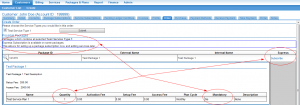Difference between revisions of "Services/Orders/NewOrder"
(Created page with '== New Order == === Introduction === ''Coming Soon...'' <br /> Category:Services') |
(Added Service Type Selection and Express Package Subscription) |
||
| Line 3: | Line 3: | ||
=== Introduction === | === Introduction === | ||
| − | ''Coming Soon...'' | + | ''Process Coming Soon...'' |
| + | |||
| + | === Service Type Selection === | ||
| + | |||
| + | * Package Preview | ||
| + | |||
| + | [[Image:Services_NewOrder_001.png|thumb|Caption]] | ||
| + | |||
| + | As of release [[ReleaseNotes#3.30_-_22_March_2011|3.30]], Emersion have modified the service type selection UI to enable the ''previewing'' of available packages (see image above). As you click on each service type's check-box, the page will dynamically search for available packages & display those that are applicable. If multiple check-boxes are selected, the page will once again dynamically search for & refresh the package preview list with more (or less) applicable packages. | ||
| + | |||
| + | |||
| + | * Express Package Subscription | ||
| + | |||
| + | [[Image:Services_NewOrder_002.png|thumb|Caption]] | ||
| + | |||
| + | If you have created a package plan(s) that <u>ONLY</u> contains non-mandatory service plans (service types), and select the service type(s) corresponding to those in the package, submit, SQ the identifier & can successful view a list packages, you will be presented with a new column with called '''Express''' with an action link to Subscribe to this package without activating any service subscriptions. | ||
| + | |||
| + | Once subscribed to this package, you can [[Services/Allocate|Allocate]] the service and configure it appropriately. | ||
Revision as of 11:15, 22 March 2011
New Order
Introduction
Process Coming Soon...
Service Type Selection
- Package Preview
As of release 3.30, Emersion have modified the service type selection UI to enable the previewing of available packages (see image above). As you click on each service type's check-box, the page will dynamically search for available packages & display those that are applicable. If multiple check-boxes are selected, the page will once again dynamically search for & refresh the package preview list with more (or less) applicable packages.
- Express Package Subscription
If you have created a package plan(s) that ONLY contains non-mandatory service plans (service types), and select the service type(s) corresponding to those in the package, submit, SQ the identifier & can successful view a list packages, you will be presented with a new column with called Express with an action link to Subscribe to this package without activating any service subscriptions.
Once subscribed to this package, you can Allocate the service and configure it appropriately.