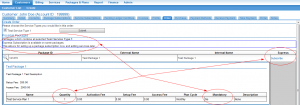Services/Orders/NewOrder
Introduction
The New Order process is the core section for attaching new packages and services to your existing customers.
This process will deal with package selection, service qualification, service configuration and more.
Depending on the package type or ordering type you may see additional sections such as ;
* Credit Checks * Terms and Conditions * Product Sales * Authentication Information
Note: Some of these features are add-ons to the standard Emersion base product, for more information you will need to contact sales.
The media player is loading...
Service Type Selection
- Package Preview
As of release 3.21, Emersion have modified the service type selection UI to enable the previewing of available packages (see image above). As you click on each service type's check-box, the page will dynamically search for available packages & display those that are applicable. If multiple check-boxes are selected, the page will once again dynamically search for & refresh the package preview list with more (or less) applicable packages.
- Express Package Subscription
If you have created a package plan(s) that ONLY contains non-mandatory service plans (service types), and select the service type(s) corresponding to those in the package & can successful view a list packages, you will be presented with a new column called Express with an action link to Subscribe to this package without activating any service subscriptions.
Once subscribed to this package, you can allocate the service and configure it appropriately.