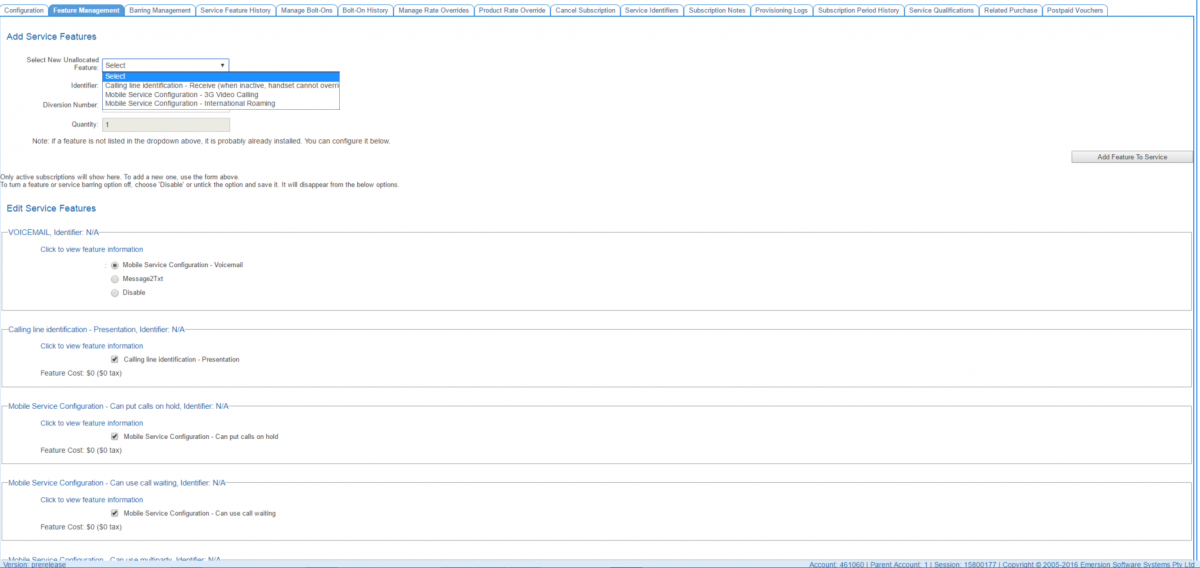Difference between revisions of "Account Management/Customer Screen/Service Subscriptions/Feature Management"
From Emersion
(Created page with "{{DISPLAYTITLE:Service Feature Management}} = Overview = The Feature Management sub tab provides a way for users to enable and disable features for the service. The list of fe...") |
(→Overview) |
||
| Line 3: | Line 3: | ||
The Feature Management sub tab provides a way for users to enable and disable features for the service. The list of features available for a given service subscription will depend on the service type. | The Feature Management sub tab provides a way for users to enable and disable features for the service. The list of features available for a given service subscription will depend on the service type. | ||
| − | [[ | + | [[File:Feature-management-main.png|1200px|Service Features]] |
== Enabling a feature == | == Enabling a feature == | ||
To enable a service feature: | To enable a service feature: | ||
| − | # Choose which feature to enable by selecting it from the ''Select New Unallocated Feature'' drop down. | + | # Choose which feature to enable by selecting it from the ''Select New Unallocated Feature'' drop down list. |
| − | # Enter an identifier | + | # Enter an identifier. If billing for this feature is based from a usage feed, this identifier must match the identifier to provide rating the ability to match the usage record with the service feature. |
= See Also = | = See Also = | ||
* [[Account_Management/Customer_Screen/Service_Subscriptions|The Service Subscription tab]] | * [[Account_Management/Customer_Screen/Service_Subscriptions|The Service Subscription tab]] | ||
Revision as of 14:52, 31 October 2016
Overview
The Feature Management sub tab provides a way for users to enable and disable features for the service. The list of features available for a given service subscription will depend on the service type.
Enabling a feature
To enable a service feature:
- Choose which feature to enable by selecting it from the Select New Unallocated Feature drop down list.
- Enter an identifier. If billing for this feature is based from a usage feed, this identifier must match the identifier to provide rating the ability to match the usage record with the service feature.