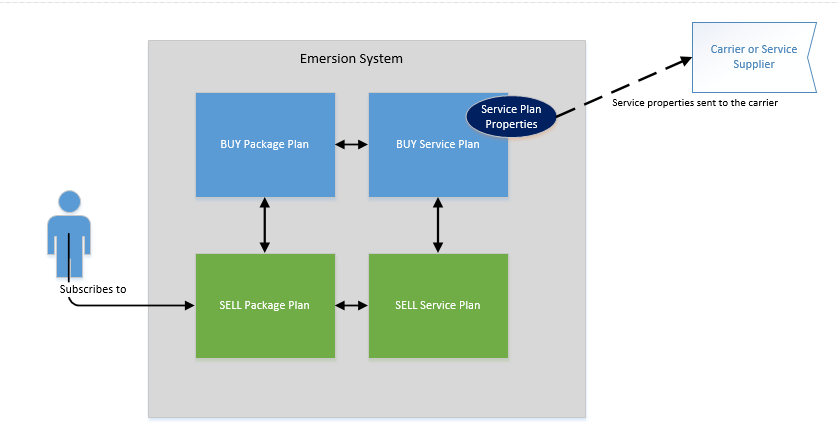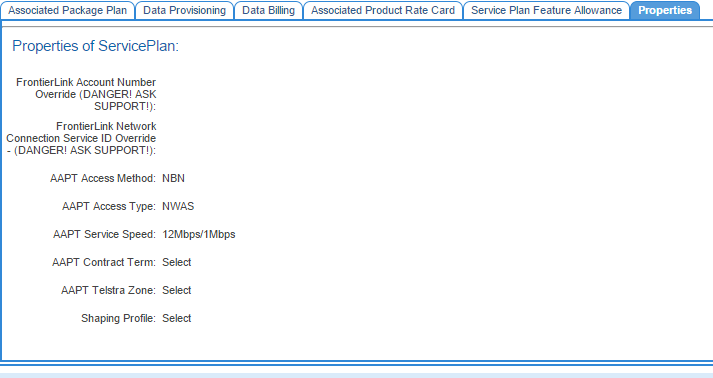Difference between revisions of "ServicePlans/ServicePlans/Properties"
| Line 25: | Line 25: | ||
Below are two examples of service plan properties, from service plans that are for different service types. | Below are two examples of service plan properties, from service plans that are for different service types. | ||
| − | [[File:plan-service-properties-layer3-broadbandconnect.png|frame | + | [[File:plan-service-properties-layer3-broadbandconnect.png|frame|Service plan properties tab for an AAPT Layer 3 (Broadband Connect)]] |
== Frequently Asked Questions == | == Frequently Asked Questions == | ||
| Line 33: | Line 33: | ||
The tab will not be displayed if it is not required. | The tab will not be displayed if it is not required. | ||
| − | == Where do I find if a service type I have is auto-provisioned ? === | + | === Where do I find if a service type I have is auto-provisioned ? === |
Check your Emersion Customer Agreement under the heading '''SERVICE TYPES'''. Your Agreement will contain a list of service types that were included in the scope of your implementation. It will tell you if the service type has any sort of automated provisioning or manual provisioning. | Check your Emersion Customer Agreement under the heading '''SERVICE TYPES'''. Your Agreement will contain a list of service types that were included in the scope of your implementation. It will tell you if the service type has any sort of automated provisioning or manual provisioning. | ||
Latest revision as of 16:49, 29 February 2016
Contents
Service Plan Properties
The service plan Properties tab is used to store information specific to the service type the service plan is for. It then uses this data to:
- provision, cancel and migrate services
- perform an SQ (service qualification)
- shape a service
- enable or disable service features
- other provisioning related activities
The service plan properties are used exclusively for automatically provisioned service types. If the service plan is for services subscriptions that are manually provisioned, the properties tab will not be visible.
Configuring Service Plan Properties
Service Plan properties are only needed for BUY plans. BUY plans represent what you BUY from your carrier or supplier. Properties from the BUY plan are used in system-generated requests so that it provides the carrier what they need to know.
For example, When an order is submitted in Emersion, the order will always be for a SELL package. Due to the way plans are structures in Emersion (SELL packages and SELL service plans are linked to BUY plans), the system looks to the BUY plan when it places the request to the carrier. These properties are included in the call, and the correct plan is then provisioned. The carrier or service provider can enable the service and feed back information regarding the plan subscription to Emersion.
While there are some technical and procedural differences, generically-speaking cancellations and migrations work in a similar fashion.
Service plan properties from the BUY plan are used when the Emersion talks to the external system.
Below are two examples of service plan properties, from service plans that are for different service types.
Frequently Asked Questions
Do I need to configure this tab?
If the service plan is for a service type that relies on a SQ, or provisioning is automated, yes. The tab will not be displayed if it is not required.
Where do I find if a service type I have is auto-provisioned ?
Check your Emersion Customer Agreement under the heading SERVICE TYPES. Your Agreement will contain a list of service types that were included in the scope of your implementation. It will tell you if the service type has any sort of automated provisioning or manual provisioning.
Keep in mind that you may have had additional service types added to your subscription with Emersion since your initial implementation project. If you are unsure what service types you have, you can find this in Cumulus as follows:
NAV: Report > List > Reference > Service Type List
Export this list and create a Support ticket with Emersion and ask our team to confirm which contain automated provisioning.