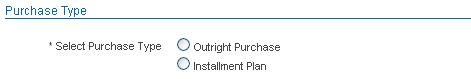Difference between revisions of "Products/Purchases"
(→See also) |
|||
| Line 22: | Line 22: | ||
[[File:purchasetype.JPG|500px|thumb|center|The ''Purchase Type'' selection page]] | [[File:purchasetype.JPG|500px|thumb|center|The ''Purchase Type'' selection page]] | ||
| − | + | = See Also = | |
| − | * [[ | + | * [[Account_Management/Customer_Screen/Purchase|See purchase information under a customer]] |
| − | |||
| − | |||
| − | |||
| − | |||
Revision as of 13:00, 22 June 2016
Product Purchases
Emersion provides service providers with the ability to sell products to customers in a number of ways:
- An Outright Purchase
- Under an Instalment Plan
- Recurring Purchases
An outright purchase is a sale where the goods are provided to the customer and the customer is either invoiced immediately, or at the end of their next billing period. Instalment Plans provide a way for the customer to pay off the amount owing from the product sale over a period of time.
An Instalment Plan purchase allows products to be sold to a customer and then paid for over a period of time in smaller payment amounts. A variety of methods are available to calculate the instalment plan final figure and payment period, as well as the repayment amounts. The system automatically creates cardlines on the relevant customer's invoices for the required instalment payment amount, per the instalment plan's configuration. Customers may also make additional payments on their instalment plans, or finalise or break out of the instalment plan.
To Create a Product Purchase
There are two ways to navigate to the Purchase function:
- Select Customers > Customer List > from the Menu. The Customer List page will appear showing a list of existing customers. Locate the required customer and then click the Create Purchase link on the right side of the customer record;
- or
- Select Customers > Customer List > from the Menu. The Customer List page will appear showing a list of existing customers. Select the required customer to display the customer details page. Select the Purchase tab. The Purchase Management page will appear showing a list of the customer's previous purchases. Click the Add New Purchase button.
- The Purchase Type page will display. You then select whether to create an Outright Purchase or an Instalment Plan.