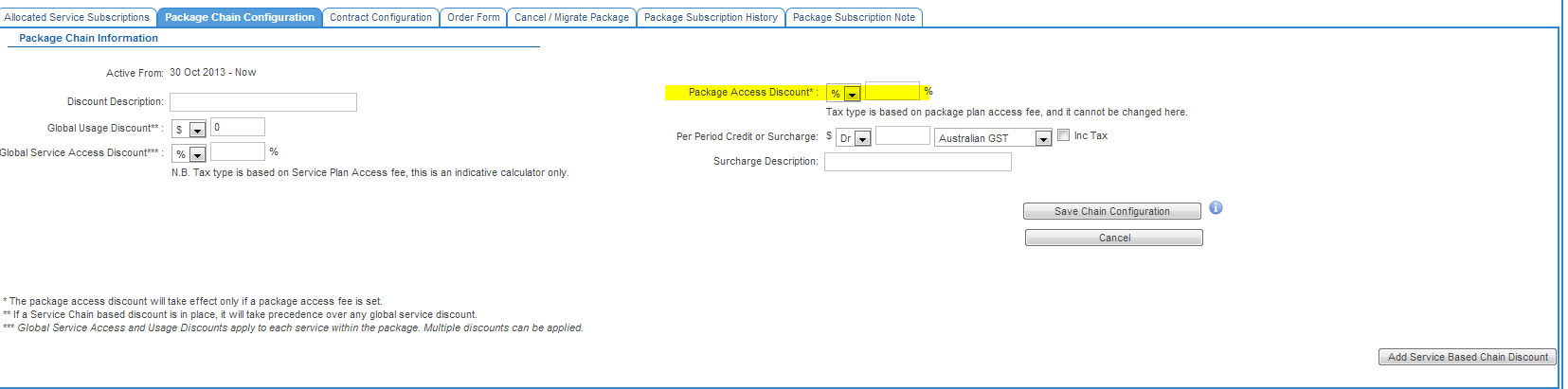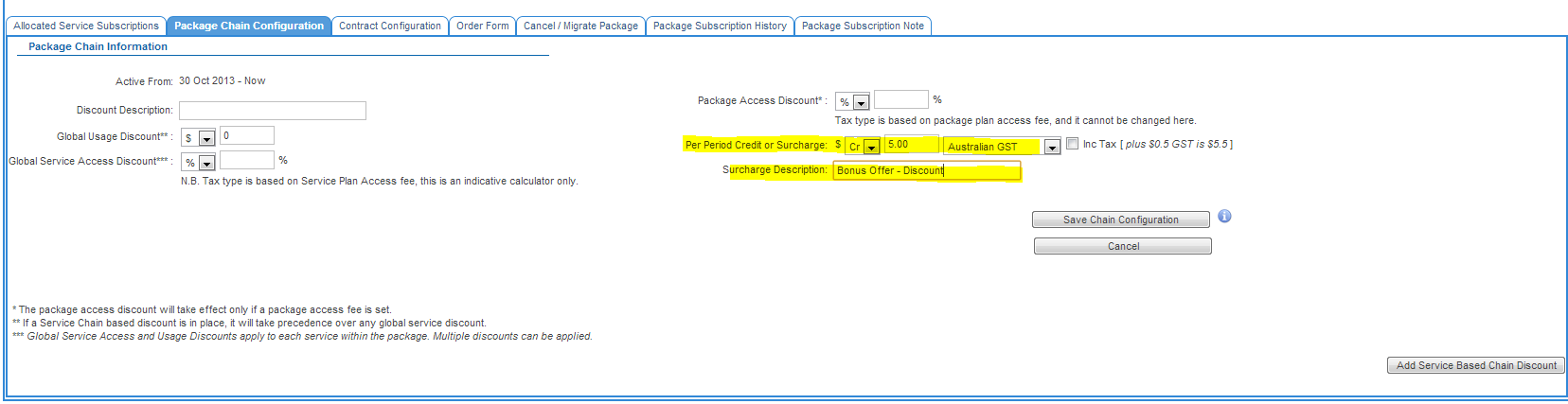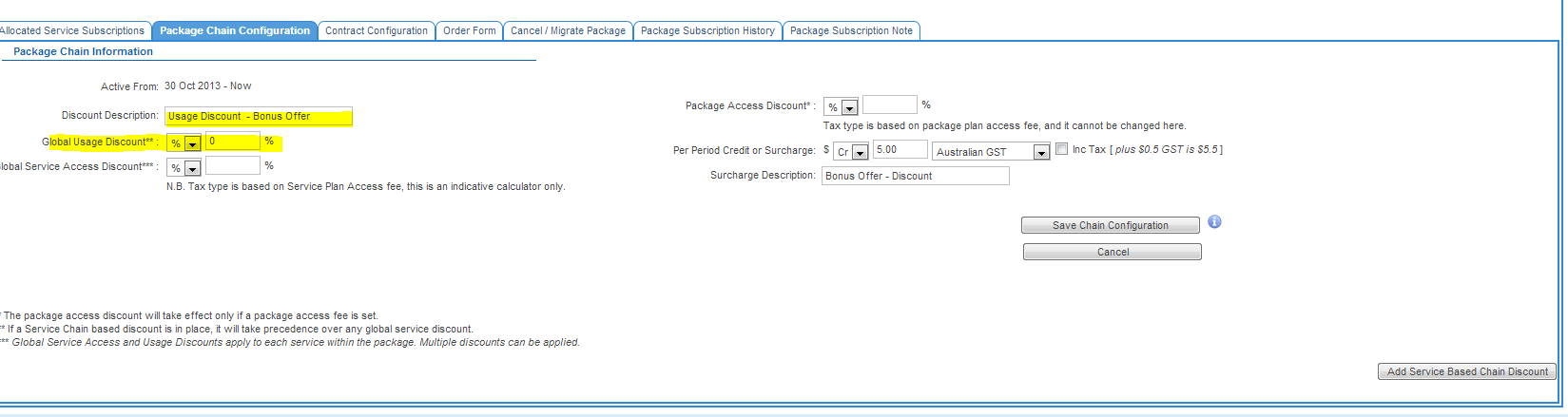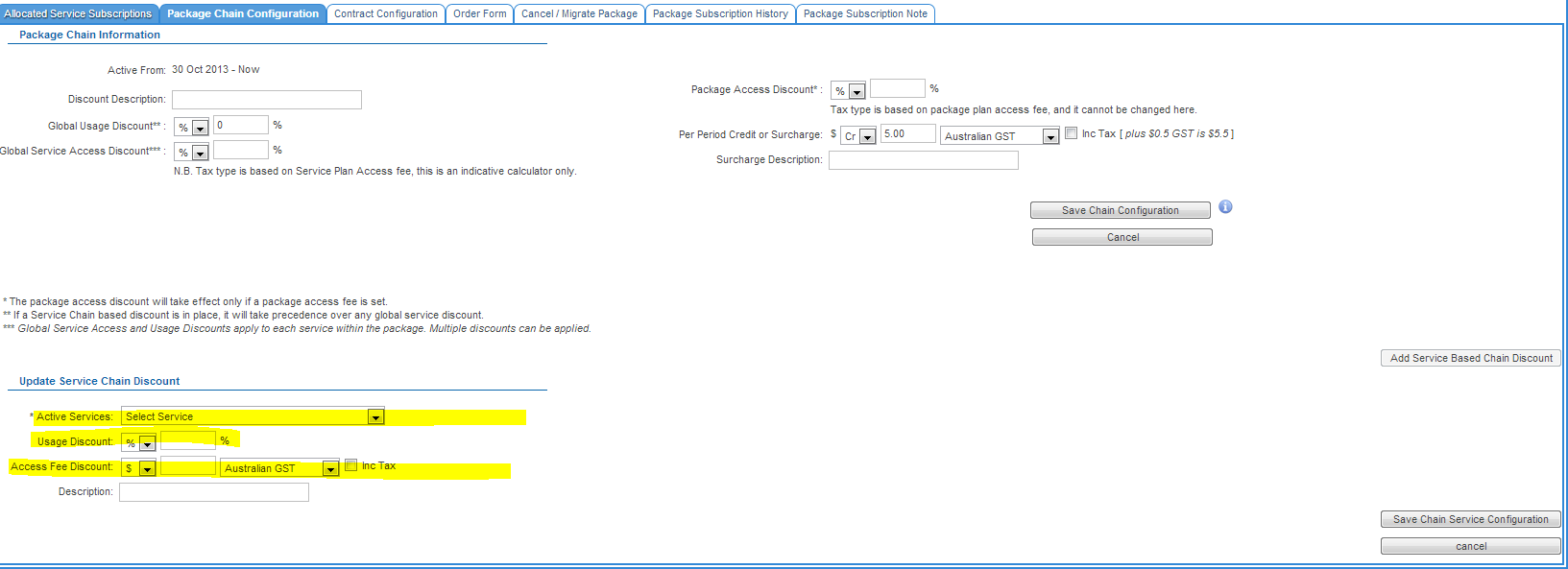PackageSubscriptions/Chains
Introduction
Package Plans allow you to bundle components together into a sellable product, which can then be onsold to a customer. In some situations, you may wish to create a single plan, and provide a discount to only a small selection of your customers, without having to build a new package plan each time.
To assist in managing this issue, there is a concept of a 'Package Subscription Chain'. This is an identifier which exists over the lifetime of a Package 'Sale', and will persist even when a customer migrates to other packages.
Within the Package Chain information, you are able to configure discount amounts, and as such gives you the ability to manage on a per package basis, who receives this discount information.
Use
By clicking on the 'Edit Package Chain Info' this will allow you to add the discount to the package access fee or the usage. The discount can be either added as a dollar($)- the dollar amount figure is EX GST - amount or as a percentage(%) by making the appropriate selection from the drop down menu.
To save the discount once the appropriate values have been entered, click the 'Save Chain Configuration' button.
The media player is loading...
Detailed Discount Setting Information
- Package Discounts
- The “Package Access Discount” (see Figure 1 ) permits you to apply a discount to the “Access Fees” only, on either a percentage basis or a dollar value. Note that if the Access fee is set to 0, this setting will have no effect. When the invoice becomes due in relation to the package, the actual fee itself will simply be reduced, there not be a separate cardline with a credit amount indicating a reduction. Note that if your fees are set at service plan level rather than package plan, then it would be better to set your discounts within the Service Discount sections.
- If you would like it to be made known to the customer that you are specifically adding a credit or debit in relation this package, you may specify a credit or surcharge amount that will apply per period (Figure 2). The effect of this is that on the invoice generated from the package, a cardline for the access fee will be created according to the plan settings. In addition there will be another separate cardline added for the credit or surcharge amount. If you populate the “Surcharge Description” field, whatever you state here will be written next to the cardline added. For example, you might wrote “Bonus Offer – Credit”, or a message of that nature, indicating to the customer you are issuing them a discount.
- Note that the amount will be credited or debited even if the package access fee is set to 0. Customers sometimes use this option when they cannot apply a Package Access Discount because the overall package fee is 0, but they need to set a discount for the package regardless for a particular dollar value.
- Note that if the period is pro rata (for example, from the 15th of November to the 30th of November), the credit or surcharge will not be prorate. Meaning you populate this field with a figure of $5, it will not credit $2.50 for this period.
- If you would like it to be made known to the customer that you are specifically adding a credit or debit in relation this package, you may specify a credit or surcharge amount that will apply per period (Figure 2). The effect of this is that on the invoice generated from the package, a cardline for the access fee will be created according to the plan settings. In addition there will be another separate cardline added for the credit or surcharge amount. If you populate the “Surcharge Description” field, whatever you state here will be written next to the cardline added. For example, you might wrote “Bonus Offer – Credit”, or a message of that nature, indicating to the customer you are issuing them a discount.
- Service Discounts
There will be times when you need to apply discounts to services within a package. You may globally discount all service subscriptions within a package, or set discounts for specific services subscriptions within a package.
- You may apply a global service discount to either access fees or usage (See figure 3). This will be displayed as a separate cardline in the invoice generated. Note that if specific discounts have applied to specific services (as described later), the global setting will be ignored for the particular service in question. If Service Plans have access fees set to 0, no discount will apply.
- If you wish to apply discounts to specific services within a package, this is also possible (See figure 4). Keep in mind as previously mentioned this will override global service access discounts set. If Service Access fees are set to 0, a discount will not apply.