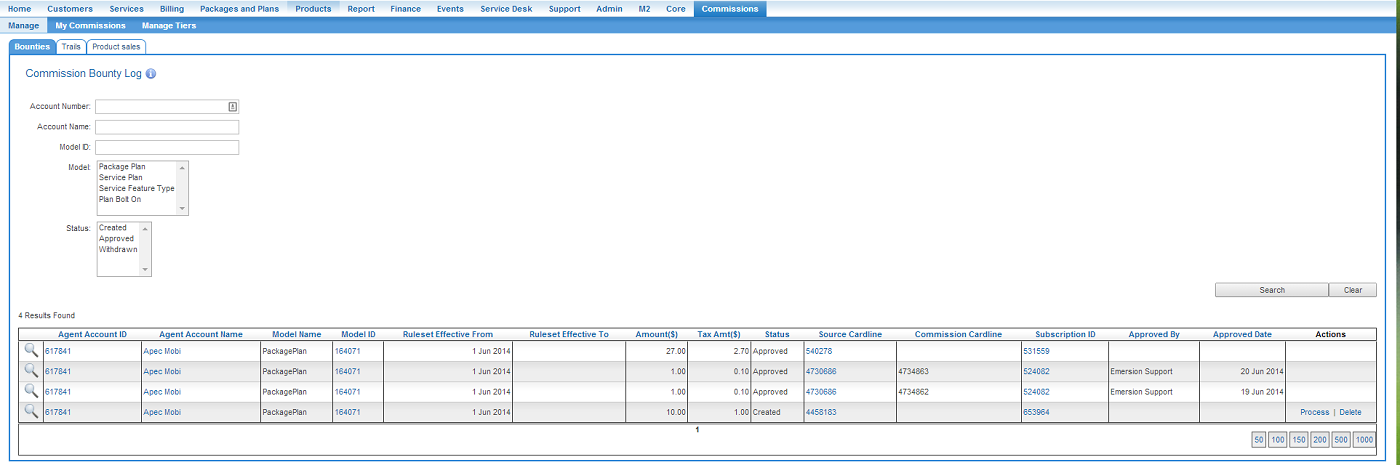Commissions/Commission Management/Commissions Management Permissions
From Emersion
The Commissions management section can be enabled for a single staff user, or a group of staff users who manage permissions at your organisation.
By default, Commissions management is enabled for the Admin Full Powers account. Use this account to enable access to other staff users when they need.
Navigate: Admin > Org Units & Roles > Roles
- Select the Role Group to which the staff member(s) belong or create a new Role Group that you can add to the staff member's profile separately. The Role Group configuration page will be displayed
- Click the Manage Module Access Permissions button
- Tick the Commissions – Managementcheckbox if it hasn’t been already.
- Once you are finished, click Save Role Permission Groups.
When the user next logs in, they will have access to the Commissions > Commissions Tiers and Commissions > Manage pages.