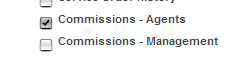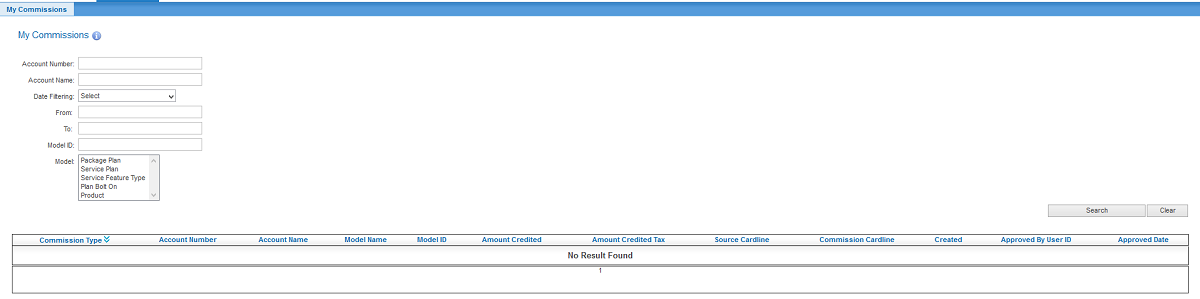Commissions/Commission Management/Commissions Agent Permissions
From Emersion
Permissions: My Commissions (Agents)
The My Commissions page can be granted to Agents so they can see the commissions that have been generated and paid.
To grant the Agents the ability to see this page:
Navigate: Admin > Org Units & Roles > Roles
- Select the Role Group to which the Agent belongs. This will display the Role Group configuration page
- Click the Manage Module Access Permissions button.
- Tick the Commissions – Agent checkbox.
Click Save Role Permission Groups to save.
When the Agent next logs in to Cumulus, they will have access to the Commissions > My Commissions Page