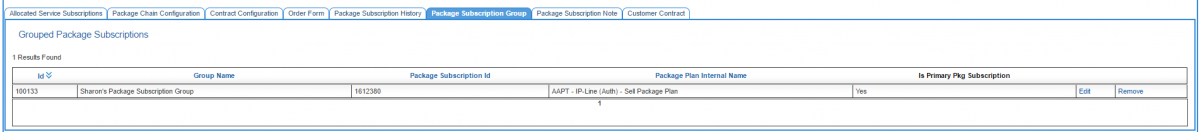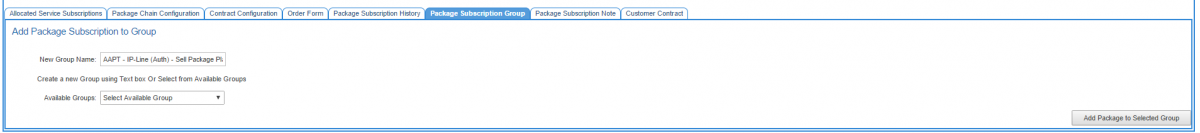Account Management/Customer Screen/Package Subscriptions/Package Subscription Group
From Emersion
Overview
This page provides a way for users to:
- create package subscription groups
- add a package subscription to a group.
To access this screen users have one of two pathways:
Nav: Customer > List
- Click on the ID of a customer to open the customer record.
- Click the Package Subscription tab to open the customer's package subscription.
- Click on the Package Subscription Group tab.
Alternatively, users can:
Nav: Services > List All
- Click on the Package Sub ID to open the customer's package subscription.
- Click on the Package Subscription Group tab.
If there are no package subscription groups created for the service provider yet, when the user first sees this screen, they will be prompted to create a new one. To do this:
- enter a name for the package subscription group
- click the Create button
If there are package subscription groups present in the system, the user will be promoted to either:
- create a new group and add the subscription to the new group
- add the package subscription to an existing group.
Add the subscription to a new group:
- Give the group a name.
- Leave the Available Groups drop down as Select Available Group.
- Press the Add Package to Selected Group.