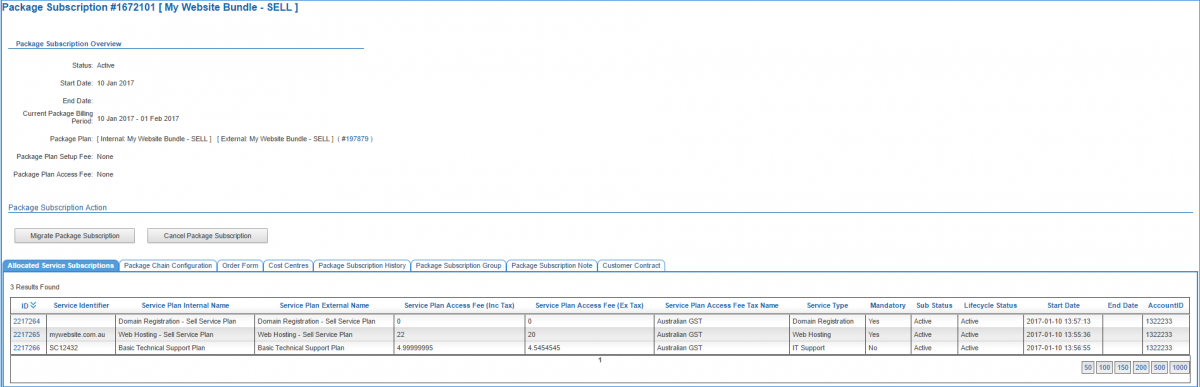Account Management/Customer Screen/Package Subscriptions/Allocated Service Subscriptions
Overview
This page provides a way for users to view the service subscriptions included within the package subscription.
!! PACKAGES EDUCATION RECAP !!: Package Plans can be used to bundle multiple services together. The "Website Bundle" we've chosen to illustrate on this page includes a domain registration, web hosting and a technical support as an optional inclusion. Bundles are often used by service providers to offer services at a discount price when they are purchased at the same time. If the service that the customer subscribed to was purchased as a stand-alone, the package subscription will contain a single service subscription.
To access this screen users have one of two pathways:
Nav: Customer > List
- Click on the ID of a customer to open the customer record.
- Click the Package Subscription tab to open the customer's package subscription.
- Click on the Allocated Service Subscriptions tab.
Alternatively, users can:
Nav: Services > List All
- Click on the Package Sub ID to open the customer's package subscription.
- Click on the Allocated Service Subscriptions tab.
Click the ID of the service subscription ID to jump to the main page of the service subscription.
Pro Tip! We recommend using right-click and opening in a new tab/window. This will make it easy to return to the package subscription page without having to navigate back to the package subscription 'from scratch'.