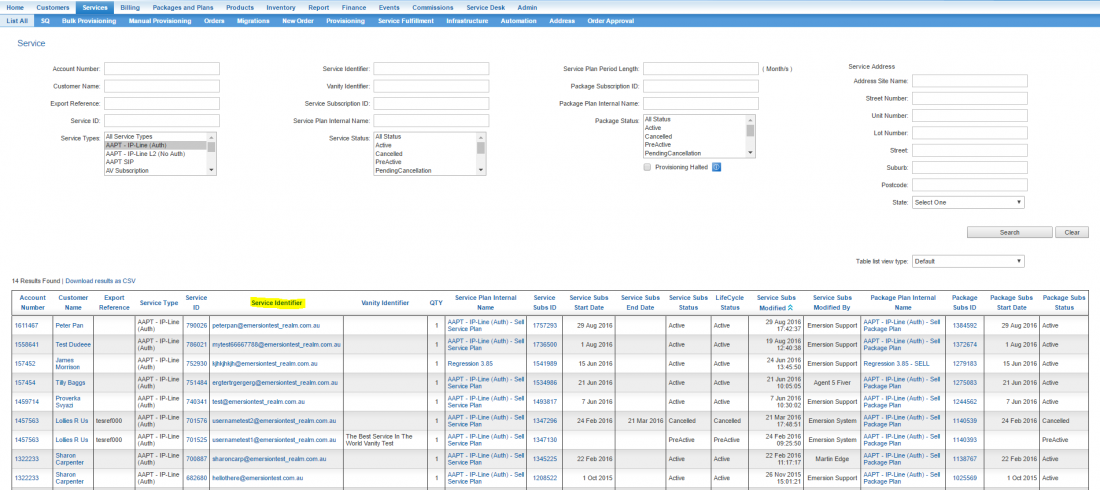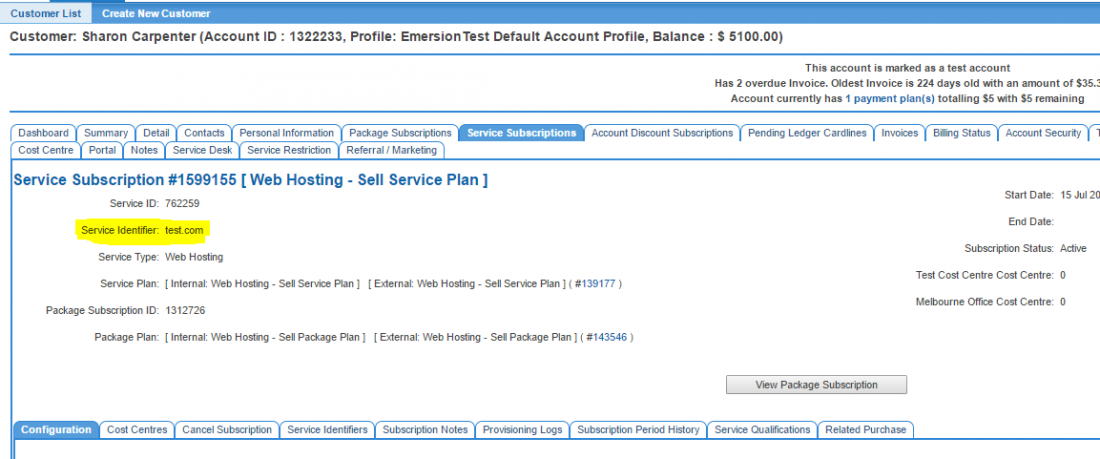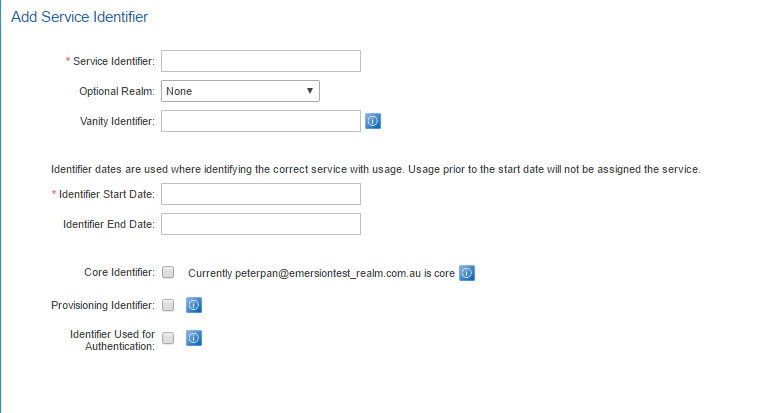Services/Service Identifier Management
Contents
Overview
Service identifiers identifies an end-user's service (or a component of a service) against all other services of the same type.
All services in Emersion must at least one identifier to distinguish it from others. This is called the core, or primary identifier and is printed on the invoice.
Examples of primary identifiers are:
- A home telephone line will adopt the resident's phone number as the primary service identifier.
- A mobile service will will adopt the mobile number.
- A VoIP/SIP service type will adopt single number as the core identifier and a range of numbers as secondary identifiers.
Service types can use multiple service identifiers to identify an entire service, with each identifier representing a distinguishable part of a service.
The format of a service identifier will vary across different types of services. However, they all contain one or more of the following characteristics:
- They are all unique to a service type.
- They may be used to identify and rate usage.
- One service identifier must be nominated as the 'core' service identifier.
- Service identifiers may be used for provisioning.
- Service identifiers may be used for authentication purposes.
Should you require access to manage multiple service identifiers for a single service, and do not have access to the Service Identifiers sub tab of a service subscription, please raise a request with Emersion to have it enabled for your Cumulus Retail instance.
Use Of Service Identifiers
By default, retail providers can enter service identifiers against an account holder's service. The end user of the service is their customer. Parent accounts of ends users (the retailer) has full control over adding and editing identifiers against services.
Wholesalers can only enter service identifiers against services when they are wholly responsible for the provisioning of those services to downstream retail providers.
Service Identifier Business Rules
The following rules apply to entering service identifiers.
- Service identifiers cannot be added against cancelled services.
- There cannot be more than 1 core service identifier covering the same date range as another core identifier.
- If a replacement core identifier is entered, the core identifier it is replacing will be automatically end dated to prevent overlap.
- Usage received for any service identifier received that is outside the active date range will fall into quarantine.
- Service identifiers cannot be backdated to a date prior to the service subscription start date.
- Service identifiers are validated by the system. Different service types have different requirements the service identifier needs to use. E.g. an FNN, a username@realm, etc.
- Any number of additional identifiers may be needed to entered and managed in Cumulus. This can be done via the Service Subscription > Service Identifiers tab.
- Text-based identifiers are case insensitive. For example, identify and IDENTIFY are considered by the system as the same identifier.
- In the cases of full national phone numbers, different variants of the same number (i.e. 04xxxxxxxxx and 614xxxxxxxxx) are considered different identifiers.
- Passwords are invalid for identifiers not flagged as IsAuth.
IMPORTANT! Service identifiers are tied to the service itself, not the service subscription. Users can add identifiers to a service from any of its subscriptions, including subscriptions that are inactive. This is the case as long as the service itself remains active. As identifiers belong to the service, identifiers added on one subscription are present when looking at other subscriptions for the same service.
Authentication Identifiers
Auth identifiers require a username, a password and a realm.
Service ID vs Service Identifier
It is important to know that the service ID and the service identifier are not the same.
The Service ID is the Emersion-generated unique number that identifies this service from all others in the system. The number is unique to the system. It is not known by, or displayed to, an end-user. You may give this number to our support team to identify the service if you ever need help with it.
The Service Identifier is the identifier known by the end-user of the service. It is unique to a service type, and displayed on the customer's invoice. Your customer may give this identifier to you when making a query regarding the service.
Core Service Identifier
The core service identifier may also referred to as the 'primary' identifier. This identifier is displayed on the customer's invoice in the service subscription section. It is also used to identify usage for rating where the service type includes a usage feed.
There cannot be more than 1 core service identifier covering the same date range. If a user enters a new core identifier, the system will prompt the user for a date from when this identifier will be used. The system will then end-date the existing core identifier automatically.
The core service identifier can be seen in several places in Cumulus. Here are the two obvious ones:
- On the Services > List screen.
- On the Customer > Service Subscriptions section.
- On the Customer > Service Subscription > Configuration users can edit the core identifier, subject to the business rules at the top of this article. Users can add additional service identifiers in the Service Identifier management screen.
Service Identifier Management
This section is for service types where additional service identifiers are required. If the service type does not support multiple identifiers, or the module is not enabled for your service provider, you will not see these screens. If you believe this to be incorrect, please raise a service desk ticket to our Customer Service tea
To access the service identifier management section:
Nav: Customer > Service Subscription > <service id> > Service Identifiers
The tab will open with any existing service identifiers listed in the table.
To add a new identifier, click the Add New Identifier button and complete the fields as shown below.
The field definitions are as follows:
- Service Identifier
Enter the service identifier.
- Realm
Enter an optional realm if needed.
- Password
Enter the password provided to the end user for authentication. This is used when the Authentication Identifier flag is enabled.
- Vanity Identifier
Use this field to override the service identifier with a client-friendly name that will display on the invoice and end user portal. e.g: Jack's Mobile, Collins Street Office, etc. Users can also apply vanity names to service identifiers using this handy bulk tool. Vanity names on service identifiers can be up to 100 characters.
- Identifier start date
Give the start date of the service identifier commences. This date will be used by the system to collect and rate usage. Be aware that usage prior to the start date will not be rated and will fall into quarantine. While a service identifier may not be unique across different service types, it is unique within the service type. While the system will allow 'duplicate' service identifiers, they cannot overlap in terms of start/end dates.
- Identifier end date
Give an optional end date to the service identifier
- Core Identifier flag
Tick this box if the service identifier you are entering is the core identifier. It is mandatory for all services to have a single service identifier marked as core.
- Provisioning Identifier flag
Tick this box if the service identifier you are entering is used to provision. This is only required for service types with fully automated provisioning.
- Authentication Identifier flag
Tick this box if the service identifier is used to authenticate the service. This is used in RADIUS based service types. If this is ticked, the password field will be displayed under the realm field, and prompt the user to enter a password.
Access Control
The following powers can be used to secure users' access to service identifiers.
- Service Identifier
Provides access to the service identifier management section under the service subscription and within the Manual Provisioning section.
- View service identifier list
Grants access to view the service identifier list.
- View service identifier
Ability to view service identifiers.
- Edit service identifier
Grants access to modify a non-core service identifier. If the user requires the ability to update a core identifier, enable the "Update core identifier" power.
- Delete service identifier
Access to delete service identifier.
- Update core identifier
Access to edit/update the core identifier.