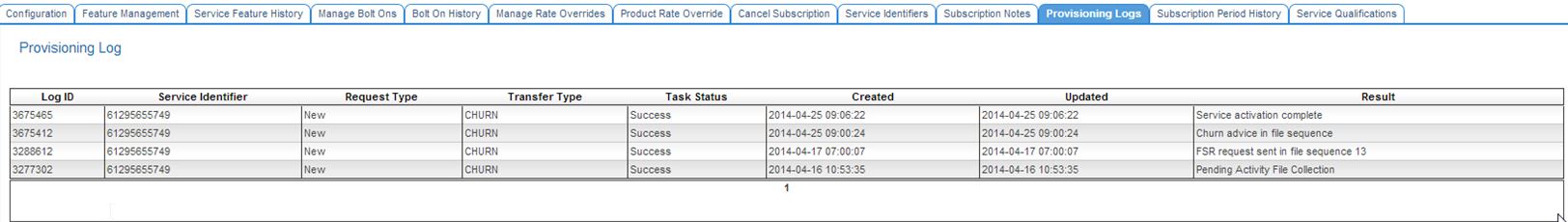Main Page/Provisioning/PSTN Preselect Provisioning Workflow
From Emersion
Introduction
- When the order is initially submitted, you will see a log entry saying “Pending Activity Collection”. Nothing has happened yet. This just means the service is queued up to be placed into an “activity file”.
- Every morning at around 8:00 am, the details of this service and order are placed into a file and submitted to the carrier. This log entry will say “FSR Request sent in file sequence XX”.
- Depending on your service provider agreement, SLA times and a variety of other factors, you won’t see any log entries for a successful churn until an item that says “Churn advice in file sequence” appears, usually after 5 to 10 working days. This means, generally the carrier has said ok to the churn.
- Shortly after you will see another log that states “Service activation Complete”.
It is important not to touch manual provisioning during any of these stages, or abort the subscription. While it may activate the service, it will interfere with the normal workflows.
- If the workflow is stuck on “Pending Activity File Collection” you should contact Emersion.
- If the last log is “FSR request file sent in file sequence XX” (I’d suggest waiting 5 to 10 working days), this means generally the carrier has not sent us a response in their “batch” files (AAPT for instance refers to these as Daily Event Files). You should follow up with your carrier.
- If the carrier claims they have submitted a response in a batch file, then contact Emersion with the Batch file name for investigation.