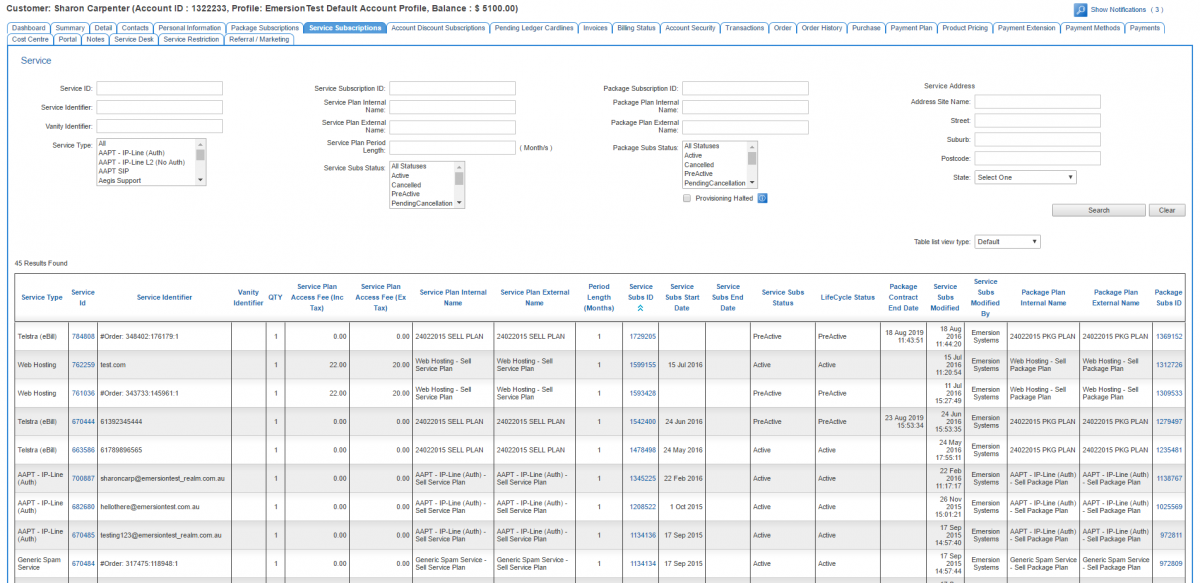Account Management/Customer Screen/Service Subscriptions
Contents
Overview
The Customer > Service Subscriptions page provides users with the access the service subscriptions under the account. Once inside a service subscription, the user has access to several sub tabs to manage the subscription.
To drill down to see a service subscription, users can:
- Click on the Service ID
- Click on the service subscription ID
To access the package subscription, click on the package subscription ID. Users will be taken to view the corresponding package subscription.
Service Subscription Search
Use the various search criteria to narrow your search and return only the service subscriptions you are interested in.
Table List View Type
The system enables users to view the subscription list using one of two views:
- The Default view
- Service address view
If the service address view is used, the list will be loaded to include the service address fields.
Service Subscription Sub tabs
Once inside a service subscription, the user has access to several sub tabs to manage the subscription.
- Configuration
- Service Contact
- Cost Centre
- Service Configuration
- Feature Management
- Service History
- Number Pooling
- Manage Rate Override
- Product Rate Override
- Access Fee Override
- Cancel Subscription
- Service Identifiers
- Subscription Notes
- Provisioning Logs
- Period Subscription History
- Service Qualifications
- Related Purchase