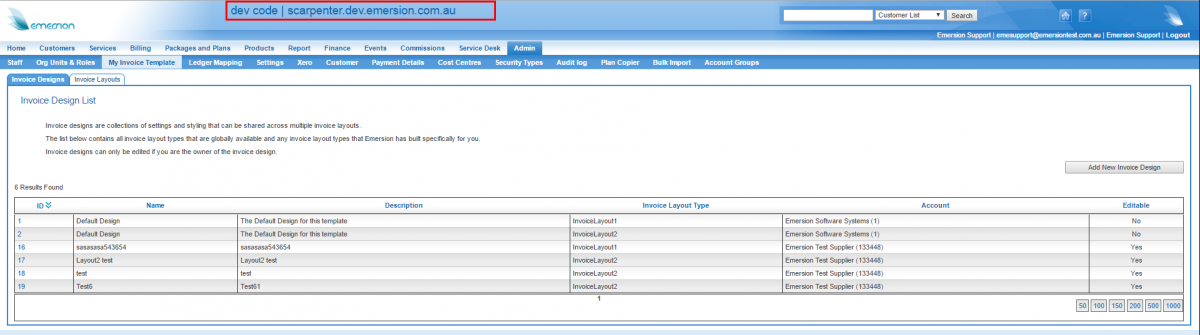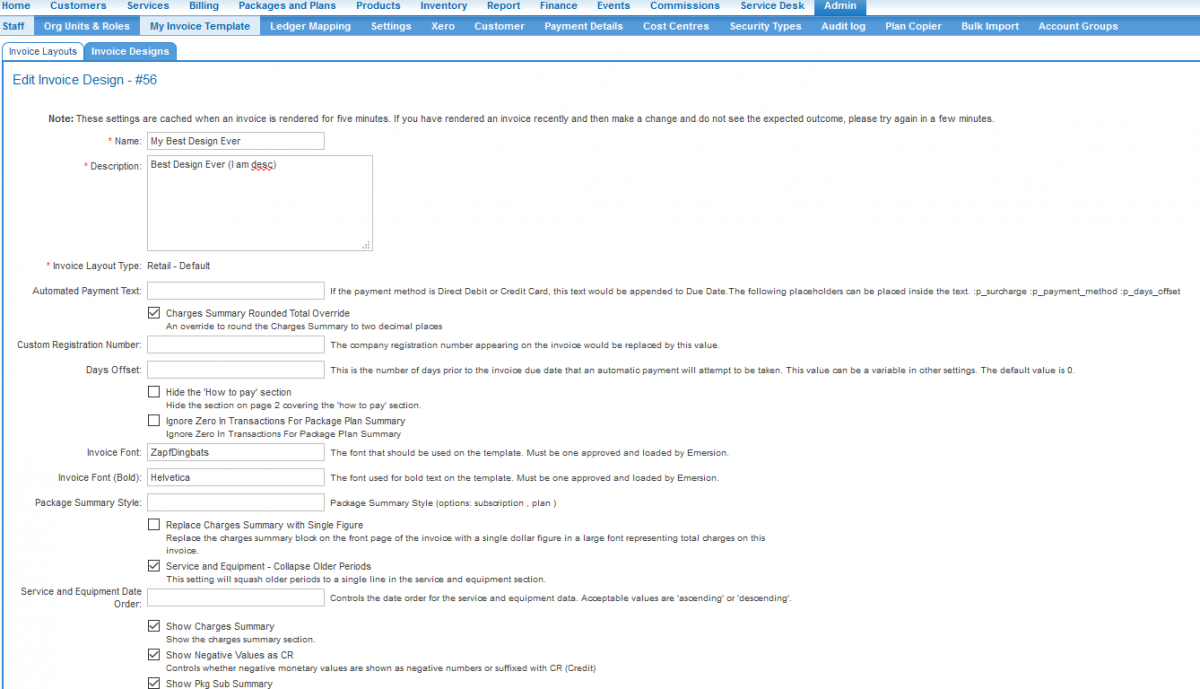Admin/My Invoice Template/Invoice Designs
Contents
Overview
Invoice designs are collections of settings and styling that can be shared across multiple invoice layouts. For more infomation about invoice designs, see the My Invoice Template page.
This article covers the set up and configuration of an invoice design. If any invoice design settings need special setup instructions, they will be listed on this page.
Invoice Design Settings Cache
Note:
Like other objects within the Emersion platform, Invoice Design Setting values will be stored in a cache.
If you have made changes to an invoice design, you may need to wait up to 5 minutes before re-rendering an invoice before those changes will be in effect.
The Invoice Design List
The Invoice designs page is a sub tab of the My Invoice Template section in Emersion.
Nav: Admin > My Invoice Template > Invoice Designs
The invoice designs list page contains a list of all invoice layout types that:
- are available to use globally
- Emersion has built specifically for you.
Invoice designs can only be edited if you are the owner of the invoice design.
Create a new Invoice Design
From the invoice design list page, click the Add New Invoice Designs button.
On the Add Invoice Design page:
- Give the design a name
- Enter a description of the design
- Select from the list of invoice layouts from the drop down list and press Create when you are finished.
The Invoice Design Settings
From the invoice design list page, click on the ID of any invoice design to see the settings and configuration options that are available.
The view of the following page will vary and is based on the invoice design type created by Emersion. Different design settings will be available to different invoice layout types - as set by Emersion.
A design owned by Emersion and mapped to either the Retail - Default or Retail - Cost Centre invoice layout types have been pre-defined by Emersion and as such these designs' settings cannot be edited.
If you have an Invoice Layout using either of these invoice layout types (check with Emersion if not sure), you are able to Add New Invoice Design and then modify settings as is necessary.
Edit an Invoice Design
From the Invoice Designs List screen:
- Press the Edit button to put the screen in edit mode.
- Edit the various settings as needed.
- When you are done, press Save.
- To cancel the change before saving, and be taken back to the invoice designs list, click Cancel.
Modifying Custom Image Dimensions
Sometimes your image may be too large to fit into our pre-defined 'container' box sizes where custom images show up on invoices.
When modifying the dimensions of an uploaded image, it is sometimes nice to know how to maintain the "aspect ratio" of the image - otherwise the image may look 'warped' or 'skewed' if you get your image dimensions incorrect.
A formula is provided below to assist you with coming up with correct aspect image sizes:
- Aspect ratio formula
(original height / original width) x new width = new height
- Example
(1200 / 1600) x 400 = 300
Use the above formula for an original image that is 1200H x 1600W and you wish to have the image 400W