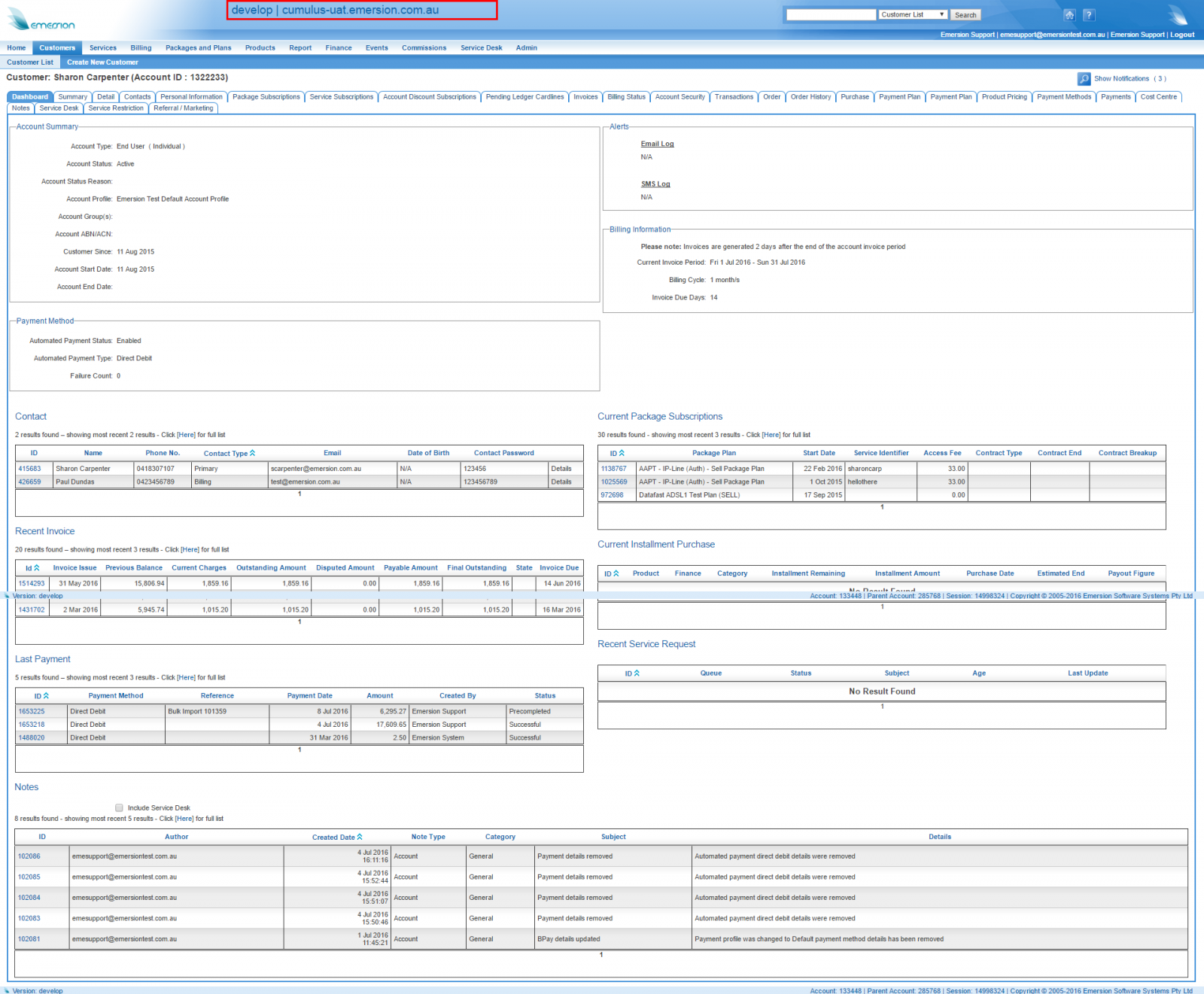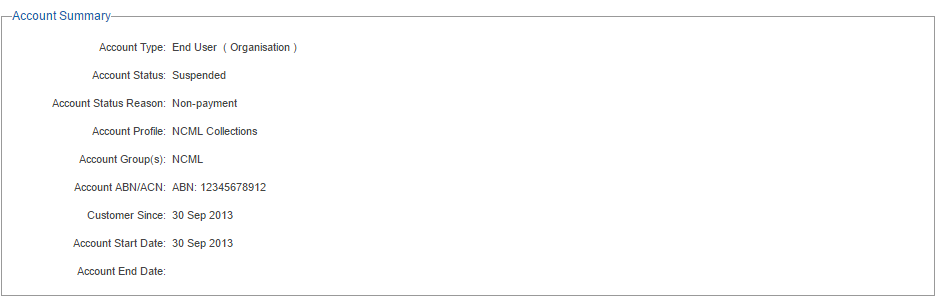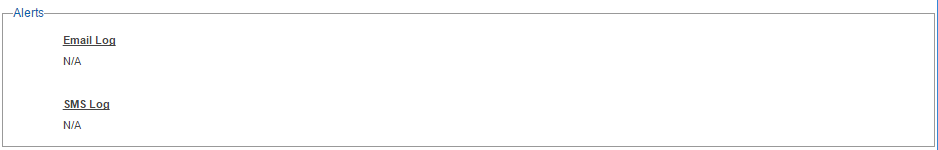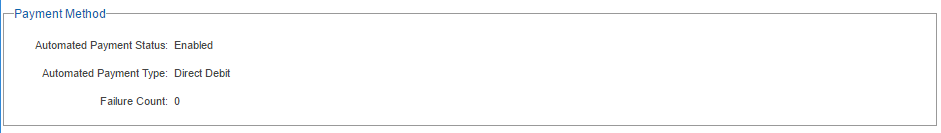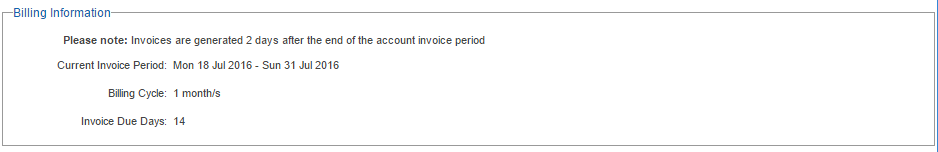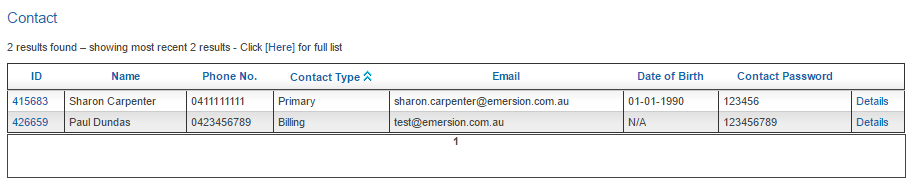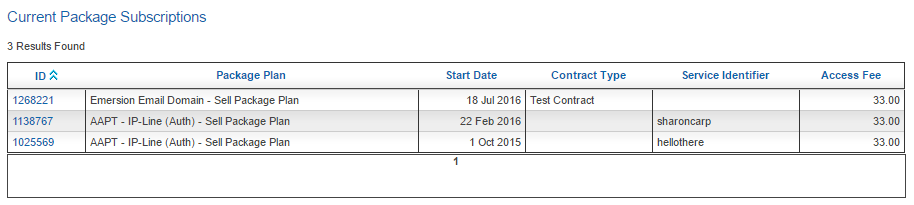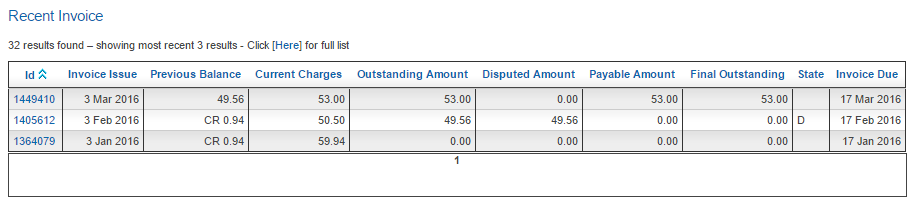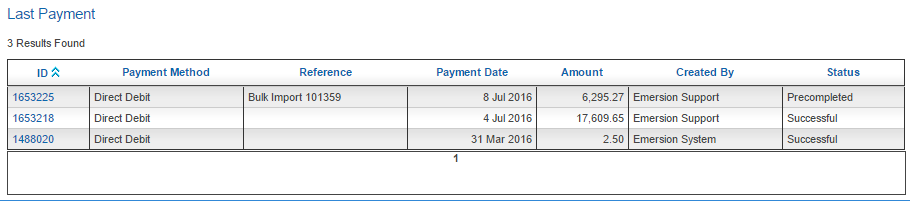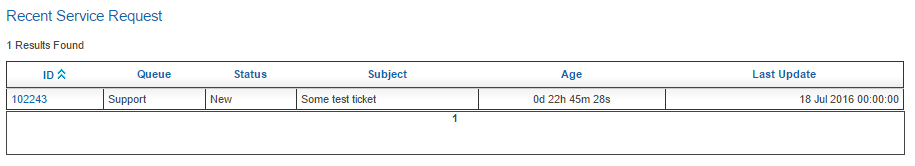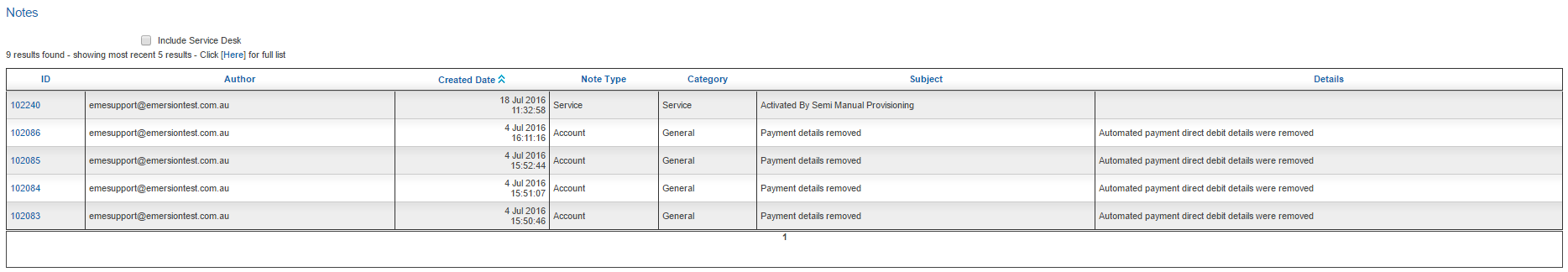Account Management/Customer Screen/Dashboard
From Emersion
Contents
Overview
To access this screen:
Nav: Customer > List
Click on the ID of a customer. Click the Dashboard tab.
The customer dashboard was designed around the needs of customer service staff who require quick access to information that can be used to solve the majority of customer enquiries at the first level.
The sections on this screen are as follows:
Account Summary
This section provides summary data.
Alerts
Payment Method
Billing Information
Contact
Current Package Subscriptions
Recent Invoice
This section presents the most recent 3 invoices that have been approved.
Clicking the here link above the table is equivalent to clicking the '''Invoices tab of a customer'''.
Statuses
The status column in this table may contain any of these values:
- A status of P indicates the invoice is part of a payment plan
- A status of D indicates that the invoice (or part of the invoice) is being disputed.
Column Calculations
The following columns are calculated from other data in the table as follows:
- Payable Amount = Outstanding Amount - Disputed - Payment plan
- Final Outstanding = Final Outstanding - Disputed
Current Instalment Purchase
Dashboard, Instalment purchase section