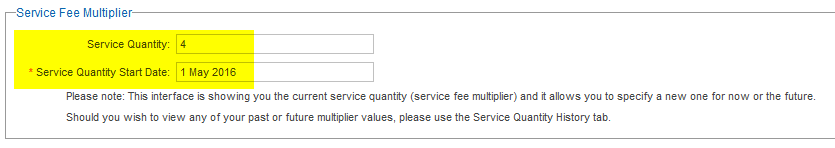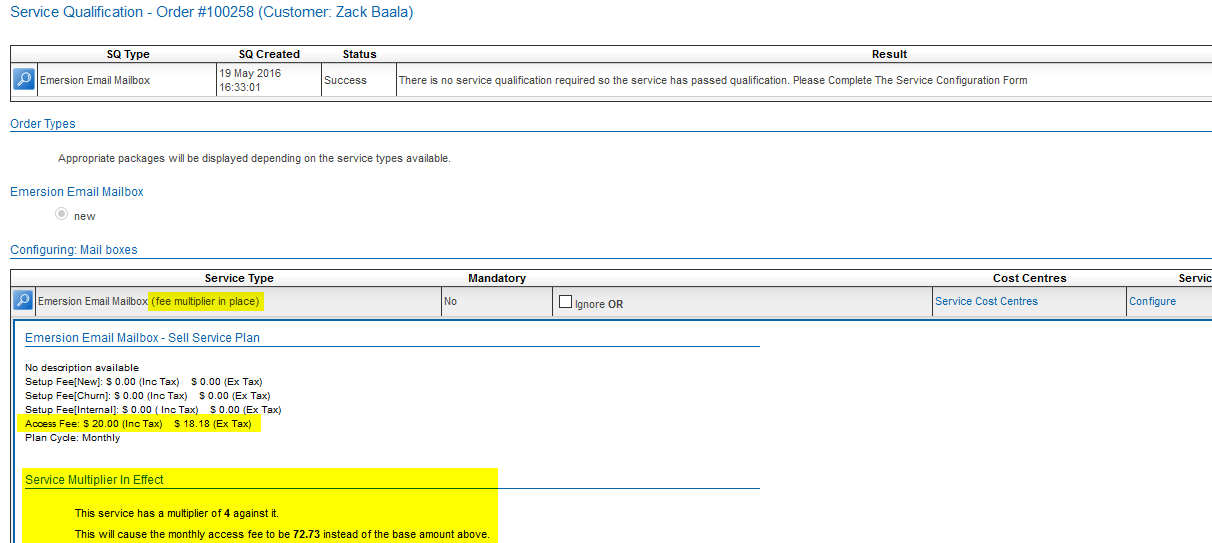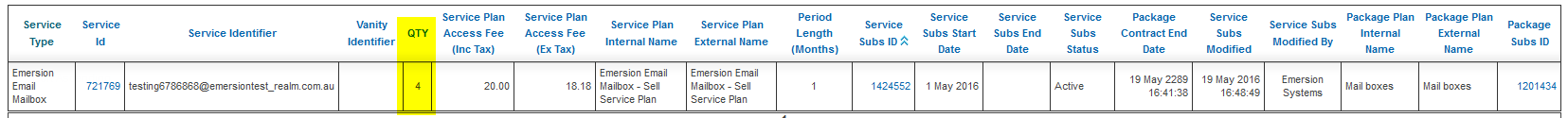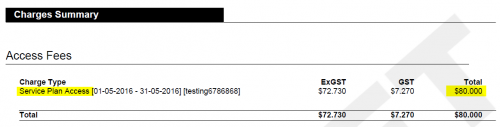ServicePlans/ServicePlans/ServiceFeeMultiplier
Service Fee Multiplier
The Service Fee Multiplier feature enables customers to grant a service plan the ability to allow subscriptions to it to be multiplied (base fee x multiplier).
A use case scenario could be that you wish to create a single service plan containing a Mailbox service with 1 SIP channel & a retail sell access fee of $20. You then may wish to create a package plan containing no access fees (and therefore allowing the service plan to dictate the access fee).
When you sell a new VOIP service, you would use a single service identifier and then configure the service subscription to multiply
- Note that configuring your plans this way will display a little differently on the invoice, in that it will show the individual service plan access fees rather than an overall package access fee (which is the more standard way of bundling products into a package)
Service Plan Configuration
Contact Emersion Support. The only configuration required is set at the service type itself and is only accessible to Emersion staff.
End User Subscription Configuration
Once the service type has been configured (Enabled for Service Access Fee Multiplication), you can now order a new service for your customer using the standard ordering process.
An example order for an Email Mailbox with a Base Service Access Fee of $20 (inc) and a service plan access fee multiplied x 4 follows;
- Setting the service fee multiplier during service configuration
- Showing extended details just prior to proceeding with an order
- For service types that are semi manually provisioned, you must activate the service manually.
In this scenario, you are (again) able to modify the service fee multiplier settings. In this example, I am choosing to backdate this service to the start of the month; Along with the service fee multiplier.
(Alternatively: If you activate mid billing cycle, the system will pro rate the service access fee while taking into account the total multiplied value correctly.)
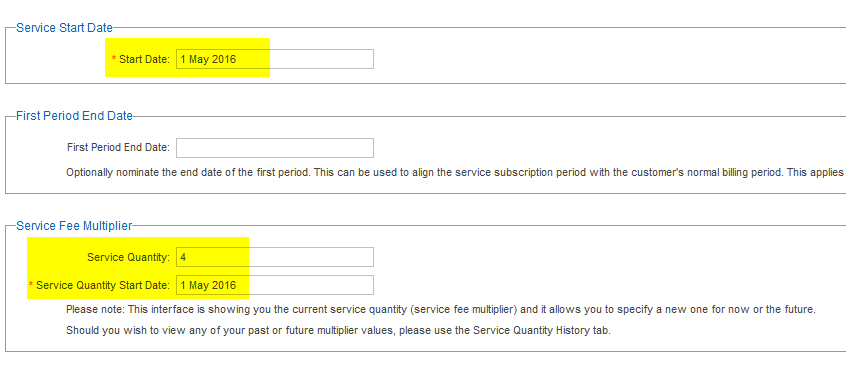
- Services > List All view
- Invoice View (Package Summary)
- Invoice View (Charges Summary)