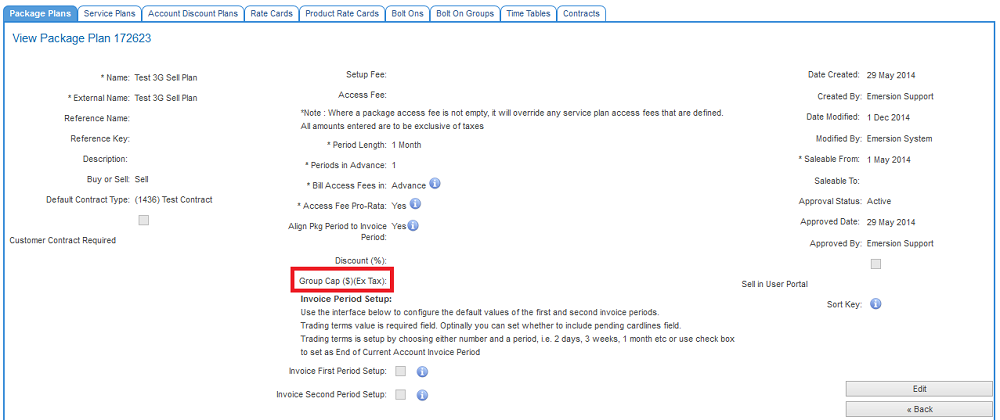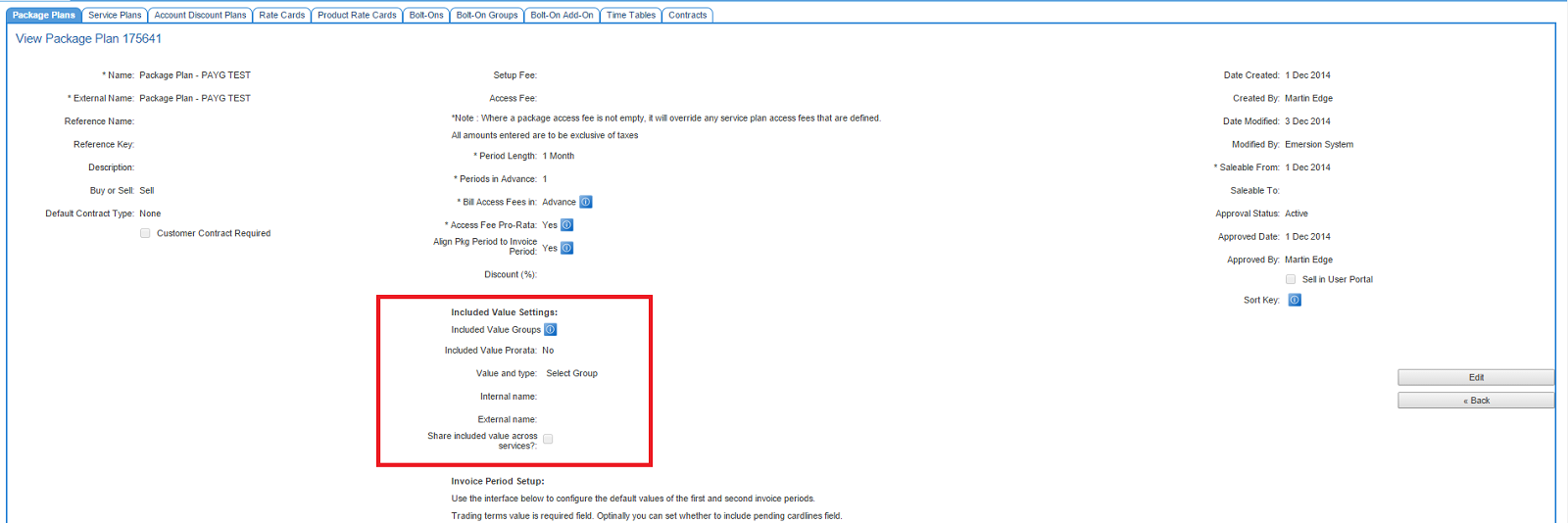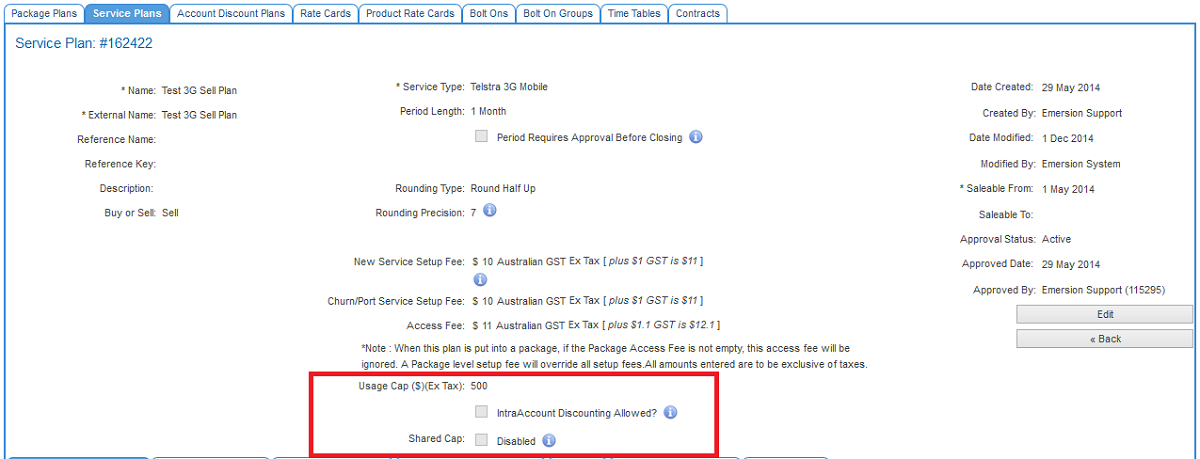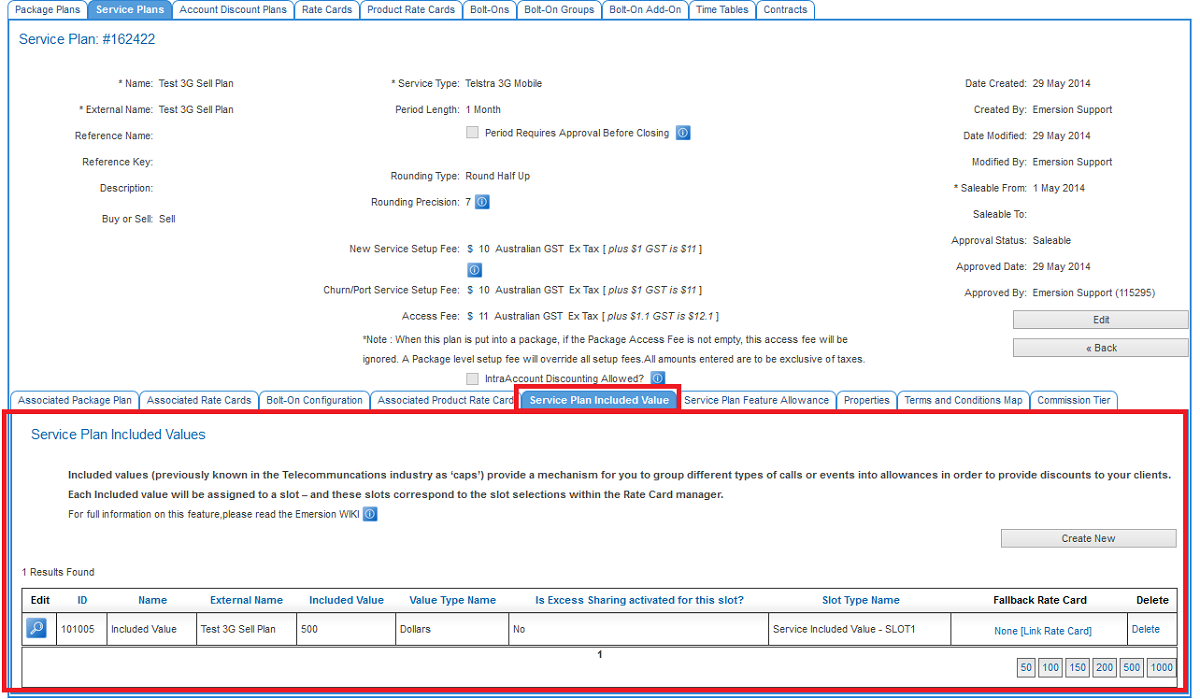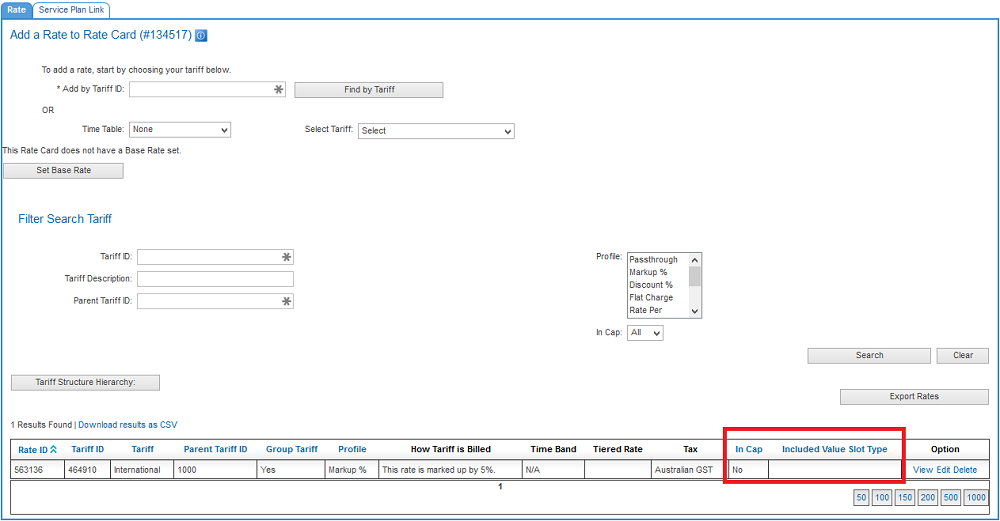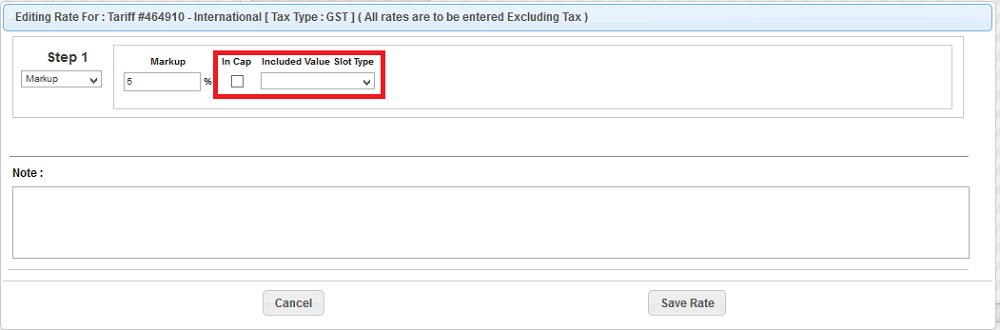ServicePlans/ServicePlans/Included Value/Included Value Settings
Included Value Settings
This article described how to configure a package plans, service plans and rate cards to support up to 4 included value amounts. By default, Emersion provides clients with a single included value amount. For example, a service plan that includes:
- $300.00 worth of calls within Australia; OR
- a data service plan that includes up to 300GB of data a month.
Emersion can support up to 4 included value amounts. For example, a package plan that includes: a telephony service plan that includes $300.00 worth of calls within Australia; AND up to 200 SMSs; AND an ADSL service plan that includes up to 50GB of data each month.
Should you wish to offer more than one type of included value, please contact our sales team by logging a ticket in the Emersion Support Portal.
Package Plans
Navigate: Package and Plans > Management > Package Plan
Below is a screenshot of the Package Plan configuration screen showing support for caps. The Group Cap feature will be removed:
Below is a screenshot of the Package Plan configuration screen showing the 4 new Included Value options. By default, Emersion offers a single included value option with all types (dollar, kilobytes, units, seconds).
Service Plans
Navigate: Package and Plans > Management > Service Plan
The existing ‘Usage Cap’ and Share Cap fields will be removed from Service Plan
They are being replaced with a new tab, called Service Plan Included Value
Rate Cards
Navigate: Packages and Plans > Management > Rate Card > Add Rate
A new field is being added to the list, called Included Value Slot Type
When editing a rate, you must:
- mark the rate ‘In Cap’
- choose the Included value slot for which the rate is applicable
Remember that rate cards may be linked to more than 1 service plan, each with their own Included Value Configuration.