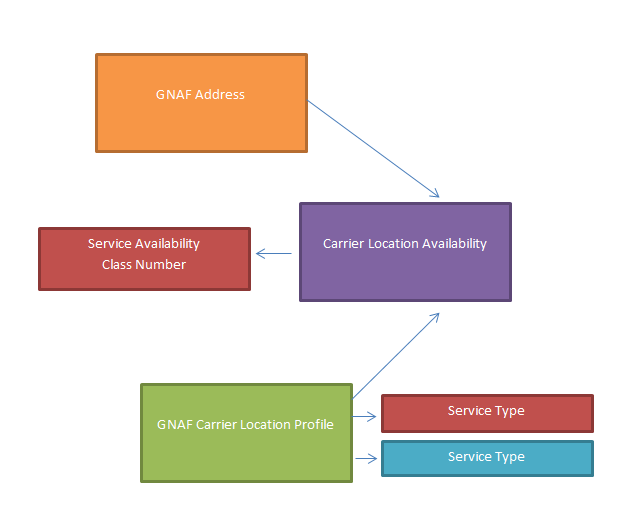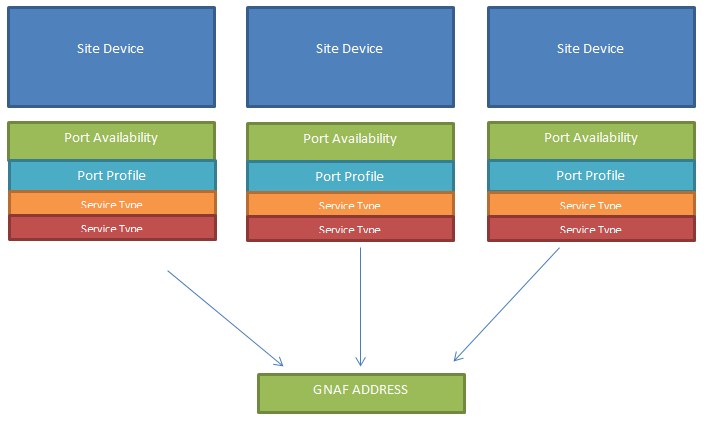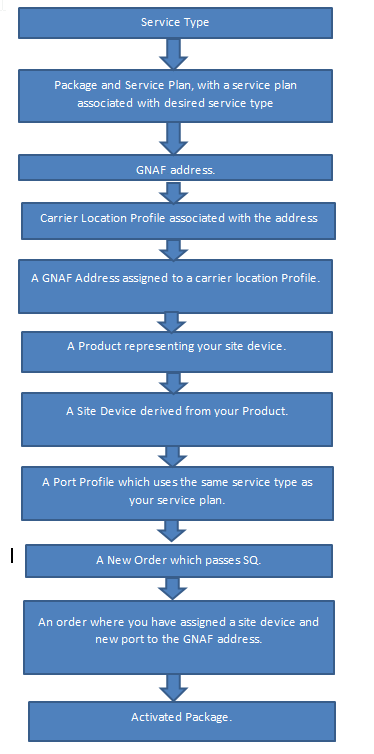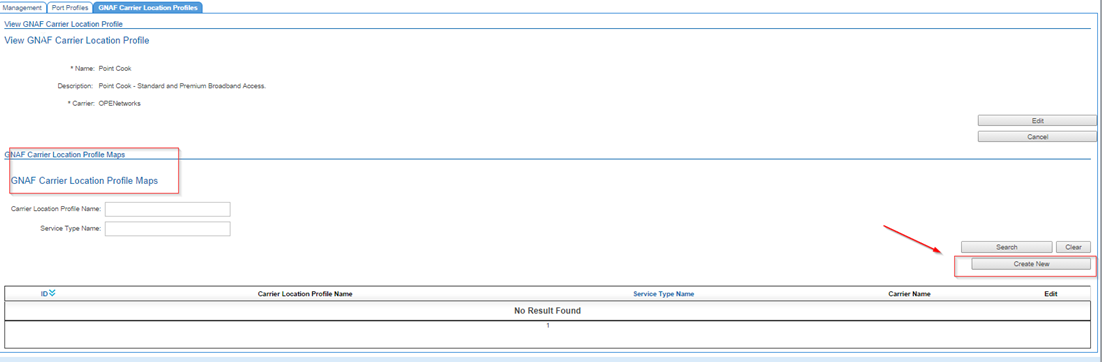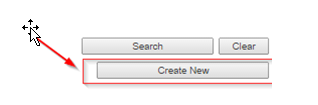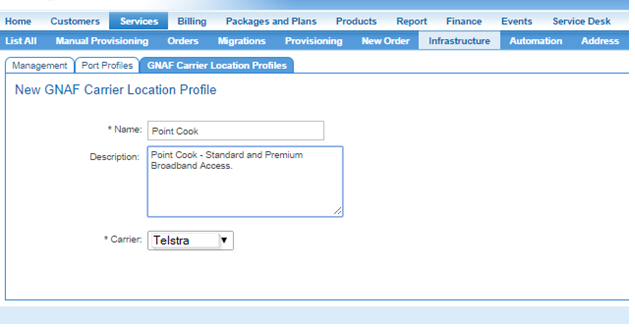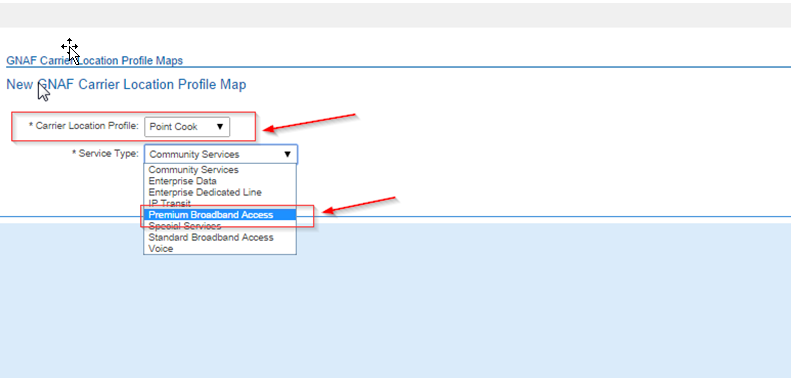Main Page/Provisioning/GNAF Address Infrastructure
From Emersion
Contents
GNAF Instructure Overview
- With the introduction of the NBN, Wholesalers are increasingly rolling out their own network infrastructure as opposed to relying on an upstream party.
The Emersion system has now been enhanced to permit the storage of network infrastructure details for a given carrier within an Emersion.
- This permits a given Wholesaler/Carrier to roll out their infrastructure to given addresses and store that information with Emersion. They can also use this same information to place an order and perform a service qualification.
- Cumulus will also assist with the management of network infrastructure. For instance, you can assign a port on a network device to a given address, and keep track of what ports have been assigned to which addresses.
Fundamental Concepts
- With the introduction of the NBN, Wholesalers are increasingly rolling out their own network infrastructure as opposed to relying on an upstream party.
- The Emersion system has now been enhanced to permit the storage of network infrastructure details for a given carrier within an Emersion.
- This permits a given Wholesaler/Carrier to roll out their infrastructure to given addresses and store that information with Emersion. They can also use this same information to place an order and perform a service qualification.
- Cumulus will also assist with the management of network infrastructure. For instance, you can assign a port on a network device to a given address, and keep track of what ports have been assigned to which addresses.
- A Site Device is a given piece of network infrastructure that has been installed by the carrier. A site device can have more than one port. A port availability record can be assigned to a GNAF Address. The structure below highlights that more than site device, could service a given GNAF Address.
- Each Port will also have a Port Profile. A Port Profile indicates what service types are associated with a Port. The reason for this is that when you assign a Port to a given address, it needs to know which ports should be made available. That is to say, the service type against the service plan must match the service type against the port.
How Carrier Locations, Devices and Ports work together
- If the address has a GNAF Location Profile ID and;
- The service type of the service plan has a matching service type in the GNAF Location profile then;
- The SQ will pass for the given address.
- During the activation stage of manual provisioning, you will be permitted to choose a Device and Port for the given address. If the service type of the plan matches the service type of the port, you can assign the port.
- If there is no port available, you may need to choose another device, port, or alternatively, you may need to reconfigure the port availability profile to indicate the desired service type is available for the desired device/port.
The Building Blocks and how they fit together
- To get to the end point of assigning a device and port to a GNAF address, and an active package subscription for billing you will need in general terms as pictured.
Creating basic data about existing infrastructure/availability
Creating a new Carrier Location Profile
- First navigate to Services -> Infrastructure -> GNAF Location Profiles
- Click Create New
- Give your Location Profile a name and a description.
- After this you will need to indicate what service types are available for this location profile, via the Carrier Location Profile Maps.
- Go to the GNAF Carrier Location Profile Edit Page. Once you create a new profile you will automatically be redirected to this page. Click Create New to begin assigning a service type.
- Choose your carrier location profile and service type, click save.