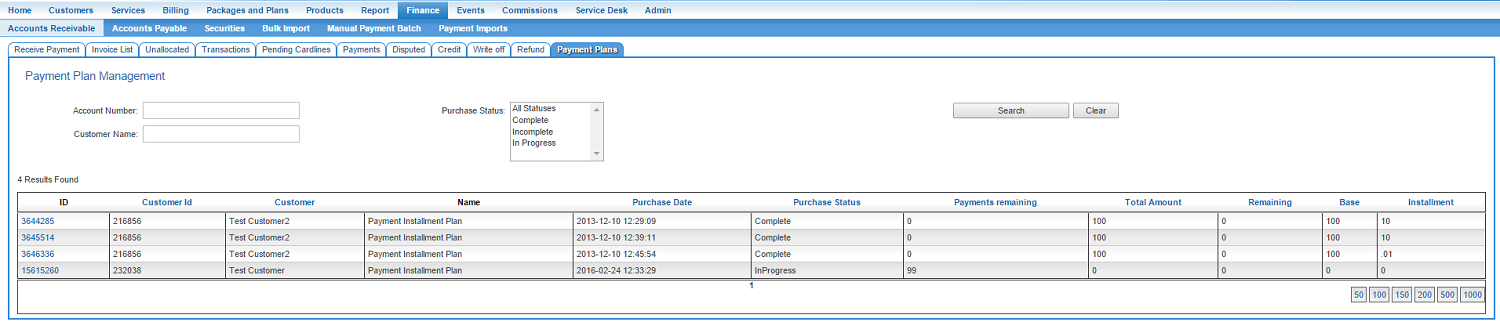Payment Plans V2
Contents
Payment Plans
This suite of articles is exclusively written for the optional module of Payment Plans that is offered for an additional fee. This is not related to the payment plans functionality that is available in the standard Emersion offering.
If you are interested in subscribing to Payment plans V2 or any of our additional modules, please raise a new sales ticket in the Emerson Support Portal
Overview
Payment plans are used to transfer a customer's debt into a repayment process. Payment Plans can be configured with a complete flexible and customisable payment arrangement and handles both regular payments and one-off payments. Users can also customise the number of payments, the amount per payment and payment period length.
Viewing Payment Plans Across Customers
You can view a list of all payment plans via the following path. Payment plans cannot be created from this page. To create a payment plan, go to the Payment Plans
Nav: Finance > Receive Payment > Payment Plans
A list of Payment Plans will be displayed. You can use the search fields to retrieve a list of payment plans:
- based on status
- for a customer by searching on the name or account ID.
Open any payment plan by clicking the ID.
Payment Plan V2 Events
Four notification events are available to use with the payment plans module. You will need to set up templates for each event and enable them before they can be used. The events are:
- Payment plan has been created
- Payment plan transaction has failed
- Payment plan has been completed
- Payment plan has been cancelled