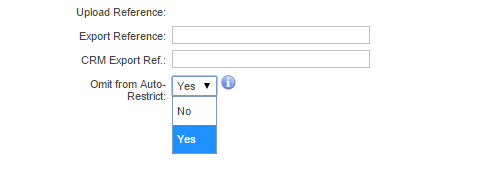Provisioning/AutomaticSuspensionAndRestriction/ExclusionMethods
Omitting Customers from Auto-Suspension
If you wish to exclude customers from being subject to any automatic suspension or restriction activity due to non-payment, there are two ways to do this in Cumulus.
- Exclude a group of customers
- Exclude a single customer
Exclude a Single Customer
If you wish to exclude a single customer, search for the customer you want to omit from auto-suspension and open the customer record.
From the Customer Screen:
- Click the Details tab.
- Click the Edit Account Summary button to open the screen in edit mode.
- Change the Omit From Auto-Restrict setting to Yes.
- Save the changes.
Exclude a Group of Customers
To exclude a group of customers from being subject to any Auto-restriction activity due to non payment, you can use the Account Groups for this purpose. By grouping customers into an Account group, then configuring the Account Group correctly, you can ensure any customer that is added to the Account Group will not be suspended or have services restricted for non-payment.
This will only work on account groups that distribution lists.
Navigate: Admin > Account Groups
You can either create a new account group, or edit an existing account group.
- Select the account group you wish to modify