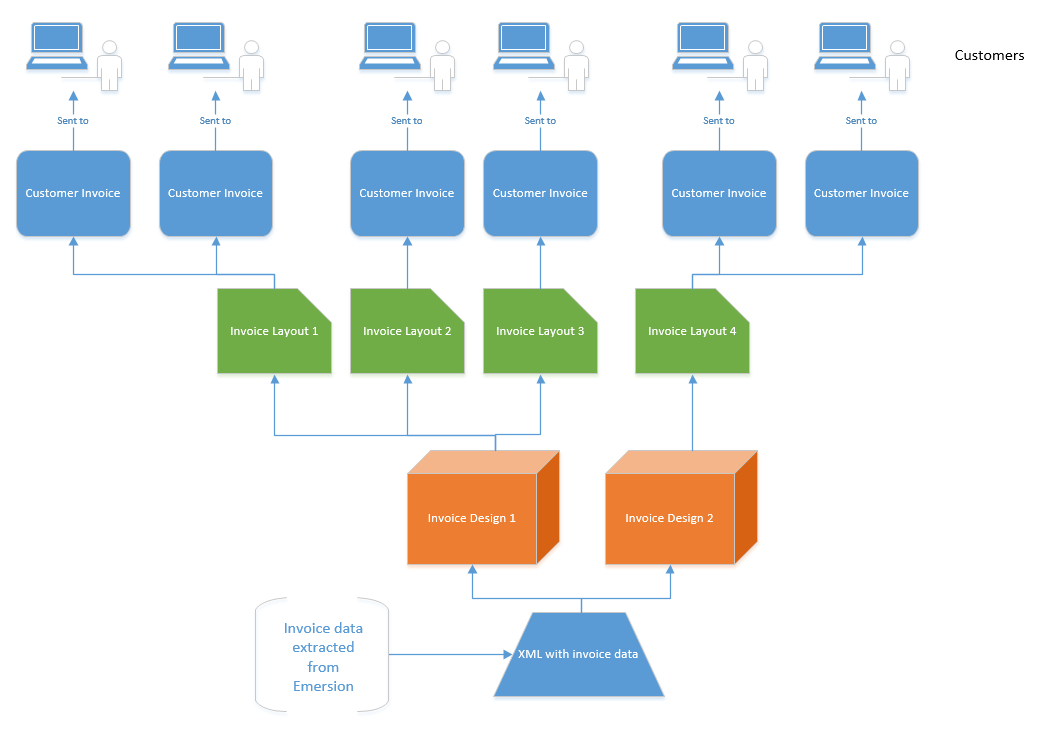Admin/My Invoice Template
Overview
The My Invoice Template section of the Admin section gives service providers the ability to customise particular sections of the invoice template.
The invoice template styling is controlled in two ways:
- Invoice Designs
- Invoice Layouts
Invoice designs are collections of settings and styling that can be shared across multiple invoice layouts. Which styling options service providers have available is controlled via Emersion.
Invoice layouts give service providers the ability to control:
- company branding
- colour scheme
- physical, postal and payment addresses
- organisation details, such as ABN
- contact numbers and email addresses
- bank and/or BPAY account details.
The following diagram is an illustration of these relationships between these objects.
When an invoice is to be generated, the system exports the invoice data into an XML file. There is no styling or formatting done at this point. The XML file contains only the data. The XML file then has an invoice design placed over the top. This will provide some of the customisation. Finally, an invoice layout then is used to determine the final look of the invoice before it is sent to the customer.
Users can have multiple designs and multiple layouts. However a customer can only be assigned a single invoice layout.