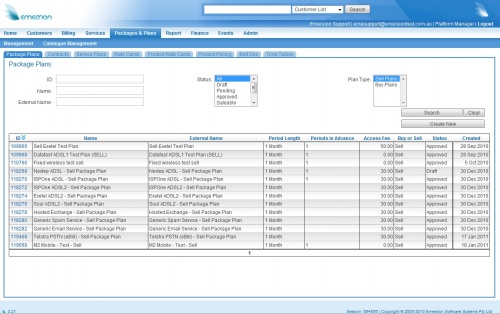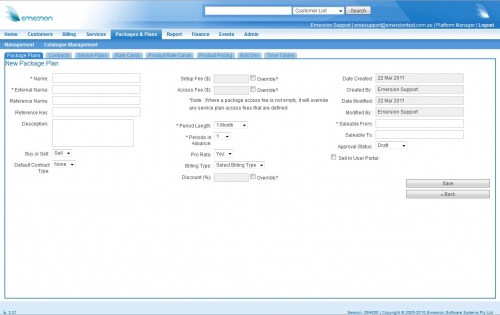PackagePlans/PackagePlans
Contents
Package Plans
Introduction
A Package Plan is a collection of 1 or more Service Plans grouped together and sold as a Package.
Once a package is sold to an account, an instance of this Package is referred to as a Package Subscription.
A Package Plan, at its most basic level consists of an Access Fee (optional), a Setup Fee (optional), a period length - which dictates how far in advance (or arrears) the system will bill for Package Plan Access - and a Service Plan (which denotes, amongst other things, the Service Type being sold).
A Package Plan can be added to a Contract Pool.
A package cannot be subscribed to until it has been linked with a Service Plan.
A real world example of a Package Plan would be a Telephony Service Provider selling a PSTN Telephony service, which is also bundled with an ADSL Broadband service. The SP would have 1 Package Plan, linked with 2 different Service Plans (1 Telephony Service Plan, and 1 DSL Service Plan)
Buy and Sell Plans
Cumulus is able to manage the relationship between a Wholesaler and SP (both using Cumulus), as well as an SP to End User.
In Cumulus, Package Plans (as well as Service Plans and other associated objects) are bought from an upstream provider (ie a Wholesaler) and sold to an End User. To that end, Cumulus has the concept of Buy Plans and Sell Plans, which are linked together - as usage and Access Fees are rated at each 'level' of Customer (Wholesale, Retail and End User).
- A Buy Plan represents the cost price of the service(s).
- A Sell Plan is the package actually being sold to the End User.
See the Linking Package Plans and Service Plans article for further information.
Managing Package Plans
Package Plans are managed in Cumulus via Packages and Plans > Management > Package Plans.
As with other pages in Cumulus, the Package Plans list provides the ability to do basic searches.
Creating a New Package Plan
To create a new Package Plan, browse to Packages and Plans > Management > Package Plans, then click on 'Create New' just beneath 'Search'.
The New Package Plan page has a number of elements.
Please note that all prices here are GST Exclusive:
- Name
- The internal name for the Package
- External Name
- This is the External Name for the Package. This is what is printed on customer's invoices if ledger cardlines (eg Package Plan Access Fees), related to this Package, are created.
- Description
- An optional description for the Package. Internal use only
- Reference Name
- A way of providing a link to an External 3rd party. This could be represented as the name of a prior billing system if one existed. The field is entirely optional.
- Reference Key
- A way of providing a link to an External 3rd party. This may be the name of this plan, as it existed in the old system if this were the case. This field is entirely optional.
- Buy or Sell
- Indicates whether this is a Buy Plan or a Sell Plan. Please see the section entitled Buy and Sell Plans for further information
- Default Contract Type
- Defines the default Contract that will be created when this Package is sold to downstream Customers. For a Contract to appear here, this Package must be part of a Contract Pool. Due to this, when initially creating a Package Plan, only the default Option, 'None' will be available. For more information on contracts, click here.
Fee Setup
- Setup Fee
- The fee charged when a Subscription of this Package is created.
- Access Fee
- A Rental or Service fee generated each period for the life of the Package Subscription.
Please be aware of both the Override tick boxes and also the note: Where a package access fee is not empty, it will override any service plan access fees that are defined. It's possible to define a Setup Fee and an Access Fee at both the Package Plan and Service Plan level. If either the Access Fee or Setup Fee (or both) are empty, with the Override button unticked, the system will create the Access Fees based on the attached Service Plans.
If the override button is ticked but no value is entered, please note that $0 will be saved (so effectively, you are creating a $0 plan).
- Period Length
- The Period length defines how far in advance (or arrears) the system will generate access fees. It also defines how frequently the access fees are created.
- Periods in Advance
- determines how many PERIODS in advance the system should generate Access Fees. By default, it's set to 1. In otherwords, generate the access fee for a period when that period starts. In a real world example, if you have a Package that bills monthly and the date is 01/03/2011, it will generate access fees for 01/03/2011 to 31/03/2011 on 01/03/2011.If you set that value to 2 on a plan whose period length is 1 month, it would generate access fees for the period 01/04/2011 to 30/04/2011 on 01/03/2011. This works irrespective of the period length, so if you have 6 or 12 months periods on a Package with a 'Periods in Advance' setting of anything higher than 1, your customers will receive Package Access Fees well in advance of the current Period.
- Bill Access Fees in
- Specifies if you are billing access fees in arrears or in advance.
- Bill in Advance
- Specifies how far into the future you are going to create cardlines.
- To clarify the difference between Periods in Advance and Bill in Advance, it can be thought of in the following way. Periods in Advance refers to how many periods you are going to bill when the cardline is generated. Bill in Advance is when you are going to bill. In other words, Periods in Advance refers to the volume of periods you are going to bill, and Bill in Advance refers to how far in advance, or "when", you are going to bill these periods.
For example, imagine you have:
a) A monthly account invoice period b) Periods Length is 3 months. c) Periods in Advance is set to 2. d) Bill Access Fees is set to: Advance e) Bill in Advance is: 2 months.
In this example, today is the 1st of April, and the subscription is to start on the 1st of May. In this case what will happen is that because you are billing access fees 2 months in advance, the cardline will be generated today, on the 1st of April, not on the 1st of May. In addition, because you are billing 2 periods in advance, both periods 3 months in length each, the cardlines generated will cover the next *six* months in advance.
- Pro Rata
- Determines whether or not the first set of Access Fees generated for this plan will be pro-rated.
- Billing Type
- Determines whether or not Package Plan Access Fees are generated at the beginning or the end of a set Period.