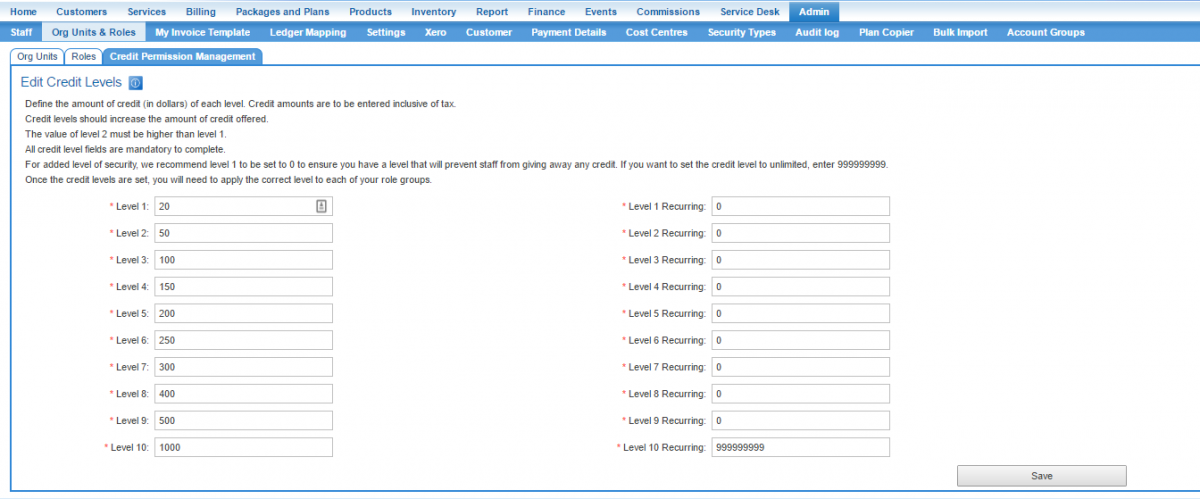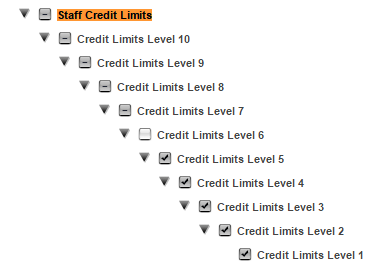Admin/Credit Levels
Contents
Overview
This module to the permissions and role groups framework
This module is an extension to the permissions and role group framework of Emersion. It provides a way for service providers to limit the amount of credit that can be given to a customer by a staff user. Service Providers are granted access to a custom user interface that defines up to 10 distinct levels of credit for both once off and recurring credits. Once a credit level is applied to a role group, staff users in the role group will be able to offer credits to customers up to, and including the defined value. Credit values are inclusive of tax.
Credits can be applied in more than one way. Credit levels apply to the following activities:
- Product Purchases for Credit Products. Credit products are sold like any other product but instead of a debit cardline, a credit cardline is created.
- Pending ledger cardlines. Cardlines with a negative value result in a credit cardline being created.
- Credits. Account-level credits that can be allocated to approved invoices.
If you are interested in this feature, please contact the Emersion Sales department.
Credit Permission Levels
Credit levels are defined by Service Providers on the Credit Permission Management page. Enter credit values in dollars and inclusive of any tax.
To access the credit levels management screen:
NAV: Admin > Org Units & Roles > Credit Permission Management
- Enter a dollar value into the level 1 field.
- Enter a higher dollar value into the Level 2 field.
- Repeat until there is a value in all levels.
- Repeat again for the recurring value levels.
- When you are happy with all credit levels, press the Save button.
IMPORTANT ! For the best level of security, we strongly recommend that level 1 is set to 0. This will ensure you have a credit level for staff users who should not be giving any credit. We do not recommend giving users the ability to grant unlimited amounts of credit, however to set the credit level to unlimited, enter 999999999.
Once the credit levels are set, you will need to assign the credit levels to role groups.
Assign a Credit Level to Role Group
Emersion recommends the creation of a new role group where credit levels are set so that the role group can be easily added to a given Org Unit. However if it is preferable to alter existing role groups then you will need to know the role group(s) you need to modify. Once you know the role group, complete the following steps.
NAV: Admin > Org Units & Roles > Roles
- Open the role group by clicking the ID. If you are creating a new role group, click the Create New button.
- Under the Power Based Permissions section, press the Expand All.
- Scroll down the page until you see the power Staff Credit Limits. Under this power are the 10 levels.
- Tick the level this group will be restricted to.
- When you are happy with the change, press the Save Role Details
Business Rules for Purchases
During the selling of credit products in an outright purchase, the system validates the credit level of the user twice.
- When the user adds a credit product to the cart.
- When the user confirms the purchase.
When a user is restricted in the amount of credit they can give, the following additional validation rules apply.
- Users are prevented from adding credit products to the cart that exceed the value of their assigned credit limit.
- Users are prevented from adding credit products to the cart if quantity chosen results in a subtotal ( product cost x quantity ) that exceeds their credit limit.
- Users are not prevented from adding credit products to the cart if the value of the subtotal ( product x quantity ) is within their credit limit.
- While it is possible to build a cart that exceeds the user's credit limit in total, the user cannot confirm the purchase if the total value of the cart exceeds the user's credit limit.
Access Control
The credit levels management screen is available to users with the Credit Level Management module-based permission.