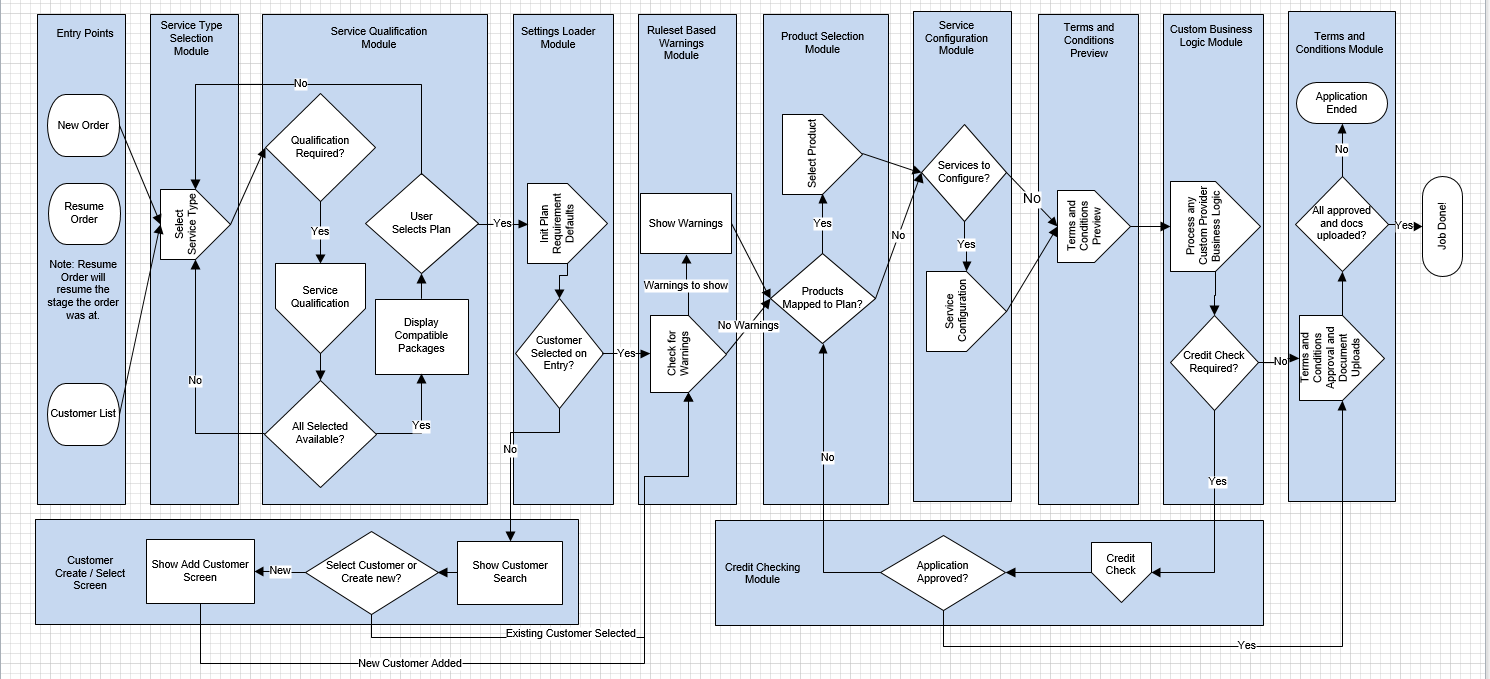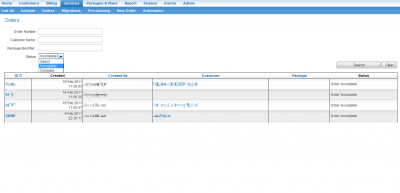Difference between revisions of "Services/Orders"
| Line 2: | Line 2: | ||
== Introduction == | == Introduction == | ||
| + | When ordering services for customers, the process and steps to complete an order from start to finish may vary. It can depending on several factors including but not limited to: | ||
| + | |||
| + | * if the service being ordered is a new service or a churn | ||
| + | * the optional modules you are subscribed to | ||
| + | * the service types you use | ||
| + | * custom business rules specific to your organisation that Emersion have implemented for you | ||
| + | * whether there is automated or manual provisioning required. | ||
| + | |||
| + | Regardless of the factors that can contribute to variances in the orders process, the Emersion system follows this basic generic order workflow. | ||
| + | |||
| + | [[file: Emersion-orders-workflow-diagram.png]] | ||
| + | |||
| − | |||
Customer feedback has pointed out that this page is incredibly slow as the system will initially retrieve '''ALL''' of your Orders, both Complete & Incomplete. We have enhanced this page to initially return '''NO''' results at all. We have also provided some ''filters'' to allow you to narrow down your search for Orders. | Customer feedback has pointed out that this page is incredibly slow as the system will initially retrieve '''ALL''' of your Orders, both Complete & Incomplete. We have enhanced this page to initially return '''NO''' results at all. We have also provided some ''filters'' to allow you to narrow down your search for Orders. | ||
Revision as of 11:05, 20 August 2015
Introduction
When ordering services for customers, the process and steps to complete an order from start to finish may vary. It can depending on several factors including but not limited to:
- if the service being ordered is a new service or a churn
- the optional modules you are subscribed to
- the service types you use
- custom business rules specific to your organisation that Emersion have implemented for you
- whether there is automated or manual provisioning required.
Regardless of the factors that can contribute to variances in the orders process, the Emersion system follows this basic generic order workflow.
Customer feedback has pointed out that this page is incredibly slow as the system will initially retrieve ALL of your Orders, both Complete & Incomplete. We have enhanced this page to initially return NO results at all. We have also provided some filters to allow you to narrow down your search for Orders.
Search/Filter Fields
Fairly typical fields have been presented on this page for your convenience. Simply enter part of a Customer account Name, part of a Package Name (Note: This field is using the Internal Name of the package) or an Order ID - along with selecting one of the 2 completion status filters and click Search to narrow the results down to a quick and managable size. The result listing can also be sorted by Order ID, Package Name, or Customer Name.
To continue with an Incomplete Order, click the Order ID and system will take you back to the Order page where you left off.
- NOTE: Initially, when you enter the Orders page, no results will display. In most circumstances customer will be here because they want to continue an Incomplete order. Simply select Incomplete from the drop down filter and click Search to speed up your search results.