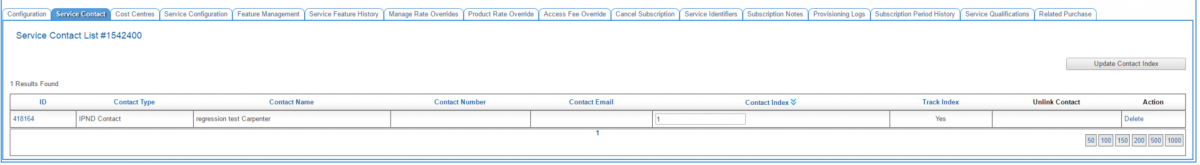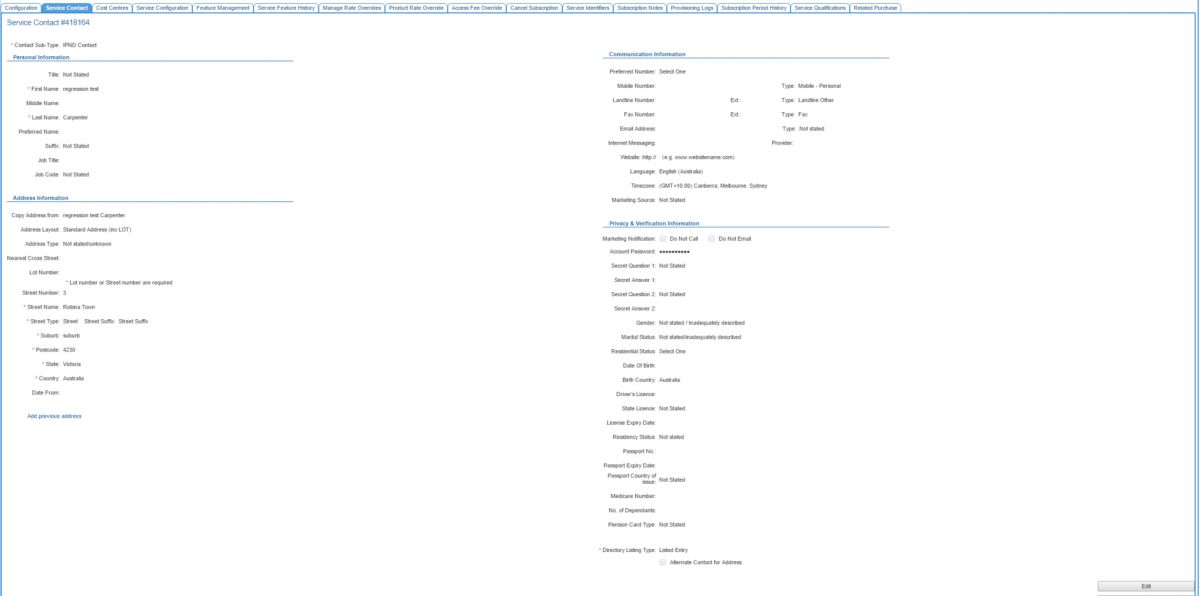Difference between revisions of "Account Management/Customer Screen/Service Subscriptions/Service Contact"
(Created page with "{{DISPLAYTITLE:Service Contacts}} = Overview = Some service types require a service contact to be entered. This represents the user of the service when the user is not the acc...") |
Scarpenter (talk | contribs) |
||
| Line 1: | Line 1: | ||
{{DISPLAYTITLE:Service Contacts}} | {{DISPLAYTITLE:Service Contacts}} | ||
= Overview = | = Overview = | ||
| − | Some service types require a service contact to be entered. This represents the user of the service when the user is not the account owner. A service contact may also be required for subscribers to the IPND module. If a service contact is needed, it will be collected as part of the order process. After the service has been created, it can be modified on this tab. | + | Some service types require a service contact to be entered. This represents the user of the service when the user is not the account owner. A service contact may also be required for subscribers to the [https://resources.emersion.com/display/EKB/IPND+Module IPND module]. If a service contact is needed, it will be collected as part of the order process. After the service has been created, it can be modified on this tab. |
[[file: Service-contact-tab.png|1200px|The Service Contact sub tab]] | [[file: Service-contact-tab.png|1200px|The Service Contact sub tab]] | ||
Latest revision as of 14:48, 11 June 2020
Overview
Some service types require a service contact to be entered. This represents the user of the service when the user is not the account owner. A service contact may also be required for subscribers to the IPND module. If a service contact is needed, it will be collected as part of the order process. After the service has been created, it can be modified on this tab.
The Contact Index
The contact index places gives users the ability to sort the service contacts into a specific order. If multiple contacts are entered, users can change the number ordering and press Update Contact Index
Viewing and Editing a Service Contact
The example above contains a single service contact. To view the contact's details, click the ID.
Click the Edit button to put the page into EDIT mode should you want to update the information stored for the contact.
Press Save when you are done.