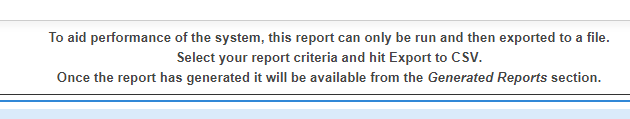Difference between revisions of "Reports/Export"
(→See Also) |
(→Overview) |
||
| Line 9: | Line 9: | ||
All reports can be exported via CSV. If a report can only be exported, users will see the following on the report page. | All reports can be exported via CSV. If a report can only be exported, users will see the following on the report page. | ||
| − | [[file:Export-only.png| | + | [[file:Export-only.png|800px|]] |
To run a report for export: | To run a report for export: | ||
Revision as of 15:39, 11 September 2017
Overview
Large reports, or reports that generate large amounts of data, should not be run in Cumulus on demand because they take an unacceptably long time to execute. Users sometimes mistake this delay as a system error, or browser crash. In reality, the query behind the report is still running. Therefore, large and complex reports should be only run using the Export to CSV function.
Emersion has configured very large and complex reports to only run via the export method.
This function prompts the system to execute the report using a method specifically designed to handle complex queries and large data sets.
All reports can be exported via CSV. If a report can only be exported, users will see the following on the report page.
To run a report for export:
Nav: Report > List
- Click on the tab containing the report.
- Find the report in the list of reports.
- Click the Generate Report link on the right-hand side of the report's row entry.
If it is provided, use the report filters to narrow the criteria of the report. The narrower the criteria used, the less time the report will take to return the results. Mandatory filter fields are represented by an asteric next to the field name.
- Click the Export to CSV button.
The user will see an on-screen message Your report is being generated, please see Generated report section. The report may still take time to become available, but the time required to process the report is significantly reduced than Cumulus.
To access the report data, go to the Generated Reports section.
See Also
- Running a report in Cumulus
- Generated Reports