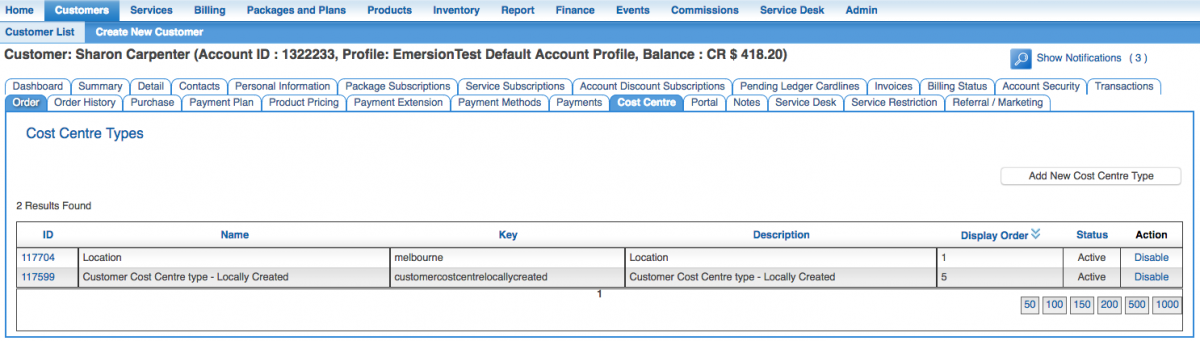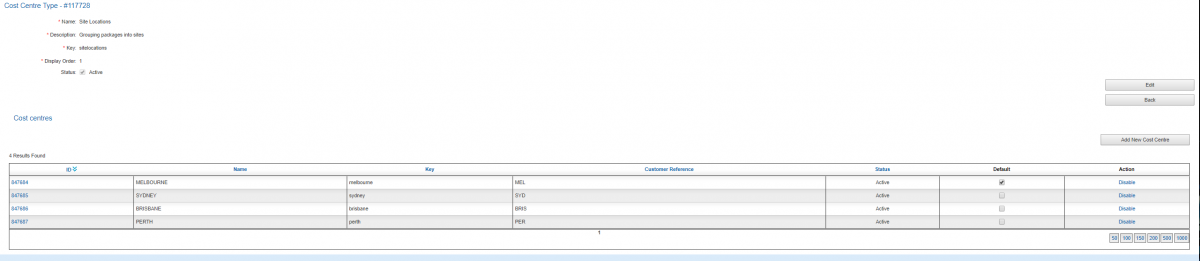Difference between revisions of "Admin/Cost Centres"
| Line 31: | Line 31: | ||
Press '''Submit''' to save the new type. | Press '''Submit''' to save the new type. | ||
| − | + | Once the cost centre type is saved, the user will be taken to the main page of the new type and be prompted to create a cost centre. The cost centre will be assigned a ''key'' that will be uneditable. | |
| + | |||
| + | [[file:Cost-centre-type-cs-list.png|1200px|]] | ||
== Editing Cost Centre Types == | == Editing Cost Centre Types == | ||
| − | To edit a cost centre type | + | To edit a cost centre type: |
| + | |||
| + | # Start from the Cost Centre Types List screen | ||
| + | # Click the ID of the cost centre type to be changed. | ||
| + | # Click the '''Edit''' button to put the page into EDIT mode. | ||
| + | # Modify the fields | ||
| + | # Press '''Submit'''. | ||
=See Also= | =See Also= | ||
* [[Cost_Centres|The Cost Centre Module]] | * [[Cost_Centres|The Cost Centre Module]] | ||
Revision as of 18:35, 5 July 2017
Overview
This screen appears for service providers subscribing to the Cost Centre module. This page is where service providers create and maintain cost centre types used across in the system.
To access this screen:
Nav: Admin > Cost Centre
The Cost Centre Types list screen shows all cost centre types created for the service provider. They can be enabled or disabled via this screen.
Create a New Cost Centre Type
To create a new Cost Centre Type:
Press the Add New Cost Centre Type button.
The fields are
- Name
This will be displayed on the customer's invoice.
- Description
Enter a description. This is for internal purposes and will not show on a customer's invoice.
- Display Order
This field can be used to order the display of the cost centre types on the cost centre tab under package or service subscriptions. Enter 1 for 1st place, 2 for 2nd place, and so on.
- Status
Check the box to enable the cost centre type to be available. Un tick to hide the cost centre type so it cannot be used.
Press Submit to save the new type.
Once the cost centre type is saved, the user will be taken to the main page of the new type and be prompted to create a cost centre. The cost centre will be assigned a key that will be uneditable.
Editing Cost Centre Types
To edit a cost centre type:
- Start from the Cost Centre Types List screen
- Click the ID of the cost centre type to be changed.
- Click the Edit button to put the page into EDIT mode.
- Modify the fields
- Press Submit.