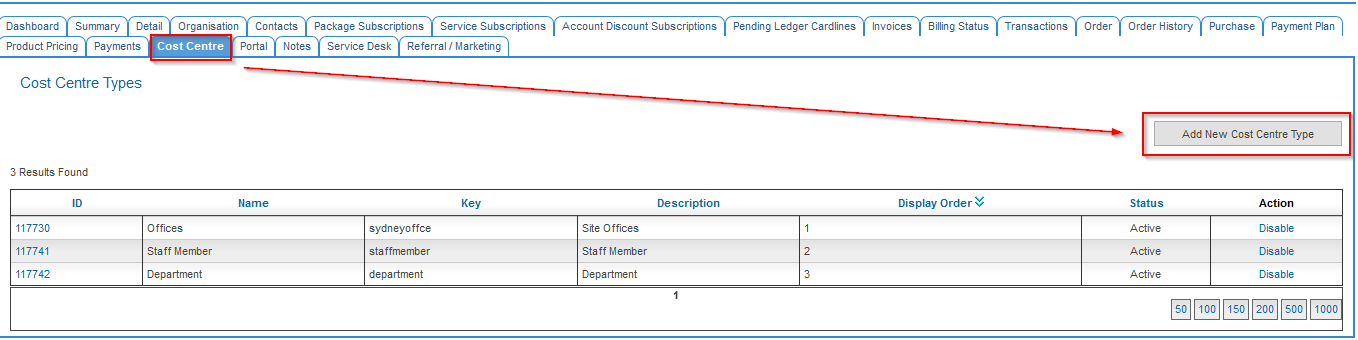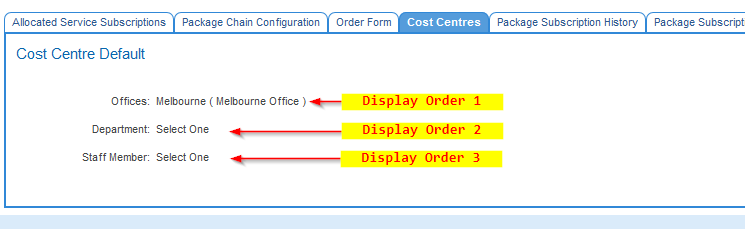Difference between revisions of "Cost Centres"
| Line 22: | Line 22: | ||
While this precedence cannot be overridden, the values can be overridden on unallocated cardlines by users with the permission to do so. | While this precedence cannot be overridden, the values can be overridden on unallocated cardlines by users with the permission to do so. | ||
| + | |||
| + | = Cost Centre Cumulus Pages = | ||
| + | The following pages are part of the cost centre module. | ||
| + | |||
| + | Admin > Cost Centres - Create and maintain of cost centre types and cost centres for a service provider. | ||
| + | |||
| + | Customer > Cost Centres - Create and maintain account-level cost centre types and cost centres. | ||
| + | |||
| + | Create Account - The first screen of the Create Account wizard contains an auto-generate cost centre field. | ||
| + | |||
| + | Customer > Detail > Cost Centre Defaults - Set the default cost centre for an account. | ||
| + | |||
| + | Customer > package subscription > Cost Centres - Set the default cost centre for a package subscription. | ||
| + | |||
| + | Customer > service subscription > Cost Centres - Set the default cost centre for a service subscription. | ||
| + | |||
| + | Customer > Pending Ledger Card lines > Expand a pending card line (magnifying glass icon). Set the default cost centre for a given pending card line. | ||
| + | |||
| + | * '''Important note:''' If a customer account does not have *any* cost centre types configured, the Cost Centre tab under both the ''Package Subscription'' and the ''Service Subscription'' will not be displayed. | ||
| + | |||
| + | = Create a New Cost Centre Type = | ||
| + | To create a new Cost Centre Type: | ||
| + | |||
| + | Nav: '''Customer > Cost Centre''' | ||
| + | |||
| + | Press the '''Add New Cost Centre Type''' button. | ||
| + | #* <span style="text-decoration:underline;">Name</span>: Will be displayed on a customer invoice | ||
| + | #* <span style="text-decoration:underline;">Description</span>: An internal description. | ||
| + | #* <span style="text-decoration:underline;">Display Order</span>: Can be utilised to order the display of the cost centre types on the cost centre tab under package or service subscriptions | ||
| + | #* <span style="text-decoration:underline;">Status</span>: Check the box to enable the cost centre type to be visible in the cost centre tab under package and/or service subscription. Uncheck to hide (disable) the cost centre type and not allow it to be displayed. | ||
| + | # Now you can create some actual cost centre values against this cost centre type. | ||
| + | [[File:Customer-cost-centres-001.png]] | ||
| + | [[File:Customer-cost-centres-003.png]] | ||
Revision as of 17:23, 5 July 2017
Contents
Overview
Cost centres are a mechanism for linking financial records with a key so that reporting can be later run on those records to determine where money in an organisation is being spent. Emersion's support for cost centres include a list of cost centre types with values that can be set at different levels, including:
- an account
- a package
- a service
- a cardline.
Cost Centres on the Standard Invoice Template
Service providers subscribing to the Cost Centre module(s) are provided with a version of the standard Emersion Invoice Template that will present cost centres. This is included in the cost of the module.
Cost Centres on Custom Invoice Templates
Service provider's with a custom template, or one with specific design settings may need to be modified by Emersion to support cost centres. The cost to modify any invoice templates to support cost centres is quoted separately to any fees that apply to subscribe to the Cost Centre module.
Cost Centre Precedence
When a cardline is created, the system will check whether cost centres are being used by the service provider. In all cases, the precedence is from most specific cost centre (card line level) up to the least specific (account level).
- If a cost centre is found for a cardline, the cardline cost centre will be used. If no cost centre applies to the cardline, the system will look at the service.
- If a cost centre is found for a service, the service cost centre will be used. If no cost centre applies to the service, the system will look at the package.
- If a cost centre is found for a package, the package cost centre will be used. If no cost centre applies to the package, the system will look at the account.
- If a cost centre is found for an account, the account cost centre will be used. If no cost centre applies to the account, no cost centre applies.
While this precedence cannot be overridden, the values can be overridden on unallocated cardlines by users with the permission to do so.
Cost Centre Cumulus Pages
The following pages are part of the cost centre module.
Admin > Cost Centres - Create and maintain of cost centre types and cost centres for a service provider.
Customer > Cost Centres - Create and maintain account-level cost centre types and cost centres.
Create Account - The first screen of the Create Account wizard contains an auto-generate cost centre field.
Customer > Detail > Cost Centre Defaults - Set the default cost centre for an account.
Customer > package subscription > Cost Centres - Set the default cost centre for a package subscription.
Customer > service subscription > Cost Centres - Set the default cost centre for a service subscription.
Customer > Pending Ledger Card lines > Expand a pending card line (magnifying glass icon). Set the default cost centre for a given pending card line.
- Important note: If a customer account does not have *any* cost centre types configured, the Cost Centre tab under both the Package Subscription and the Service Subscription will not be displayed.
Create a New Cost Centre Type
To create a new Cost Centre Type:
Nav: Customer > Cost Centre
Press the Add New Cost Centre Type button.
- Name: Will be displayed on a customer invoice
- Description: An internal description.
- Display Order: Can be utilised to order the display of the cost centre types on the cost centre tab under package or service subscriptions
- Status: Check the box to enable the cost centre type to be visible in the cost centre tab under package and/or service subscription. Uncheck to hide (disable) the cost centre type and not allow it to be displayed.
- Now you can create some actual cost centre values against this cost centre type.