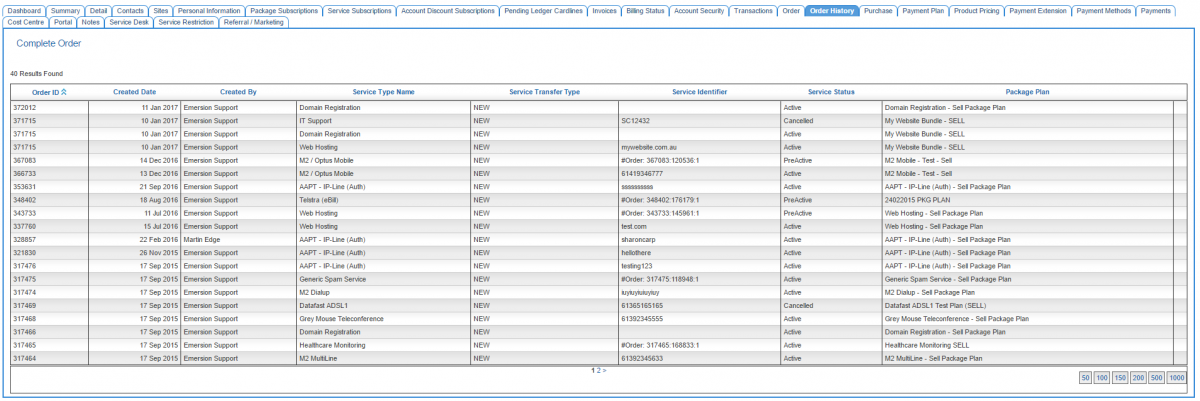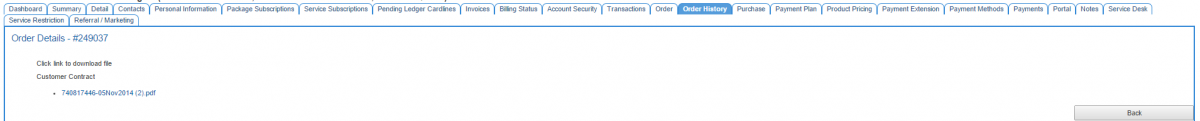Difference between revisions of "Account Management/Customer Screen/Order History"
From Emersion
(→Overview) |
|||
| Line 11: | Line 11: | ||
[[File: Customer-order-history.png|1200px|Order History]] | [[File: Customer-order-history.png|1200px|Order History]] | ||
| + | |||
| + | If users upload a customer contract on the order finalisation page prior to submitting the order, the document can be seen by clicking on the '''Details''' link in the right-hand column of the table. Clicking the '''Details''' link will take the user to a new screen. | ||
| + | |||
| + | [[File: Customer-order-history-details.png|1200px|Order History Details]] | ||
=See Also= | =See Also= | ||
* [[Services/Orders|Ordering services in Emersion]] | * [[Services/Orders|Ordering services in Emersion]] | ||
| − | |||
Latest revision as of 09:48, 30 January 2017
Overview
This page provides a list of orders have been placed for the account.
To access this screen:
Nav: Customer > List
- Click on the ID of a customer to open the customer record.
- Click on the Order History tab.
If users upload a customer contract on the order finalisation page prior to submitting the order, the document can be seen by clicking on the Details link in the right-hand column of the table. Clicking the Details link will take the user to a new screen.