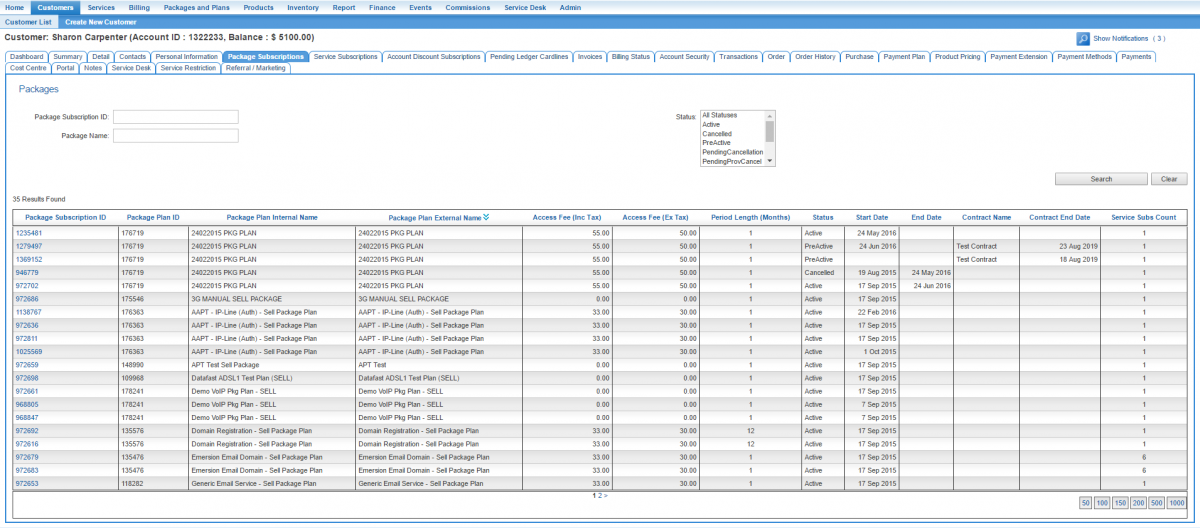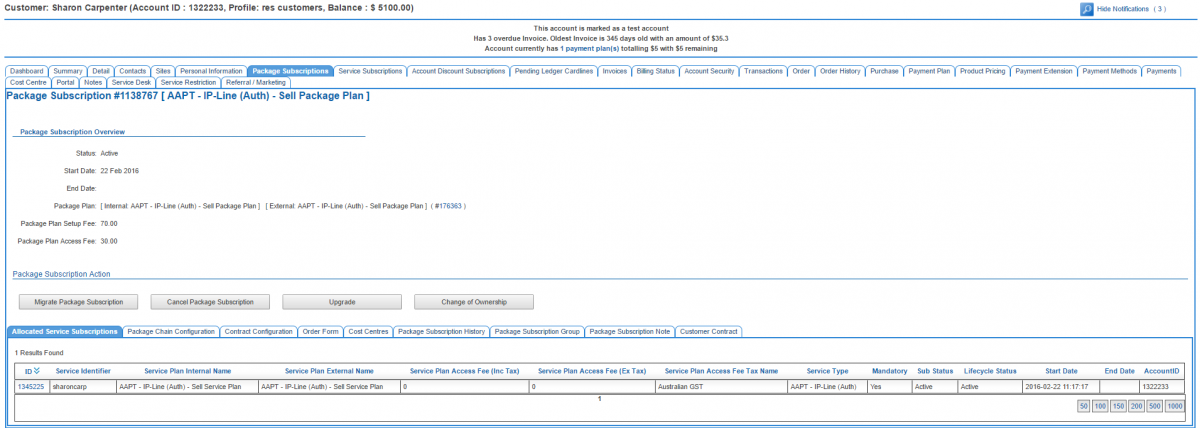Difference between revisions of "Account Management/Customer Screen/Package Subscriptions"
(→Contract Configuration) |
(→Overview) |
||
| Line 1: | Line 1: | ||
{{DISPLAYTITLE:Package Subscriptions}} | {{DISPLAYTITLE:Package Subscriptions}} | ||
= Overview = | = Overview = | ||
| − | The | + | The Package Subscription page is where users can view the package subscriptions that belong to an account. There are several sub tabs under a service subscription. Each sub tab is documented below. |
| − | + | To access this screen: | |
| − | + | Nav: '''Customer > List''' | |
| − | + | # Click on the ID of a customer to open the customer record. | |
| + | # Click the '''Package Subscription''' tab to open the customer's package subscription. | ||
| − | + | Alternatively, users can: | |
| − | |||
| − | + | Nav: '''Services > List All''' | |
| − | + | Use the search criteria to retrieve the service. To drill down to see a package subscription, users can click on the Package Sub ID. | |
| − | + | [[file: Customer_package_sub_list.png|1200px|Package subscription list for a customer]] | |
| − | + | Clicking on any package subscription ID will open the package subscription where you can access several related sub tabs. The sub tabs that are visible will vary in accordance with your Emersion Customer Licence Agreement. Not all modules are available to all users. | |
| − | |||
| − | == | + | == Package Subscription Search == |
| + | Use the various search criteria to narrow your search and return only the service subscriptions you are interested in. | ||
| − | == | + | == Package Subscription Main Screen == |
| + | Clicking on a package subscription ID will open the main screen of the package subscription and provide an overview at the top of the page with sub tabs below. | ||
| − | + | [[file: Customer_package_sub-main.png|1200px|The main screen of a package subscription]] | |
| − | |||
| − | |||
| − | + | == Package Subscription Sub tabs == | |
| + | Once inside a package subscription, the user has access to several sub tabs to manage the subscription. Which tabs that are visible will depend on a number of factors including: | ||
| − | + | * Plan billing objects used (bolt-ons, service features, etc) | |
| + | * Service types requirements | ||
| + | * Features and modules your company has subscribed to. | ||
| − | + | Click on the links below to learn more about each service subscription sub tab. | |
| − | + | * Allocated Service Subscriptions | |
| + | * Package Chain Configuration | ||
| + | * Unallocated Service Subscription | ||
| + | * Order Form | ||
| + | * Cost Centres | ||
| + | * Package Subscription History | ||
| + | * Package Subscription Group | ||
| + | * Package Subscription Note | ||
| + | * [[Account Management/Customer Screen/Package Subscriptions/Contract|Customer Contract]] | ||
| + | * Fixed Period Discount | ||
| − | |||
This sub tab displays the start and end dates for any [[PackagePlans/Contract/Contract_Discounts | fixed length per period discount]] that is against the contract. | This sub tab displays the start and end dates for any [[PackagePlans/Contract/Contract_Discounts | fixed length per period discount]] that is against the contract. | ||
Revision as of 11:16, 11 January 2017
Contents
Overview
The Package Subscription page is where users can view the package subscriptions that belong to an account. There are several sub tabs under a service subscription. Each sub tab is documented below.
To access this screen:
Nav: Customer > List
- Click on the ID of a customer to open the customer record.
- Click the Package Subscription tab to open the customer's package subscription.
Alternatively, users can:
Nav: Services > List All
Use the search criteria to retrieve the service. To drill down to see a package subscription, users can click on the Package Sub ID.
Clicking on any package subscription ID will open the package subscription where you can access several related sub tabs. The sub tabs that are visible will vary in accordance with your Emersion Customer Licence Agreement. Not all modules are available to all users.
Package Subscription Search
Use the various search criteria to narrow your search and return only the service subscriptions you are interested in.
Package Subscription Main Screen
Clicking on a package subscription ID will open the main screen of the package subscription and provide an overview at the top of the page with sub tabs below.
Package Subscription Sub tabs
Once inside a package subscription, the user has access to several sub tabs to manage the subscription. Which tabs that are visible will depend on a number of factors including:
- Plan billing objects used (bolt-ons, service features, etc)
- Service types requirements
- Features and modules your company has subscribed to.
Click on the links below to learn more about each service subscription sub tab.
- Allocated Service Subscriptions
- Package Chain Configuration
- Unallocated Service Subscription
- Order Form
- Cost Centres
- Package Subscription History
- Package Subscription Group
- Package Subscription Note
- Customer Contract
- Fixed Period Discount
This sub tab displays the start and end dates for any fixed length per period discount that is against the contract.
Users can edit these dates provided they have the relevant power(s).
Click the Edit button to put the page into edit mode. Please be aware that modification made to the discount start and end dates will not cause retrospective creation of discounts. Only discount configuration in place at the time advance or arrears fees are created are taken into account.