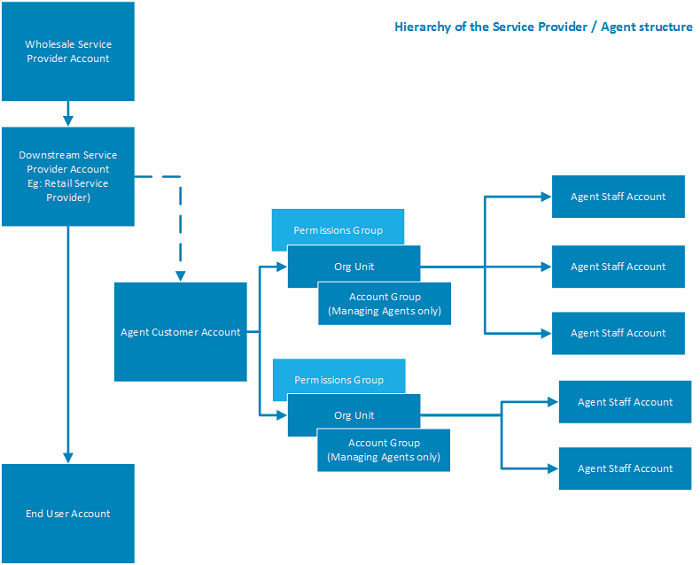Difference between revisions of "Agent Management"
(→Managing Agents (Optional)) |
(→See Also) |
||
| Line 48: | Line 48: | ||
More information on account groups can be found [[Account/Account_Groups|at this article]] | More information on account groups can be found [[Account/Account_Groups|at this article]] | ||
| − | + | = See Also = | |
| − | |||
* [[Commissions|Commissions]] | * [[Commissions|Commissions]] | ||
* [[Account/Account_Groups|Account Groups]] | * [[Account/Account_Groups|Account Groups]] | ||
| + | * [[Signup/Populating Signup Addresses|Pre-populate the address in the Sign Up Portal based on an Agent]] | ||
Revision as of 14:34, 23 November 2016
Contents
Agents and Agent Management
The Agents module (Agent Management module) provides for a way for Agents (or other parties) to place orders for products and services on behalf of a Service Provider, without giving them a login to the Service Provider's account in Emersion. This module is tightly integrated with the Commissions module, although it is not mandatory to subscribe to Commissions.
Service Providers with Agent Management will set up each Agency with their own instance of Cumulus, under which individuals who work for that Agency can be given their own staff account. From here, the Agent can place orders on behalf of the Service Provider and manage that client. An Agent, depending on preferences, can be granted access to entire customer base of the Service Provider, limited access to some customers, or be restricted to only customers that they create. These access privileges are controlled by the powerful and flexible Account Groups feature in Emersion allowing for granular control over which Agents can see and edit customers and customer information.
The Service provider retains the ownership of that client and can see, process and manage customers and orders created by the Agent. If Commissions is enabled, the Service Provider can view and process commissions made for orders placed by it's Agents.
Agents Overview
Agents, or staff of agencies, that undertake sales activities on behalf of a service provider are implemented through a specific set of accounts, org units and roles organised & configured in a way that allows information to be shared appropriately across Emersion’s multi-tier hierarchy.
The structure of the set up is represented in the following diagram.
Once the Agents module is enabled for your Service Provider account, you will be required to configure the module for your use and create an Agent account for your existing Agents. Please watch the training video below to assist you set up and configure Agents.
Agents Module Video Training
Need training in Agents? This 20 minute video tutorial will:
- introduce you to the Agents module in Emersion
- covers concepts related to Agents in Emersion
- steps through the end-to-end set up of an Agent in Cumulus
- gives a look at the Agent's view in Cumulus.
The media player is loading...
Managing Agents (Optional)
Managing Agents also have an Account Group added to the configuration. When properly configured, this account group will:
1. Govern which end user customers the Agent can access
2. Add new customers created by the Agent to the account group automatically.
NB 1. If a Service Provider is happy for an Agent to be able to view all end users, no account group needs to exist.
NB 2. If a Service Provider wants to use Account Groups to limit access to Agents, the following needs to be done for each Agent:
1. Create a new account group. For each agent, you will need an account group.
- Set the account group as a security group, then set Allow Some as the group access code.
- Add any customers the Agent should be able to access to the new account group.
- Add the Organisation Unit of the Agent to the account group.
More information on account groups can be found at this article