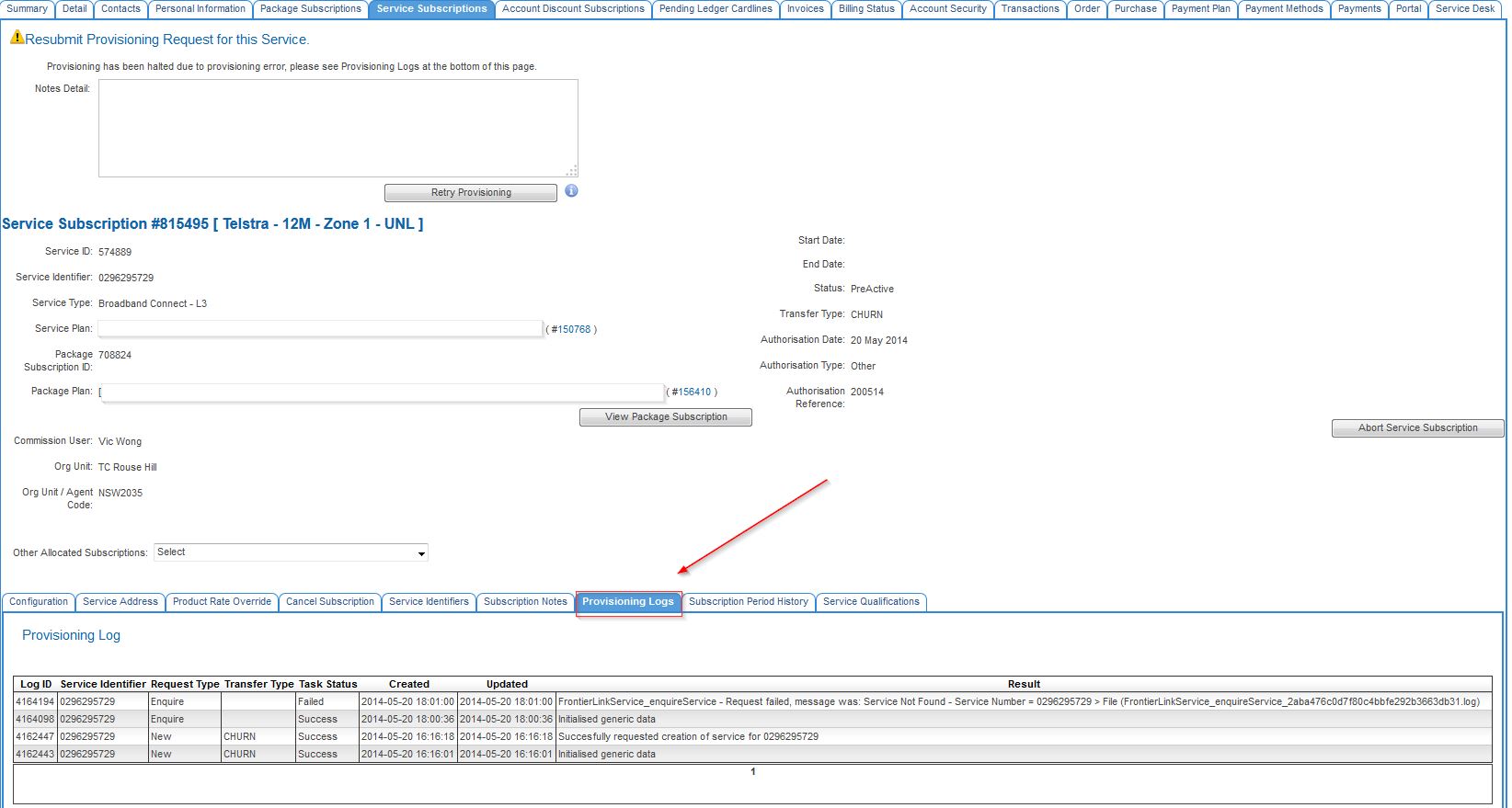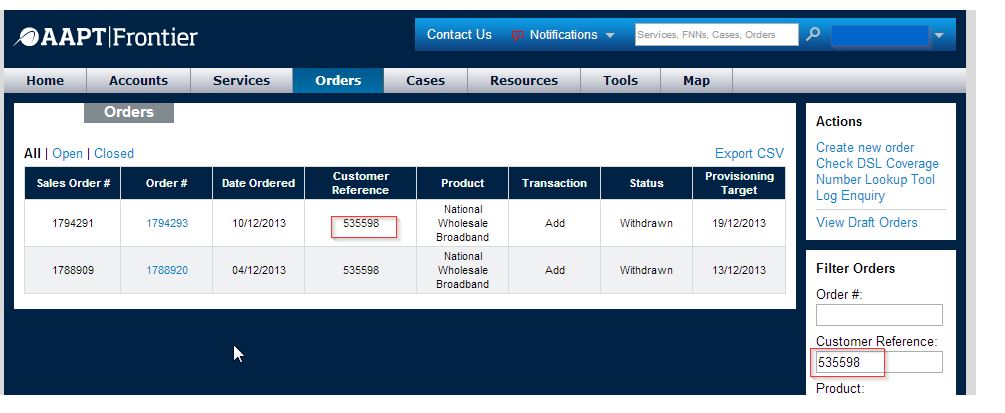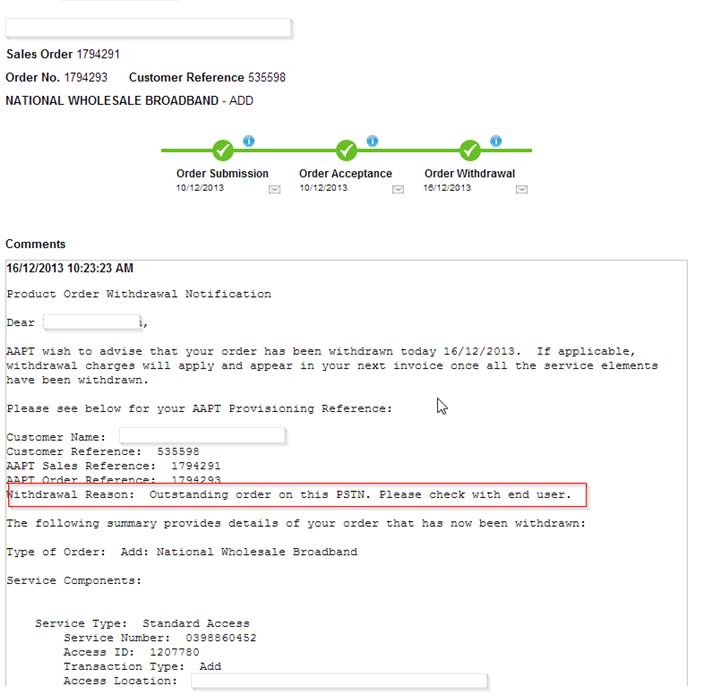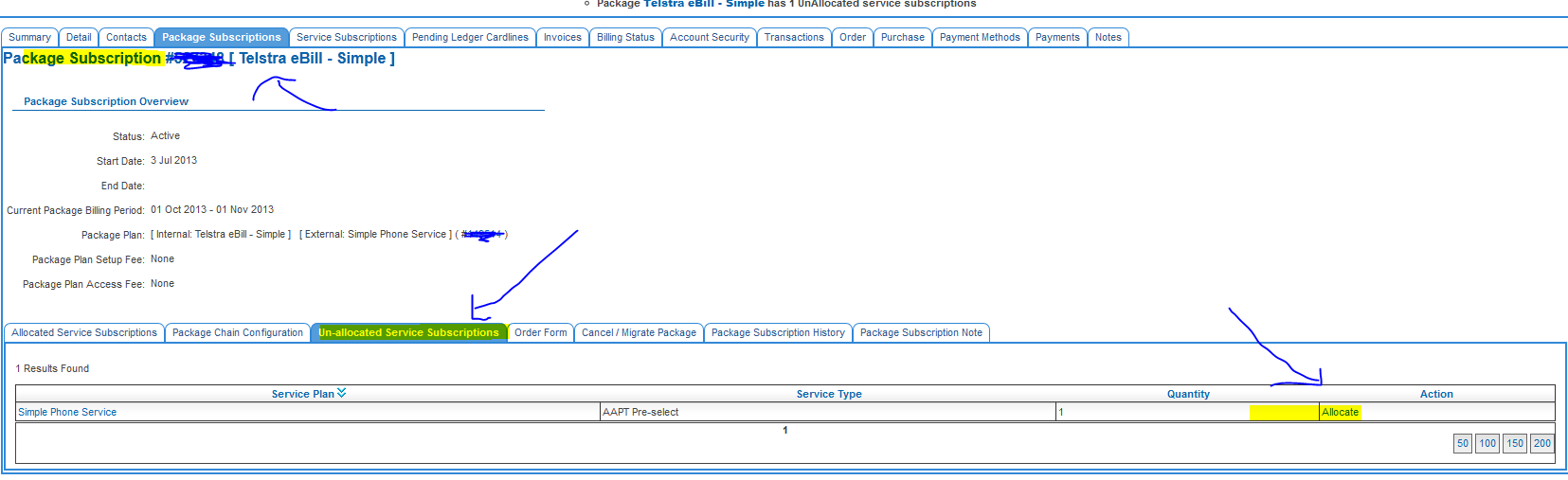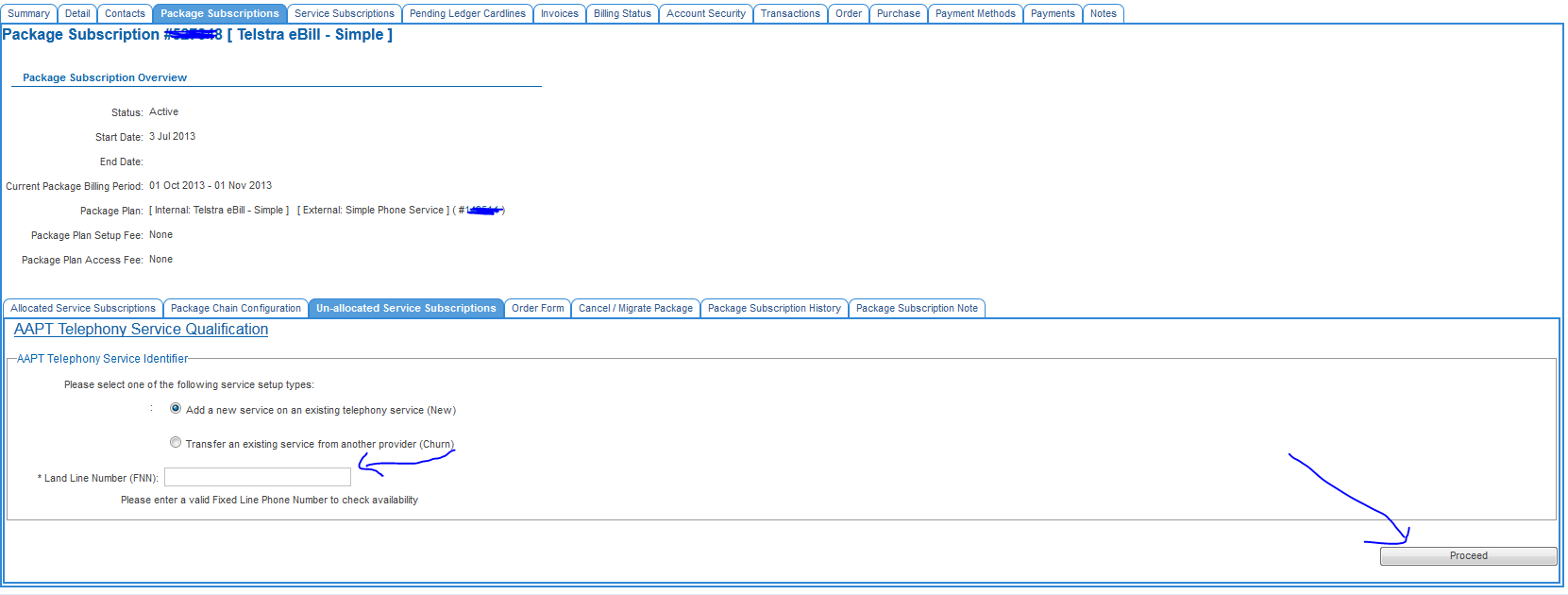Difference between revisions of "Main Page/Provisioning/AAPT DSL Provisioning Errors"
From Emersion
(→Common List of errors and actions to take) |
(→Common List of errors and actions to take) |
||
| Line 28: | Line 28: | ||
* <b> FrontierLinkService_enquireService - Request failed, message was: 0 > File (FrontierLinkService_enquireService_beceeeb3a915faa95a05ff726bf6ff98.log) </b>. This is an AAPT generated error. You can click the Retry Provisioning button as pictured in the screenshot above. If this button is not available, navigate to manual provisioning and "halt" provisioning, then click retry provisioning. | * <b> FrontierLinkService_enquireService - Request failed, message was: 0 > File (FrontierLinkService_enquireService_beceeeb3a915faa95a05ff726bf6ff98.log) </b>. This is an AAPT generated error. You can click the Retry Provisioning button as pictured in the screenshot above. If this button is not available, navigate to manual provisioning and "halt" provisioning, then click retry provisioning. | ||
| − | *<b> FrontierLinkService_newService - Request failed, message was: Unknown name value for enum class com.aapt.qualification.domain.ParameterKey: TELSTRA_DA_MLL_E_PARAMETER_KEY File (FrontierLinkService_newService_b5ea414f7de80da815a78ea66bb4d5e1.log) </b>. If this error is received, contact Emersion. | + | * <b> FrontierLinkService_newService - Request failed, message was: Unknown name value for enum class com.aapt.qualification.domain.ParameterKey: TELSTRA_DA_MLL_E_PARAMETER_KEY File (FrontierLinkService_newService_b5ea414f7de80da815a78ea66bb4d5e1.log) </b>. If this error is received, contact Emersion. |
| + | |||
| + | * <b> FrontierLinkService_newService - Request failed, message was: Error submitting order. - Losing service provider '' not recognised.> File (FrontierLinkService_newService_7da907c8e393a950bcbeafe969322927.log) </b>. Order was a churn and the losing service provider was not provided, or order became corrupt. Abort and reallocate subscription as described in this article. | ||
| + | |||
| + | * <b> FrontierLinkService_newService - Request failed, message was: Error submitting order. - Specified radius details are already in use. | ||
| + | > File (FrontierLinkService_newService_68441107b0d1b4fe37625b4d7b1508a0.log) </b> You are already using this username, you cannot reuse it. I would checking to see whether someone has provisioned this service manually through frontierweb. If this is the case, you would need to use manual provisioning to finish activation. If not, abort and reallocate subscription. | ||
Revision as of 12:27, 21 May 2014
Common AAPT DSL Provisioning Errors and how to handle them
This page describes common errors that may occur whilst attempting to provision DSL service for Broadband Connect L2, or Broadband Connect L3 service types. In all cases, if a service is still preactive your first reaction should not be go to manual provisioning straight away. You should navigate to the provisioning logs to investigate what is going on. The provisioning logs can be found against the service subscription as pictured.
Common List of errors and actions to take
- Succesfully enquired on status of service provisioning for 0738222248, the provisioning is still in a pending state. While a service is provisioning, you'll see this message appear about 4 to 5 times a day. If the last log states this and it has been sometime since the polling request, contact Emersion Support. Provide the "Service ID", the "Service Identifier", the Account Number and a screenshot.
- 'FrontierLinkService_enquireService - Request failed, message was: Service Not Found - Service Number = 0296295729> File (FrontierLinkService_enquireService_2aba476c0d7f80c4bbfe292b3663db31.log)' . A fairly common error. this means the order was submitted to AAPT, but they have subsequently withdrawn the error. Before taking any action, you need to find out why. Grab the "Service ID" from the subscription and search FrontierWeb in the "Customer Reference" search field. From here you can click into the order and read the withdrawal notice. If appropriate, you may click retry provisioning, which has the effect of resubmitting the DSL component of your original order. If necessary, you may also abort the subscription and reallocate.
- Abort subscription (if necessary).
- Reallocate subscription. Navigate to the package subscription tab. From here you can go to the unallocated subscription tab, and reallocate subscription. Please note, screenshots here are generic across service types.
- FrontierLinkService_enquireService - Request failed, message was: 0 > File (FrontierLinkService_enquireService_beceeeb3a915faa95a05ff726bf6ff98.log) . This is an AAPT generated error. You can click the Retry Provisioning button as pictured in the screenshot above. If this button is not available, navigate to manual provisioning and "halt" provisioning, then click retry provisioning.
- FrontierLinkService_newService - Request failed, message was: Unknown name value for enum class com.aapt.qualification.domain.ParameterKey: TELSTRA_DA_MLL_E_PARAMETER_KEY File (FrontierLinkService_newService_b5ea414f7de80da815a78ea66bb4d5e1.log) . If this error is received, contact Emersion.
- FrontierLinkService_newService - Request failed, message was: Error submitting order. - Losing service provider not recognised.> File (FrontierLinkService_newService_7da907c8e393a950bcbeafe969322927.log) . Order was a churn and the losing service provider was not provided, or order became corrupt. Abort and reallocate subscription as described in this article.
- FrontierLinkService_newService - Request failed, message was: Error submitting order. - Specified radius details are already in use.
> File (FrontierLinkService_newService_68441107b0d1b4fe37625b4d7b1508a0.log) You are already using this username, you cannot reuse it. I would checking to see whether someone has provisioned this service manually through frontierweb. If this is the case, you would need to use manual provisioning to finish activation. If not, abort and reallocate subscription.